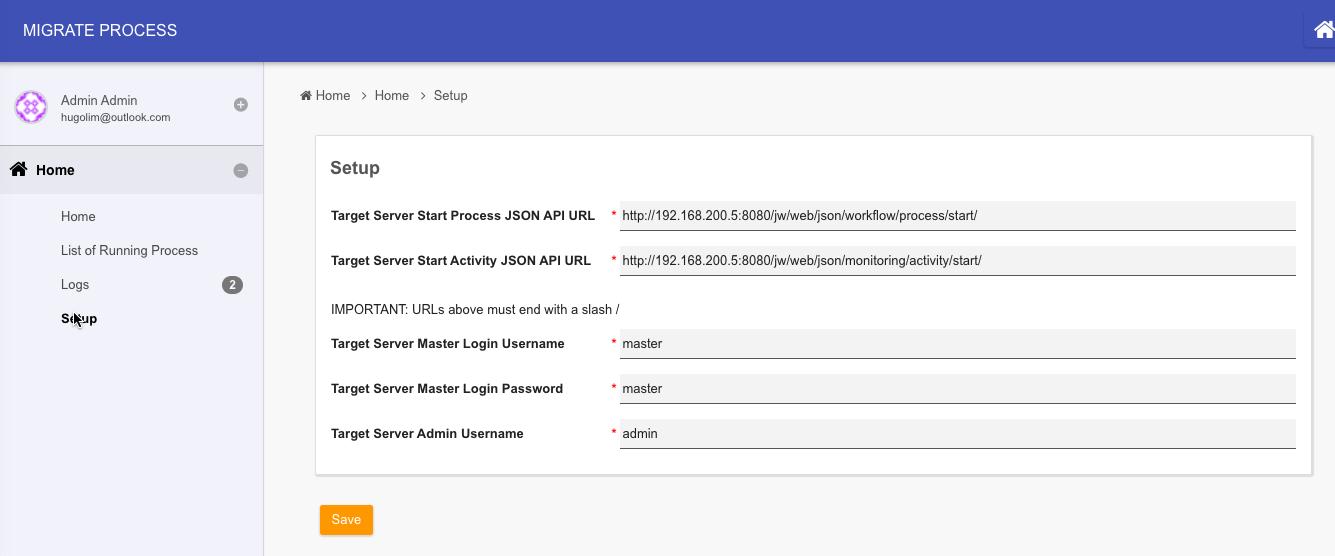...
We have created an utility app to perform the 3 steps listed above. It has been tested using MySQL database and on Joget DX 7.
Please refer to the diagram below to understand on how to use it.
...
Figure 6: Utility App to Migrate Process Instances
- Install this app in the current server. Publish the app.
- Go to setup menu to key in parameters required of the target server.
- At the target server, login as admin, navigate to System Settings > General Settings > API Domain / IP Whitelist and key in the domain / IP of the current / old server. This is so that the target server can accept JSON API calls from current server. We have set up the app.
- Go to List of Running Process to see the list of running process instances. Select and click Migrate to start migration.
- Observe current server log files and target server's Running Processes to verify its execution status / result. An entry will be added to Logs menu if it is successful.
| View file | ||||
|---|---|---|---|---|
|