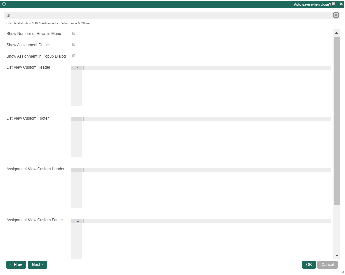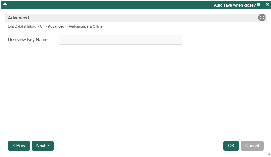...
| Name | Description | Screens (Click to view) | ||||
|---|---|---|---|---|---|---|
| Show Number of Rows in Menu | Show Number of Rows In Menu.
| Figure 3: UI Properties | ||||
| Show Assignment Details | Enables the option to show assignment details in a tooltip upon mousing over a record.
| |||||
| Show Assignment in Popup Dialog | Open the assignment inside a popup dialog, instead of loading on the current page. | |||||
| List View Custom HeaderList View Custom Header in HTML | Write HTML to customize the datalist header of the datalist inbox menu. | |||||
| List View Custom FooterList View Custom Footer in HTML | Write HTML to customize the datalist footer of the datalist inbox menu. | |||||
| Assignment View Custom HeaderAssignment View Custom Header in HTML | Write HTML to customize the header of the assignment form. The assignment form is the form you see upon clicking on a task assignment in the datalist inbox. | |||||
| Assignment View Custom FooterAssignment View Custom Footer in HTML | Write HTML to customize the footer of the assignment form. The assignment form is the form you see upon clicking on a task assignment in the datalist inbox. |
Advanced
| Name | Description | Screens (Click to view) |
|---|---|---|
| Userview Key Name | Define a column name to pre-filter the datalist via the userview key value. See Userview Key for more info. | Figure 4: Advanced Properties |
...