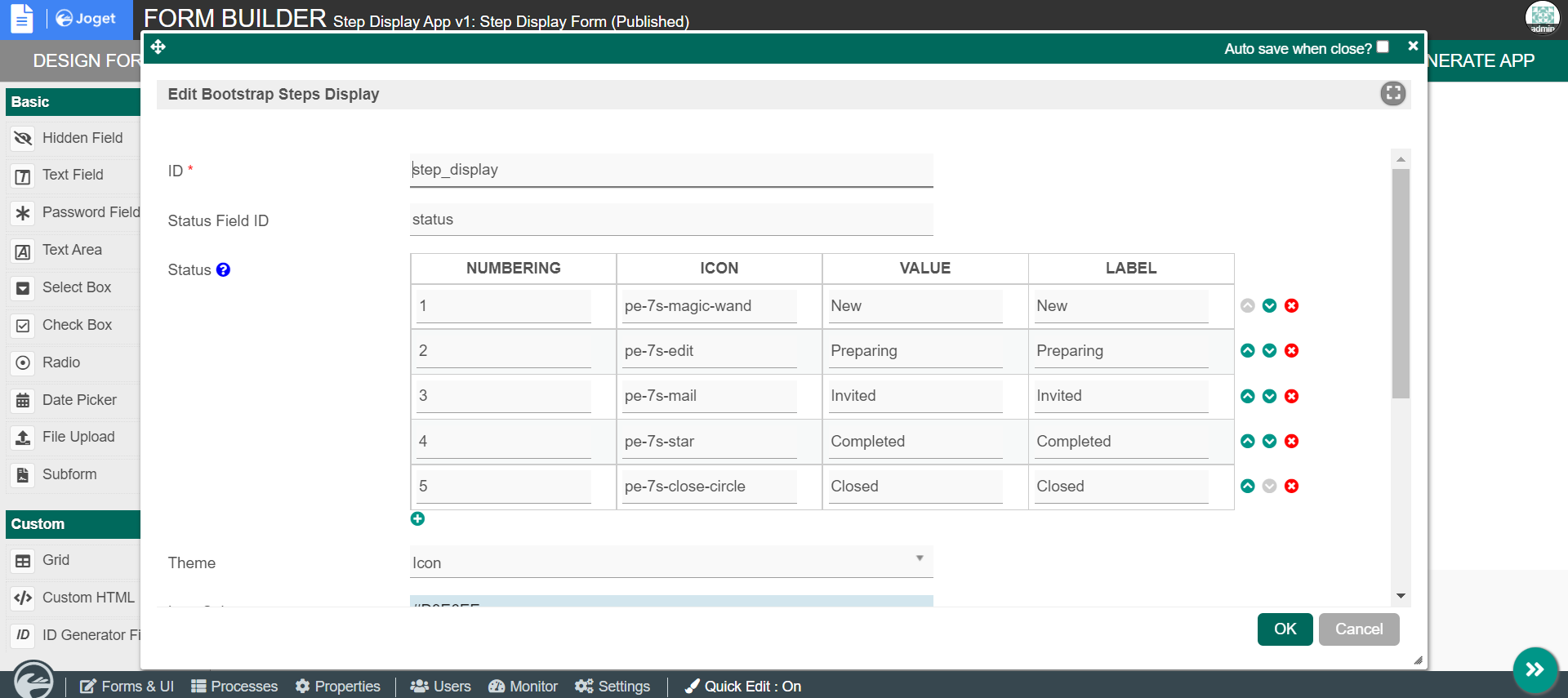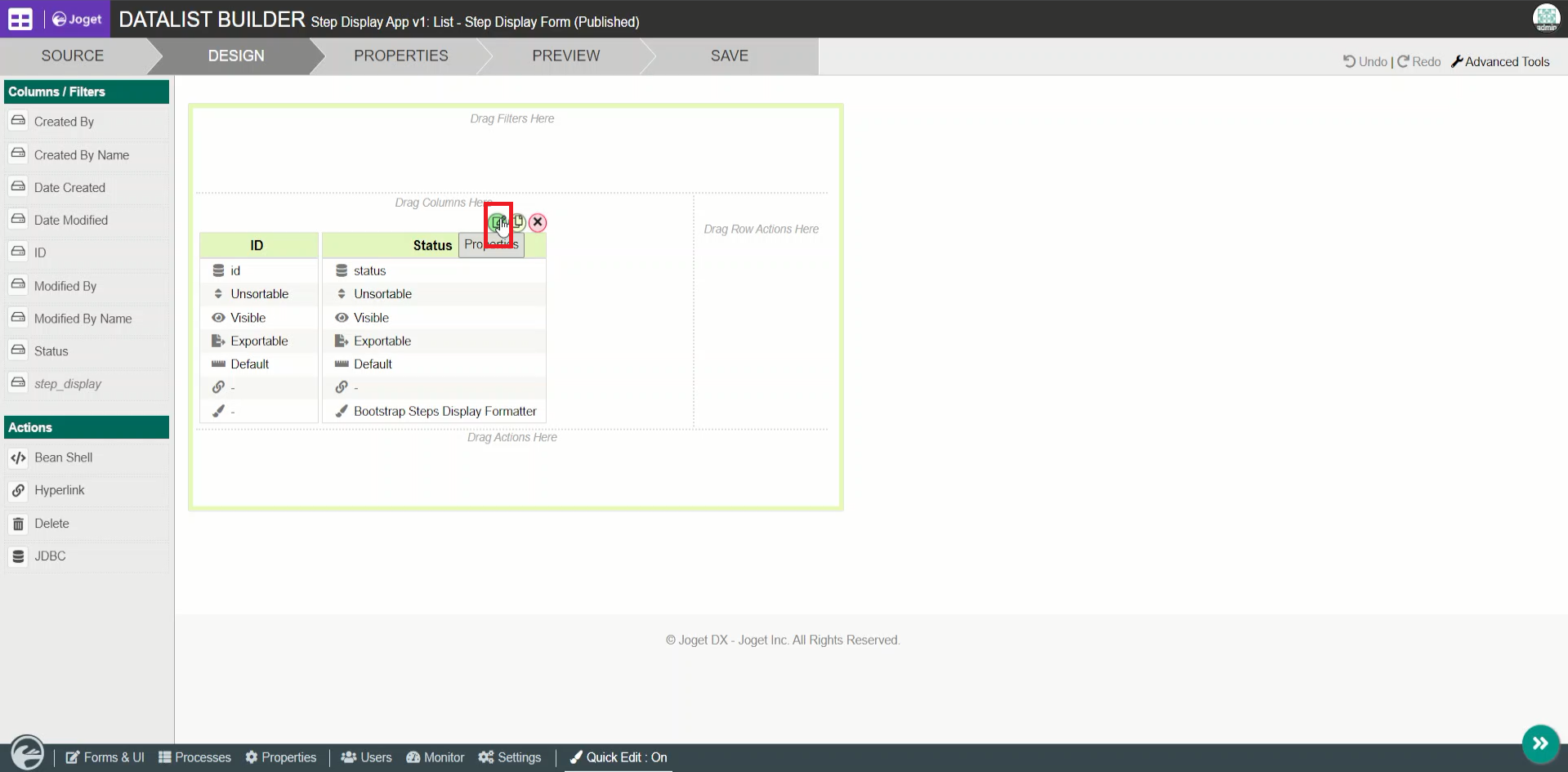...
- Start the Joget server and open the App Center.
- Login as admin and click on Design New App or click on an existing application.
- For a new application, fill up the App ID and App Name then proceeds to click on the Save button.
- Create New Form, fill up Form ID, Form Name and Table Name then click on the Save button.
- Fill up the form with a Text Field with the id as status and a Step Display form element then save the form.
- Edit the Step Display form element by adding a few status and selecting color then save the form.
- Click the GENERATE APP button and generate a CRUD.
- After creating the CRUD, launch the Step Display App Userview.
- Go to the newly created form and click on New button.
- Fill up the status field with one of the values added in the status of Step Display form element and observe the results.
- To use the plugin as a datalist column formatter, edit the List - Step Display Form.
- Edit the status column and add the Bootstrap Steps Display Formatter.
- Add a new record to the datalist and observe the results.
...