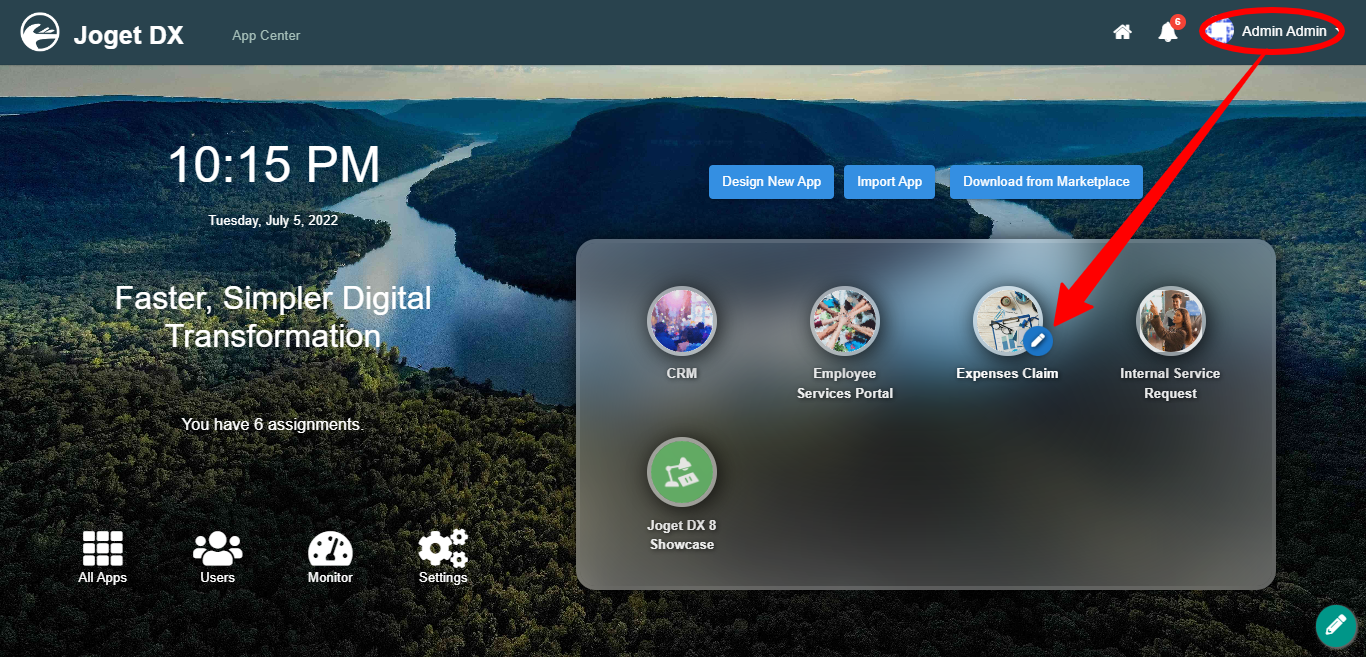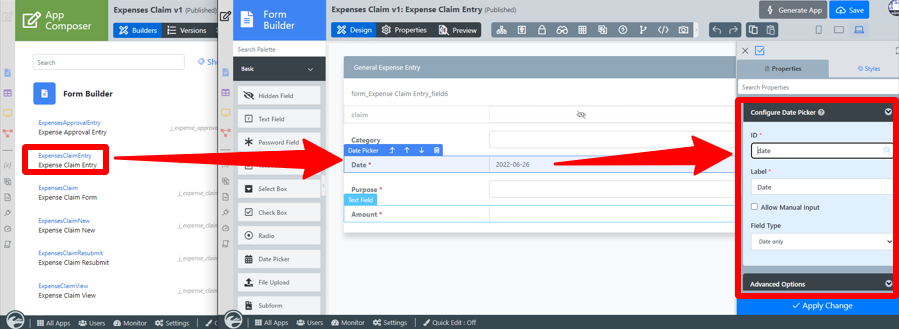...
- Start the Joget Server and open the App Center.
- Log in as admin and click on the pencil icon on the Expenses Claim to open the Design App. (see Figure 1)
Figure 1 - Click on Expense Claim Entry and you will be directed to the Form Builder.
- Hover the mouse over Click on the Date Picker element on the canvas and click on it to open up the Date Picker properties. (see Figure 2)
Figure 2 - Click on Preview and click on the Date Picker to see it in action.
...