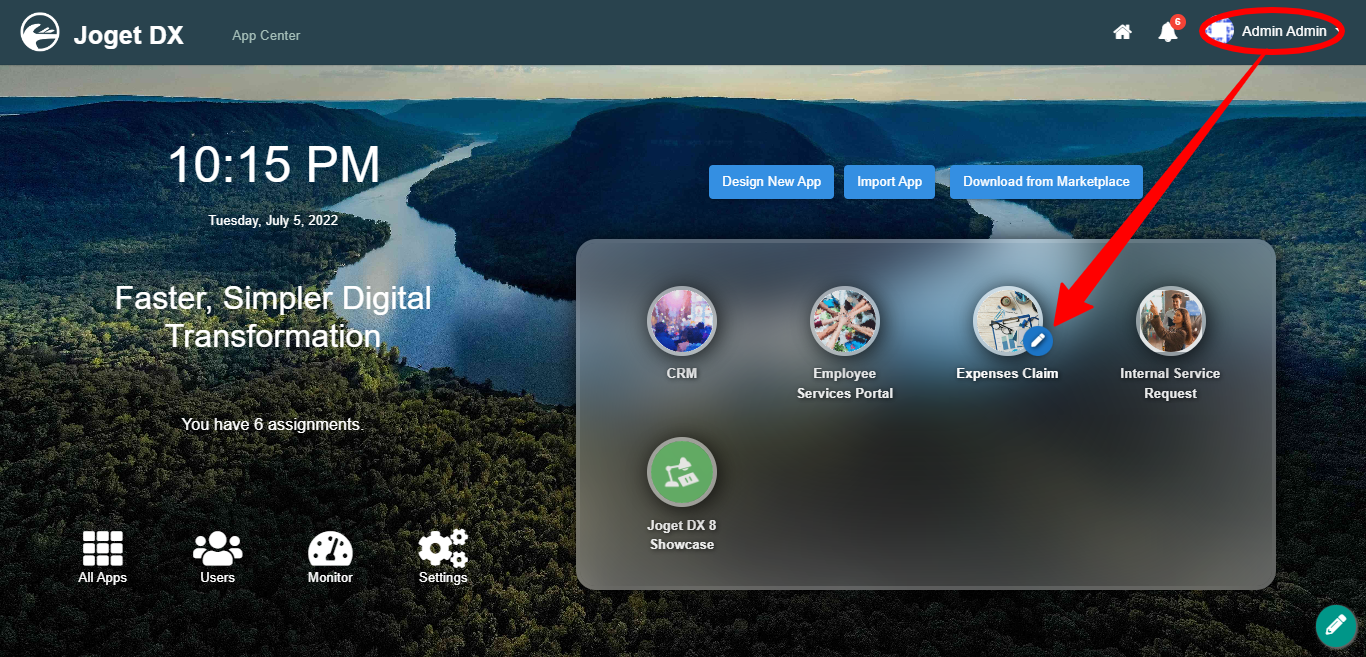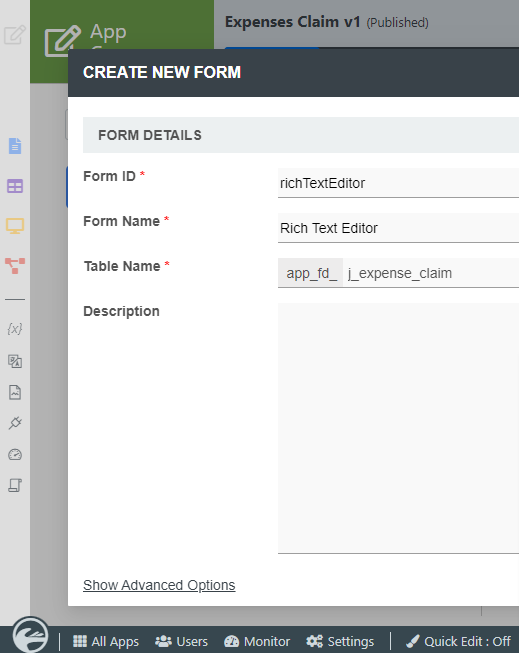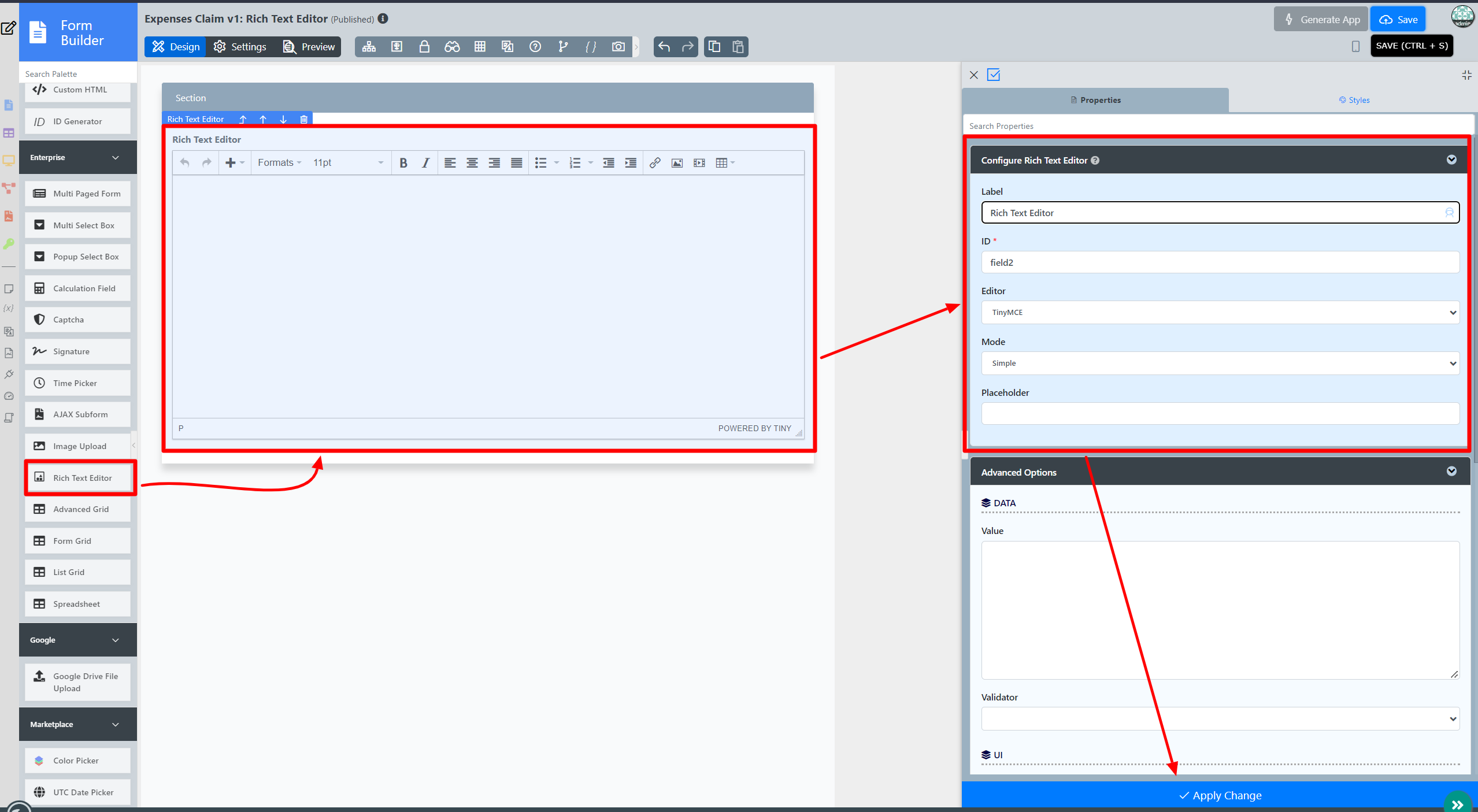...
- Start the Joget Server and open the App Center.
- Log in as admin and click on the pencil icon on the Expenses Claim to open the Design App Composer. (see Figure 1)
Figure 1 - Click on the Create New Form button and fill up the Form Details as follows (see Figure 2):
- Form ID: richTextEditor
- Form Name: Rich Text Editor
- Table Name: j_expense_claim
Figure 2 - Drag and drop a Rich Text Editor element on to the canvas.
- Fill up the Configure Rich Text Editor properties as follows and click on Next :
- ID: message
- Label: Message
- Click on Advanced Options, tick on Full Features Toolbar? and click the OK button. (see Figure 3)
Figure 3 - Click on Preview.
...