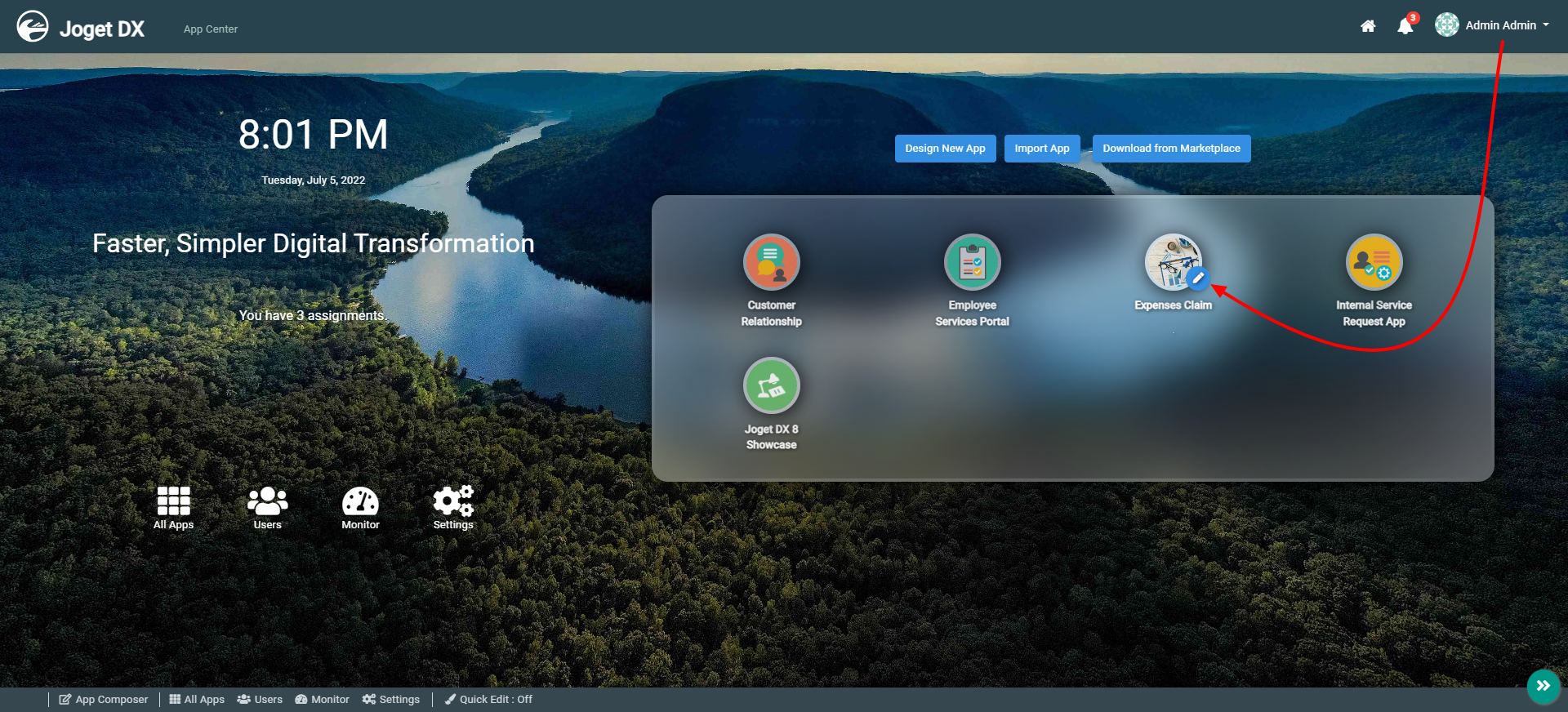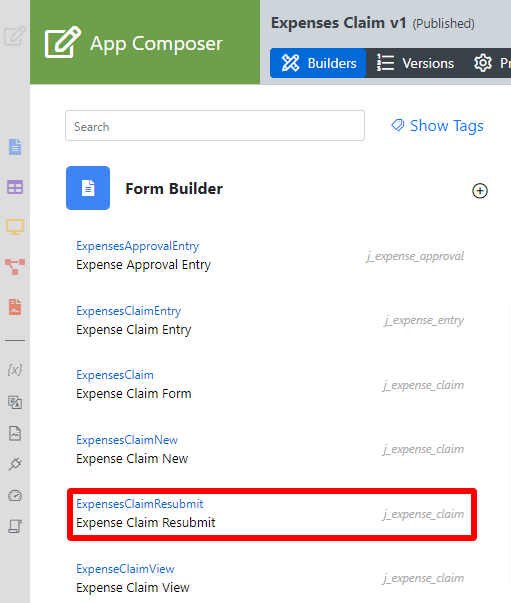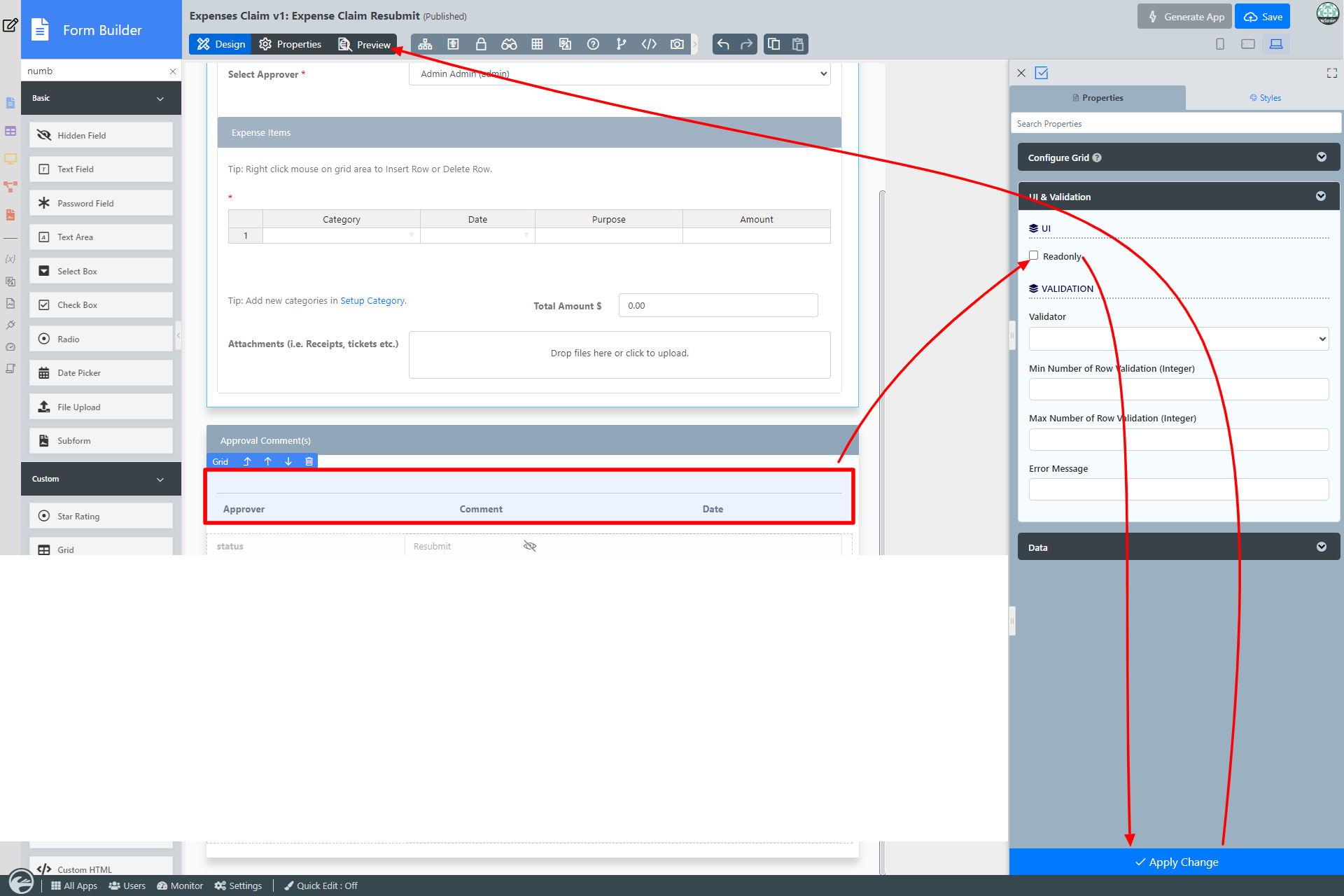...
- Start the Joget Server and open the App Center.
- Log in as admin and click on the pencil icon on the Expenses Claim to open the App Composer. (see Figure 1)
Figure 1 - Under Form Builder column, click on Expense Claim Resubmit (see Figure 2)
Figure 2 - Click anywhere on the Grid element on the canvas under Approval Comment(s) section to access the Property Editor.
- Click on UI & Validation, uncheck the Readonly checkbox and click Apply Changes (see Figure 3).
Figure 3 - Click on Preview to open up the Preview tab, click on Click to edit to enter values and click on Add Row link to add more rows.
...