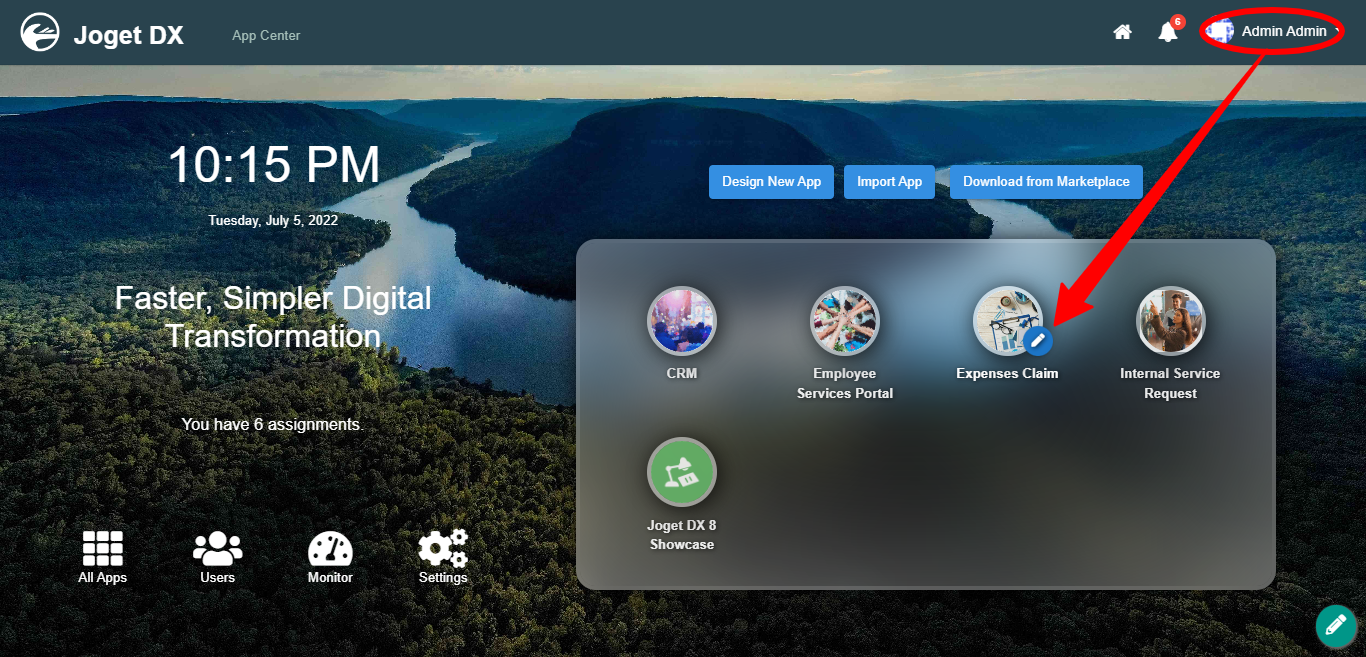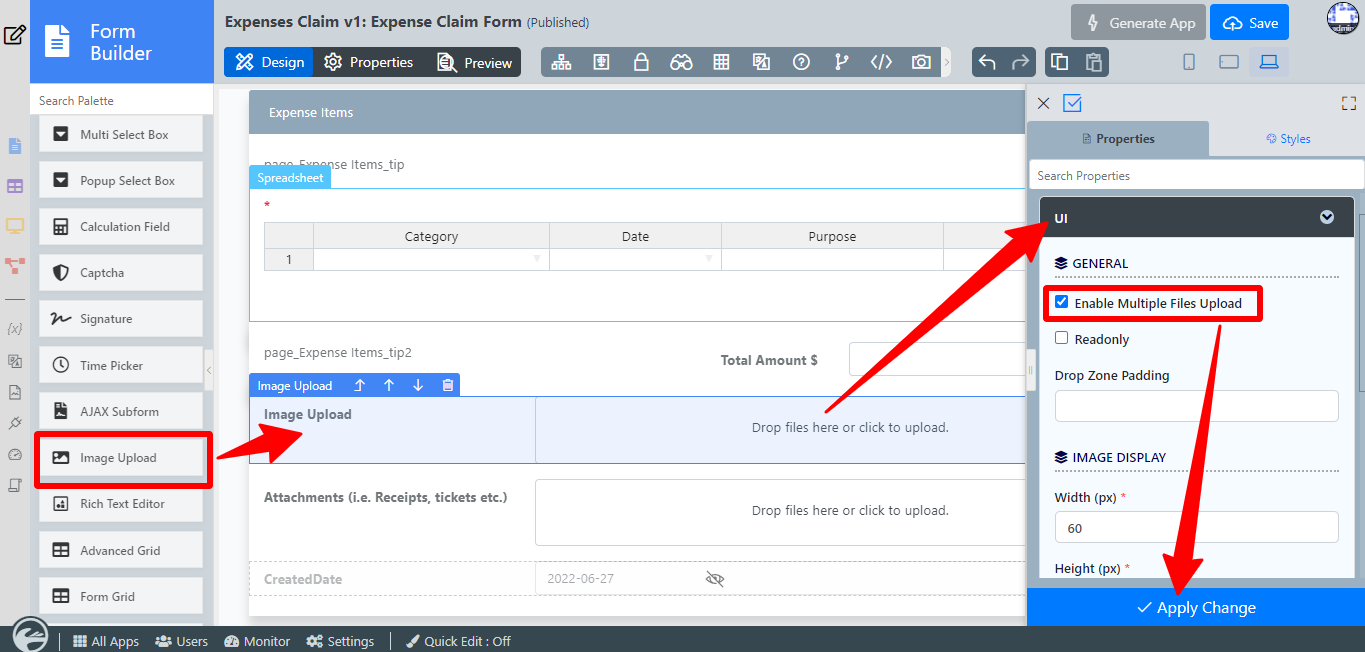...
- Start the Joget Server and open theApp Center.
- Log in as admin and click on the pencil icon on the Expenses Claim to open theApp Composer. (see Figure 1)
Figure 1 - Click onExpense Claim Formand you will be directed to the Form Builder.
- Drag and Drop an Image Upload element on the canvas and click on it to open up the Image Upload properties.
- Click on UI, tick on Enable Multiple Files Upload checkbox and click OK.
Figure 2 - Click on Preview, click inside the box to upload or drag and drop images inside the box.
...