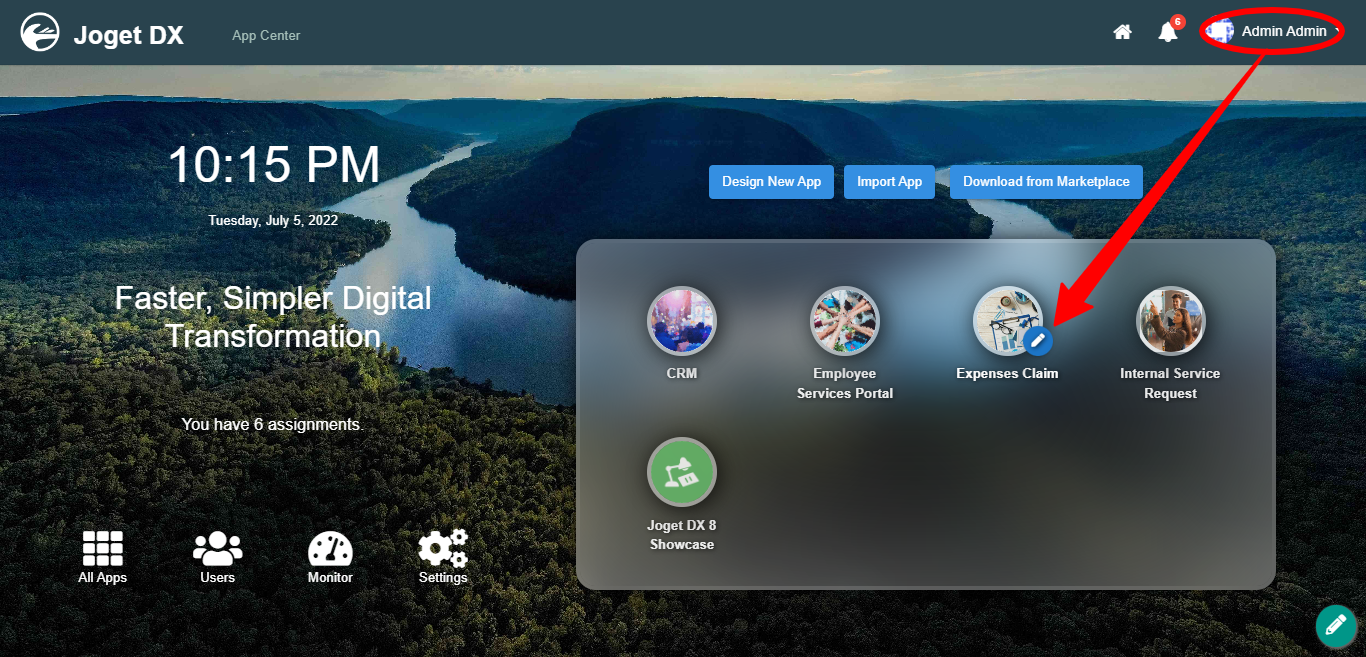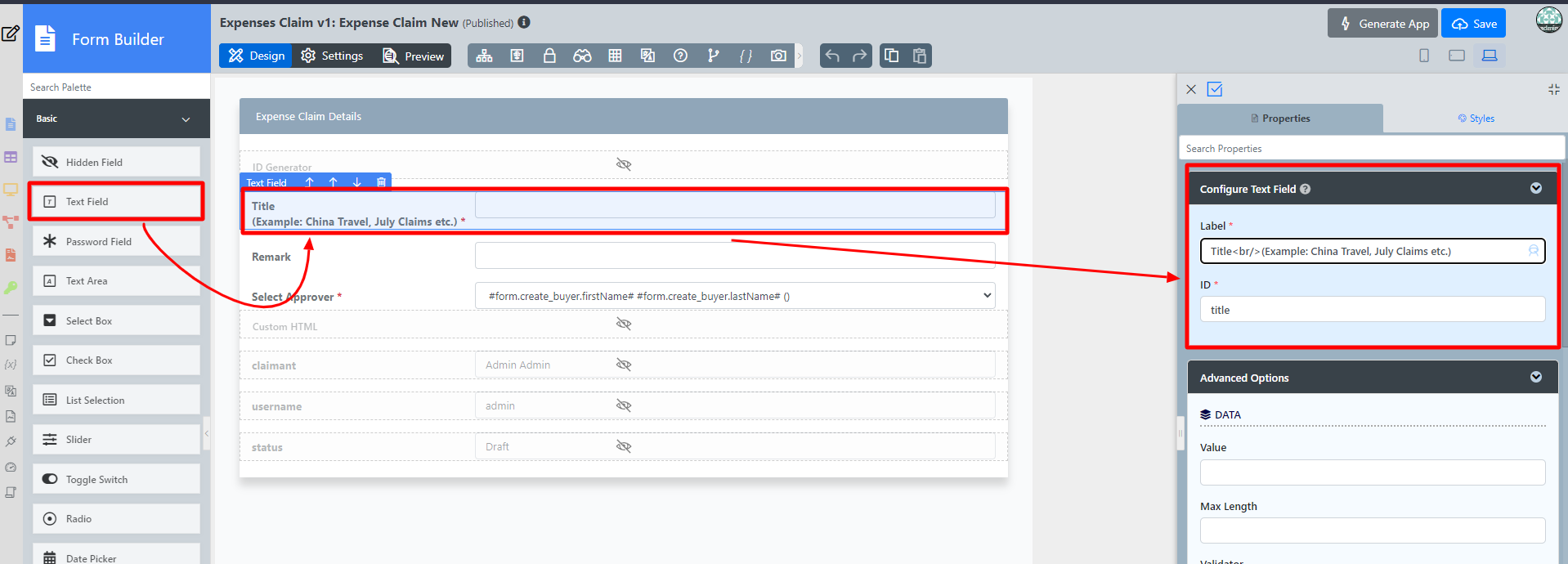...
- Start the Joget Server and open theApp Center.
- Log in as admin and click on the pencil icon on theExpenses Claim to open the App Composer (see Figure 1).
Figure 1 - Click on Expense Claim New and you will be directed to the Form Builder.
- Click on the Title (Example: China Travel, July Claims, etc.) field to open up the Text Field properties.
- Click on Preview and try entering values into the Text Field.
Figure 2
...