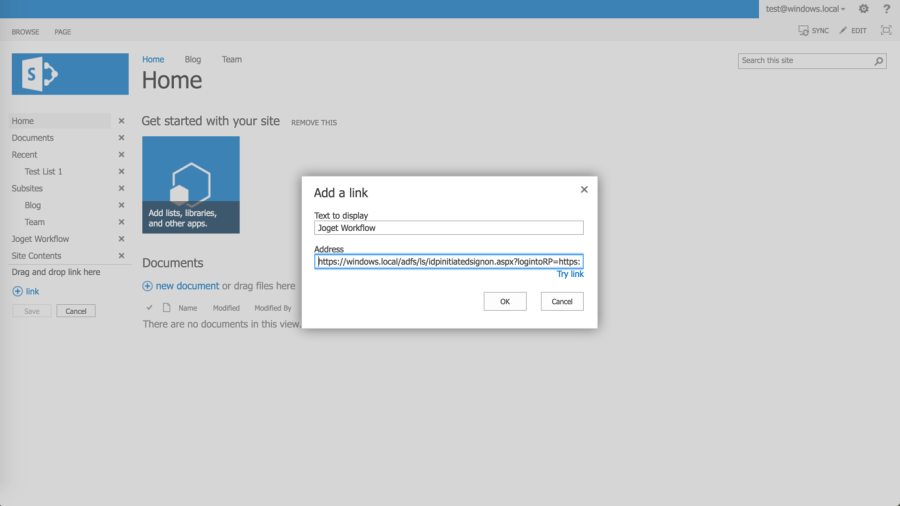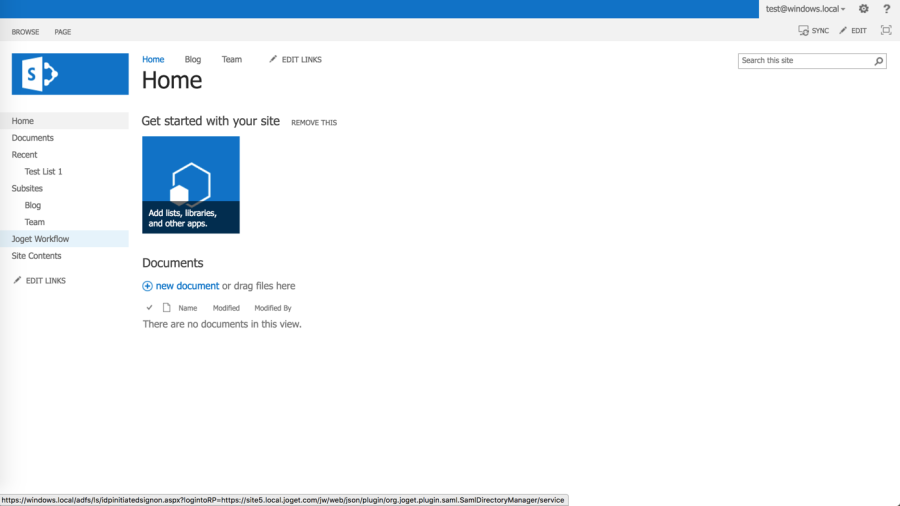...
- In SharePoint, click on Edit Links in the left menu
- Click on
link, and key in the text to display (e.g. Joget Workflow) and the direct SSO link e.g. assuming the AD FS server is https://windows.local and the Joget Workflow server is https://mysite.cloud.joget.com, the link will be https://windows.local/adfs/ls/idpinitiatedsignon.aspx?logintoRP=https://mysite.cloud.joget.com/jw/web/json/plugin/org.joget.plugin.saml.SamlDirectoryManager/service
- Once the link is created, clicking on the link will SSO the user into the Joget Workflow installation.
Appendix: Resources for Installing Pre-requisites
...