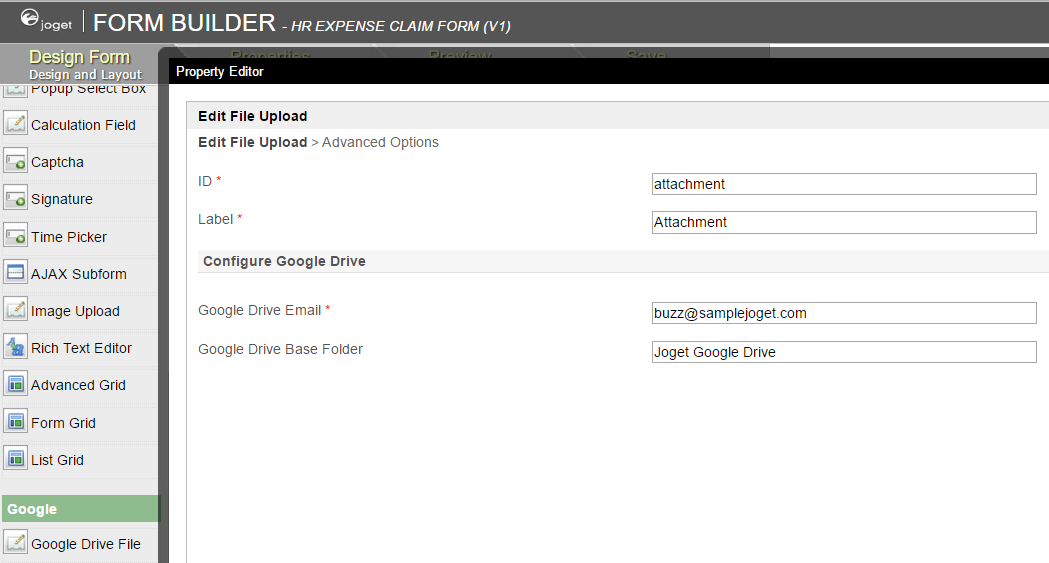...
- With the steps above done, you are now ready to use the Google Drive File form element.
- Just configure on which user's Google Drive you want to store to and name the folder accordingly.
- Files uploaded will follow the same folder structure as the native File Upload element. Here's the sample screenshot in Google Drive.