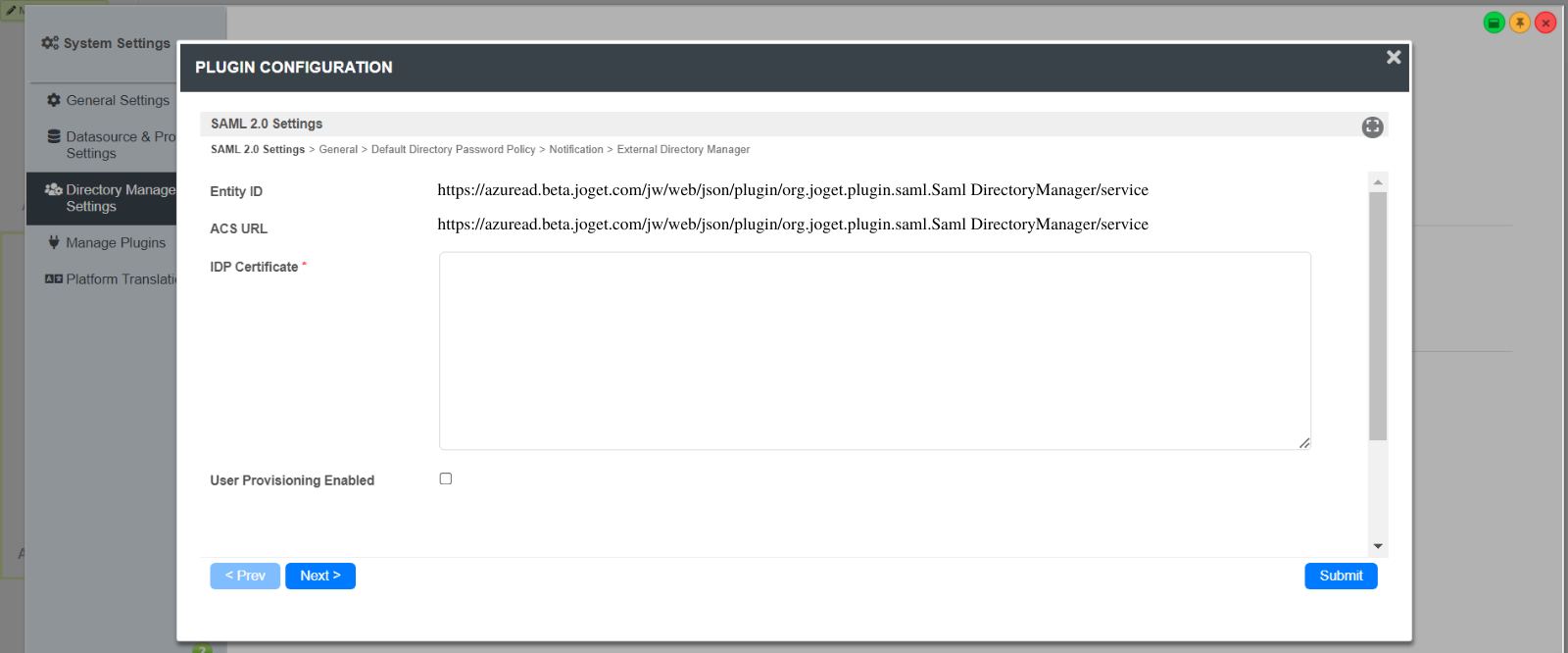...
SAML SSO Configuration Steps
1.
...
Install Joget SAML Plugin and Obtain ACS URL
- Install the Joget SAML Plugin from the Joget Marketplace.
- In the Joget System Settings > General Settings, set API Domain Whitelist to * (IMPORTANT NOTE: If this is not set, you will get a 400 Forbidden error when performing the SSO)
- In the Joget System Settings > Directory Manager, select the Joget SAML Plugin.
- In the Joget SAML Plugin configuration, copy the Entity ID and ACS URL. (IMPORTANT NOTE: Azure AD requires the ACS URL to be HTTPS so your Joget installation must be running under HTTPS )
...