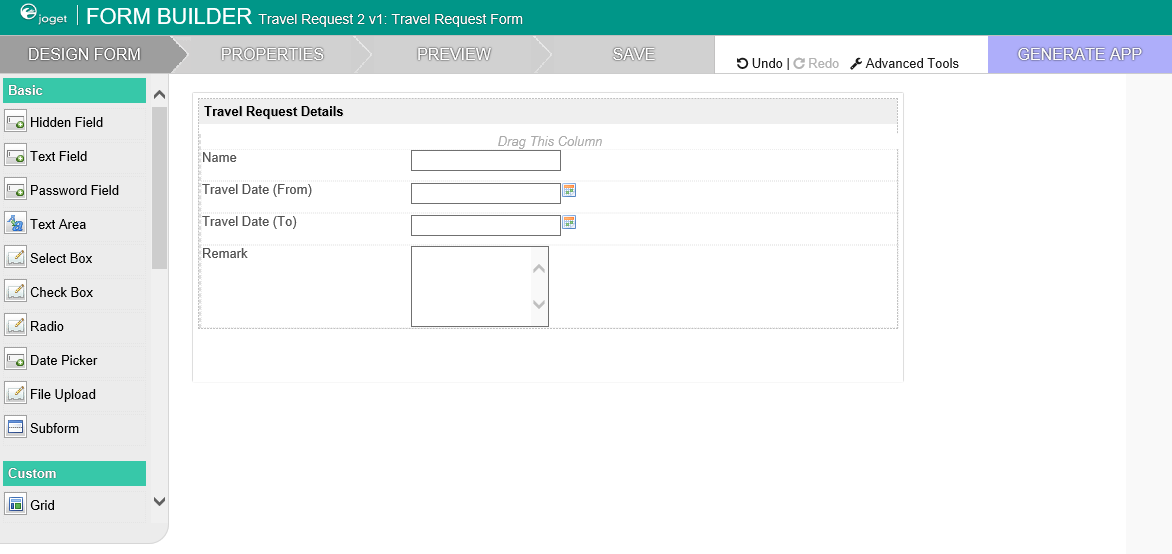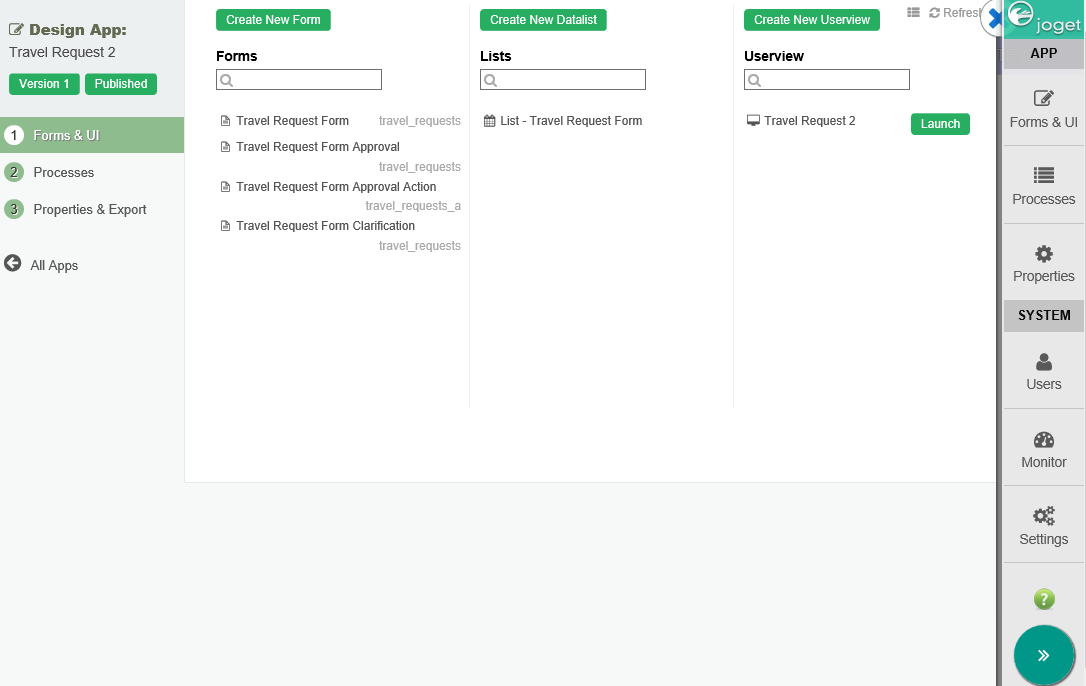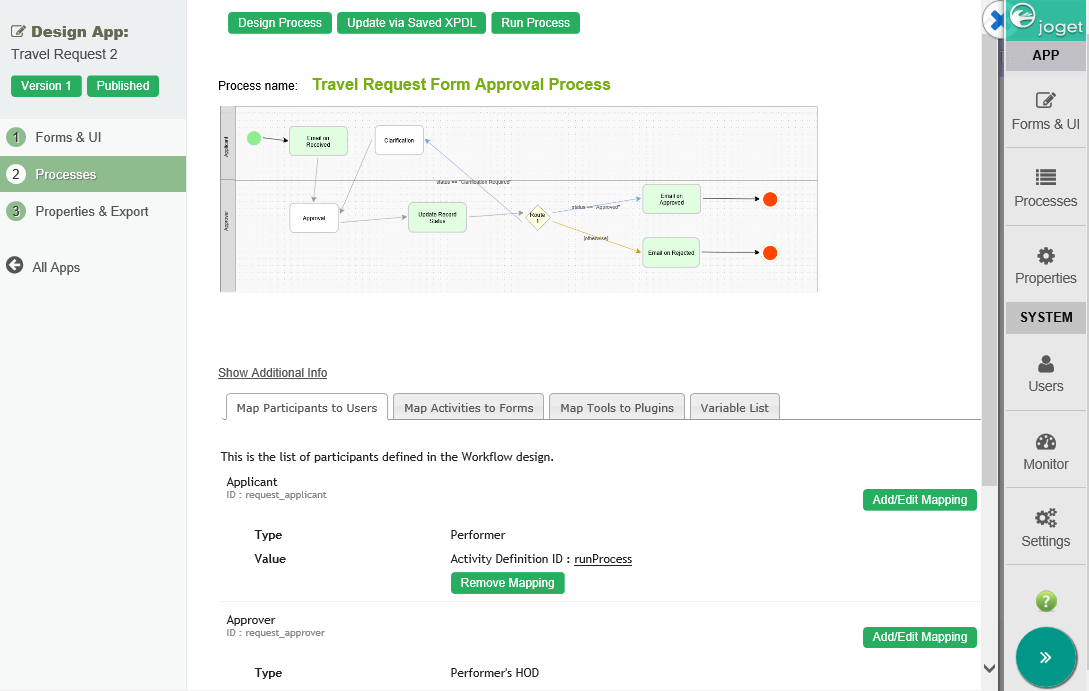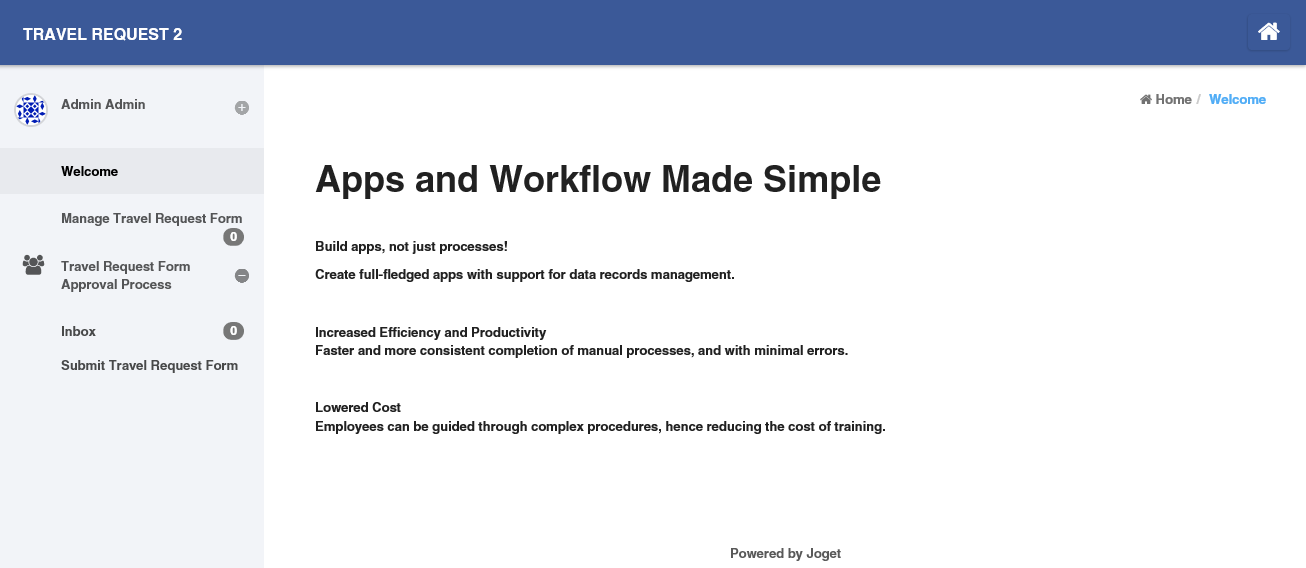...
- To use the App Generator, firstly create and design your form. When you are done, save the form. Then click on the large Generate App button on the top right of the Form Builder.
- The App Generator dialog will offer options to Generate List, Generate CRUD and Generate Approval Process. Select each one and click on Generate. You may try to click on Advanced Generation to refine its options.
- Once the generation is complete, reload the App design page and you will see a number of auto generated forms, lists, userviews and a process.
- The generated app is automatically published, and you will be able to launch the app from the App Center.