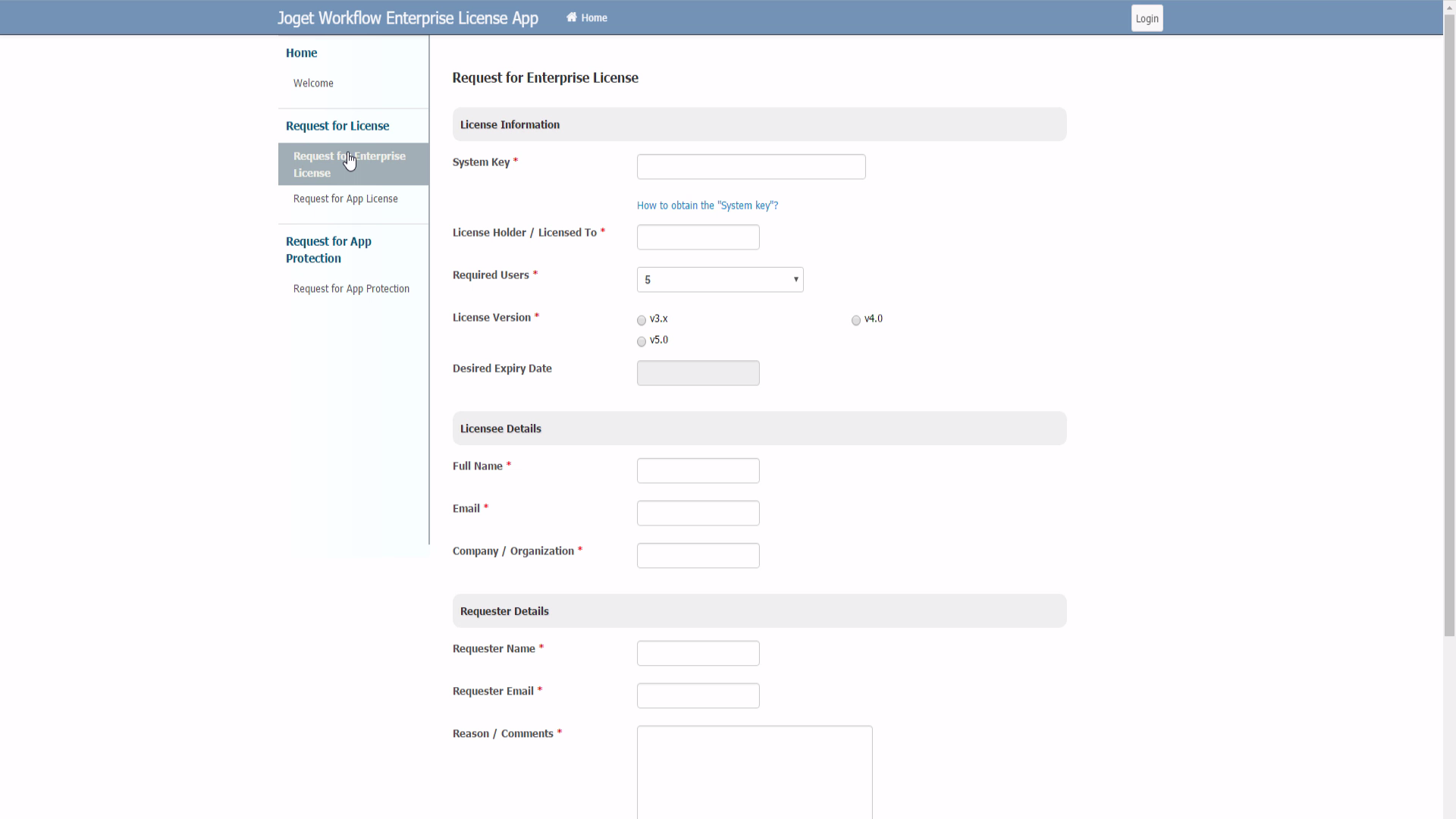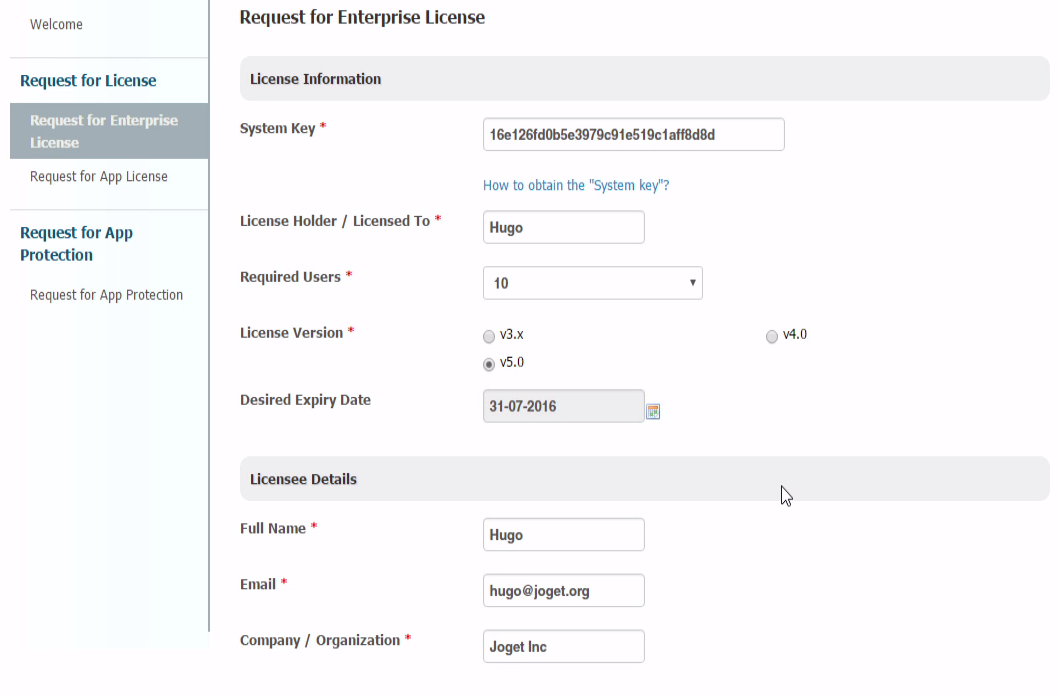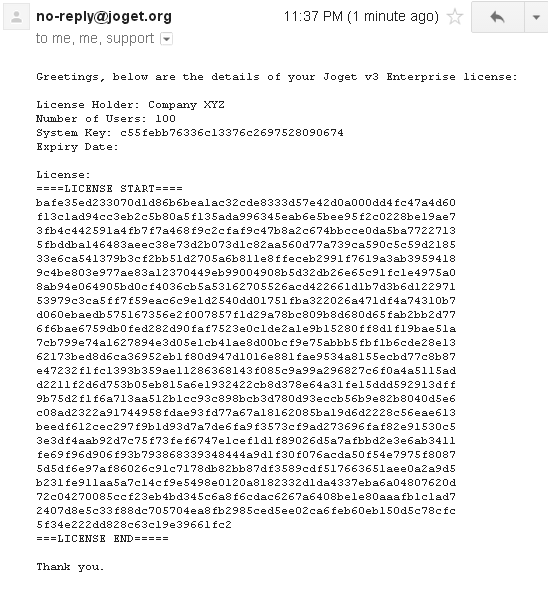...
- On your web browser, navigate to our License Activation site here.
- Select Request for Enterprise License from the menu to access the license request form. Refer to the following screenshot.
- Fill up the form. You will need to paste the System Key alphanumeric string that you have copied earlier.
- When you are done, click on the submit button to submit your request.
- After you have submitted your "Request for Enterprise License" form, if approved (usually not more than a 24 hours), you will receive an email with the "License" key.
See the following screen shot for a sample email. - You are now ready to activate your system.
...