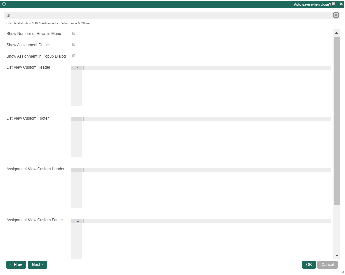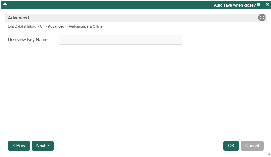...
Datalist Inbox Properties
Edit Datalist Inbox
| Name | Description | Screens (Click to view) |
|---|
| Custom ID | Item link slug. Optional field. |
|
Value defined here must be unique to the rest of the Userview Menus as the first matching name will be called uponEnsure that value defined here is unique to other userview menus in the app, since the first matching/conflicting ID will take precedence in page loading. |
|  Image Modified Image Modified
Figure 1: Datalist Inbox Properties
 Image Modified Image Modified
Figure 2: Sample Datalist Inbox in runtime |
| Label |
Menu Mandatory field.. Mandatory field| Info |
|---|
|
Make sure dataset Datalist reflects the Process Instance datalist matches the process instance ID or record ID |
|
that can be used to match to of the actual assignment. |
|
 Image Removed
Image Removed
This is especially important when one is using the JDBC Datalist Database Binder to define its own query.
In Joget DX, process instance IDs generated is now a UUID, instead of a predictable ID format previously used in Joget v6.  Image Added Image Added
|
|
| Assignments to Display | Available options: - All assignments (current app)
|
Assignments to Display | All assignments- Assignments for all Apps
- Assignments for a Process only
- Assignments for selected Activity only
|
| Process | Filter by process(es). Required |
when field when Assignments to Display is set to "Assignments for a Process only" or "Assignments for selected Activity only". |
| Activity | Filter by activity( |
ies when field when Assignments to Display is set to "Assignments for selected Activity only". |
UI
| Name | Description | Screens (Click to view) |
|---|
| Show Number of Rows in Menu |
Show Number of Rows In Menu.
| Infonote |
|---|
| Additional query will be performed to return record count every time the Userview userview loads. |
| 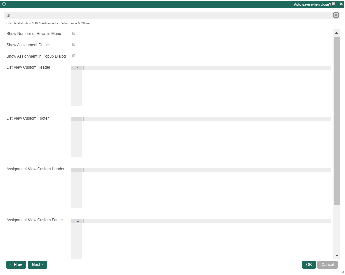
Figure 3: UI Properties |
| Show Assignment Details | Show Enables the option to show assignment details in a Tooltip fashiontooltip upon mousing over a record.  Image Removed Image Removed Image Added Image Added
|
| Show Assignment in Popup Dialog | Open the assignment inside a popup dialog, instead of loading on the current whole page. |
| List View Custom Header | List View Custom Header in HTML. |
| List View Custom Footer | List View Custom Footer in HTML. |
| Assignment View Custom Header | Assignment View Custom Header in HTML. |
| Assignment View Custom Footer | Assignment View Custom Footer in HTML. |
...
| Name | Description | Screens (Click to view) |
|---|
| Userview Key Name | Corresponding Define a column name to pre-filter the dataset against using the Userview Key valuedatalist via the userview key value. See Userview Key for more info. | 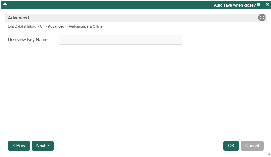
Figure 4: Advanced Properties |
...