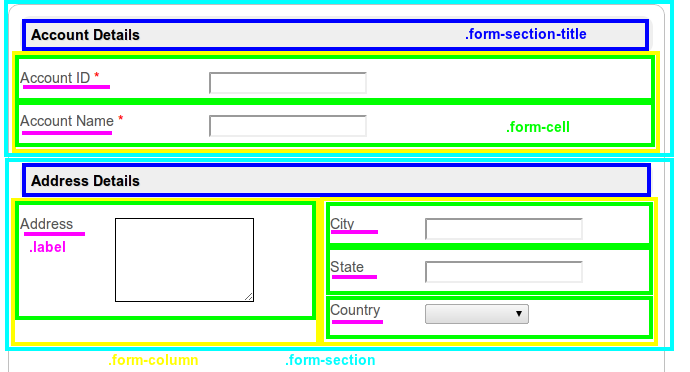...
Configure Export Email Tool
| Name | Description | Screens (Click to view) |
|---|---|---|
| Form | Form to be used to generate pdf file. Record row will be matched with current process instance ID. |
|
| File Name | Intended pdf file name to appear in Email attachment. | |
| Hide fields without value | When checked, any field without value keyed in will not appear in the generated pdf file. | |
| Show unselected options for multi options field | When checked, unchecked/unselected options will appear in the generated pdf file in elements like Select Box, Radio Button. |
...
Email Info
| Name | Description | Screens (Click to view) | |
|---|---|---|---|
| To (Specific email address) | Recipient fully qualified address. |
| |
| To (Participant ID) | Participant ID(s) according to the process flow it resides in. Multiple values can be accepted by separating them with semicolons.
| ||
| CC | Fully qualified address is expected. Multiple values can be accepted by separating them with semicolons.
| ||
| BCC | Fully qualified address is expected. Multiple values can be accepted by separating them with semicolons.
| ||
| Subject | Email Subject. | ||
| Message | Email Message. | ||
| HTML Content? | Check if "Message" is intended to be a HTML content. |
...
| Tip |
|---|
If you leave the SMTP settings below empty, Joget will read the default SMTP configuration values from the General Settings > SMTP Settings page. |
| Name | Description | Screens (Click to view) | |||||
|---|---|---|---|---|---|---|---|
| From | Sender email address.
|
| |||||
| SMTP Host | Email Server SMTP Host
| ||||||
| SMTP Port | Email Server SMTP Port
| ||||||
| Security |
Alternatively, you can click on the "hash" symbol to allow the input of hash variables. | ||||||
| SMTP Username | Email Server Account Username | ||||||
| SMTP Password | Email Server Account Password |
| Info | ||
|---|---|---|
| ||
Hit on the "Send Test Email" button to quickly validate and test out your email settings. |
Advanced
| Name | Description | Screens (Click to view) | |||||||||||||||
|---|---|---|---|---|---|---|---|---|---|---|---|---|---|---|---|---|---|
| Formatting (CSS) | CSS to be included when generating pdf file. The Advanced > Formatting (CSS) field gives you formatting options (font size and color) for the output. Available CSS Classes:
Figure 5: This figure illustrates the CSS classes used in the form layout.
Font & Unicode There are a few fonts (added by default) that you can use in CSS formatting. They are:
For Unicode content, you can use the following fonts for Asian languages (i.e., Chinese, Traditional Chinese, Japanese, Korean):
Note : "STSong-Light" gives the best result for Chinese; "MSung-Light" for Traditional Chinese; "HeiseiMin-W3" for Japanese; and "HYGoThic-Medium" for Korean.
Example for adding non supported font: Method 1: Add the following CSS into Export Form Email Tool > "Formatting (CSS)" field:
Download the THSarabun.ttf font file and copy it to "[Tomcat Directory]/webapps/ROOT" folder. Method 2: From Joget v6.0.16, it now supports adding additional font for datalist pdf export and FormPdfUtil by adding the font file to folder "/wflow/fonts" directory and configure the font in "fonts.csv" file in the same directory with format "font family name, file name, encoding". For the sample, kindly refer to the fonts.csv file. |
| |||||||||||||||
| Header (HTML) | Header in HTML to be included when generating pdf file. | ||||||||||||||||
| Repeat header on every page? | If checked, the Header (HTML) will be included in every subsequent pages in the generated pdf file. | ||||||||||||||||
| Footer (HTML) | Footer in HTML to be included when generating pdf file. | ||||||||||||||||
| Repeat footer on every page? | If checked, the Footer (HTML) will be included in every subsequent pages in the generated pdf file. |
...