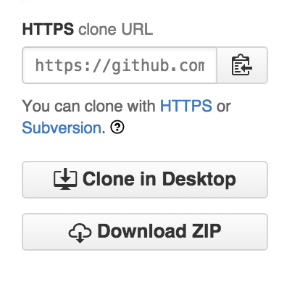| Chinese |
|---|
| Pagetitle |
|---|
| Joget Workflow 开放源码 |
|---|
| Joget Workflow 开放源码 |
|---|
|
|
| Thai |
|---|
| Pagetitle |
|---|
| Joget Workflow Open Source |
|---|
| Joget Workflow Open Source |
|---|
|
|
Source Code Repository
| Thai |
|---|
แหล่งเก็บ Source Code. |
The source code for Joget is available at https://github.com/jogetworkflow/jw-community.
| Thai |
|---|
The source code สำหรับ Joget Workflow อยู่ที่ https://github.com/jogetworkflow/jw-community. |
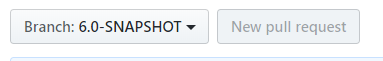
You can view the source code for other versions by using the branch switcher in GitHub.
| Chinese |
|---|
您可以使用GitHub中的分支切换器查看其他版本的源代码。 |
| Thai |
|---|
คุณสามารถดู source code เวอร์ชั่นอื่นๆได้ที่ GitHub. |
Build Source Code
1. Install Prerequisites
- Install JDK 8. Please make sure "JAVA_HOME" is set.
- Install MySQL 5 or above.
- Install Apache Maven 2.2.1 or above. Please make sure "mvn" command is able to be executed from the command line.
- Install Subversion Client or Github Client.
2. Install 3rd Party Libraries
- Download and unzip the file install-libraries.zip.
- In the extracted folder, run "install_linux.sh" for Linux and Mac or run "install_win.bat" for Window.
3. Obtain Source
At the time of writing this guide, the latest 6.0 version is 6.0-SNAPSHOT. You can obtain the source code by following methods:
| Chinese |
|---|
在撰写本指南时,最新的6.0版本是6.0-SNAPSHOT-bate2。您可以通过以下方法获取源代码: |
Direct Download
You will find a download button on the right sidebar.
| Chinese |
|---|
直接下载您将在右侧边栏找到一个下载按钮。 |
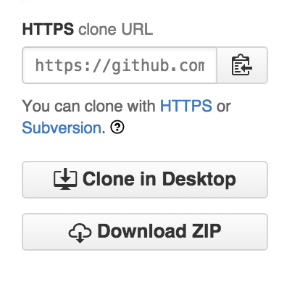
Checkout using Subversion Client
| Chinese |
|---|
使用Subversion Client进行获取 |
| Code Block |
|---|
|
svn co https://github.com/jogetworkflow/jw-community/branches/7.0-SNAPSHOT |
...
Refer to Set Up Git to initialize your Github account.
| Chinese |
|---|
使用Github客户端 克隆 请参阅 设置Git以初始化您的Github帐户。 |
| Code Block |
|---|
|
git clone https://github.com/jogetworkflow/jw-community.git --branch 7.0-SNAPSHOT |
...
- Joget contains unit test cases that requires access to a running MySQL database.
- To configure a datasource, navigate to your user home:
- e.g. In Windows: cd C:\Users\myuser\
- e.g. In Ubuntu: cd /home/myuser/
- e.g. In Mac: cd /Users/myuser/
- Download wflow.zip and extract the file in your user home.
- You will find the files "app_datasource.properties" and "app_datasource-default.properties" in the "wflow" folder.
Configure "app_datasource-default.properties" with your MySQL server username and password.
| Code Block |
|---|
workflowDriver=com.mysql.jdbc.Driver
workflowUrl=jdbc\:mysql\://localhost\:3306/jwdb?characterEncoding\=UTF-8
workflowUser=root
profileName=
workflowPassword=root |
Create a "jwdb" database in your MySQL Server with the "jwdb-empty.sql" file located in the source code directory "wflow-install/src/main/resources/data/".
| Chinese |
|---|
在您的MySQL服务器中创建一个“jwdb”数据库,位于源代码目录“wflow-install / src / main / resources / data /”中的“jwdb-empty.sql”文件。 |
5. Build Project
- Navigate into the wflow-app directory.
Build the wflow-app directory using Apache Maven commands.
| Code Block |
|---|
|
cd wflow-app
mvn clean install |
...