| Panel |
|---|
| borderColor | green |
|---|
| borderWidth | 1 |
|---|
| titleBGColor | #ddffcc |
|---|
| borderStyle | solid |
|---|
| title | Definition |
|---|
|
Advanced Form Row Data Binder is an extended version of the default เป็นเวอร์ชันเพิ่มเติมของ ตัวยึดข้อมูลของฟอร์ม (Form Data Binder). It allows you to add in ที่เป็นค่าเริ่มต้น ช่วยให้คุณสามารถเพิ่ม Filter Conditions in a guided and friendly manner. เงื่อนไขการกรองในลักษณะที่เป็นแนวทางและเป็นมิตร |
| Panel |
|---|
| borderColor | purple |
|---|
| borderWidth | 1 |
|---|
| titleBGColor | #ddccff |
|---|
| borderStyle | solid |
|---|
| title | New Feature |
|---|
|
This feature has been enhanced in คุณลักษณะนี้ได้รับการปรับปรุงใน Joget Workflow v6 to support join, group and aggregate function. เพื่อสนับสนุนการเข้าร่วม กลุ่มและฟังก์ชันรวม |

Figure รูปที่ 1: Advanced Form Data Binder Propertiesคุณสมบัติตัวยึดข้อมูลแบบฟอร์มขั้นสูง
| Name | DescriptionSource form to retrieve data from.| แบบฟอร์มต้นทางที่จะดึงข้อมูลมา |
| Joins Form Data Table | |
This is a new feature in นี่คือคุณลักษณะใหม่ใน Joget Workflow v6 |
|
.NameDescription| คำอธิบาย |
|---|
| Form Data Table Name |
|
Target table to join with| ตารางเป้าหมายที่จะเข้าร่วมด้วย | | Field |
|
Target table field to join with| ฟิลด์ตารางเป้าหมายที่จะเข้าร่วมด้วย | | Join Field Id |
|
Parent field Id to join withIn the screenshot example in Figure 1, such configurations can be presented with the following SQL.ในตัวอย่างภาพหน้าจอในรูปที่1 การตั้งค่าคอนฟิกดังกล่าวสามารถแสดงกับ SQL ต่อไปนี้ | Code Block |
|---|
| language | sql |
|---|
| title | Sample SQL |
|---|
| SELECT * FROM "Claim Entry" entry JOIN hr_expense_claim claim ON claim.id = entry.claim |
|
|

Figure รูปที่ 2: Advanced Form Data Binder Properties - Advanced - Filterคุณสมบัติตัวยึดข้อมูลแบบฟอร์มขั้นสูง-ขั้นสูง-ตัวกรอง
| Name | DescriptionFilter ConditionsNameDescription| คำอธิบาย |
|---|
| Join Type | | | Field | Field ID. (e.g. title)  Image Modified Image Modified
| | Operator | - เท่ากับ (Equal)
- ไม่เท่ากับ (Not Equal)
- มากกว่า (Greater Than)
- มากกว่าหรือเท่ากับ (Greater Than Or Equal)
- น้อยกว่า (Less Than)
- น้อยกว่าหรือเท่ากับ (Less Than Or Equal)
- ชอบ (Like)
- ไม่ชอบ (Not Like)
- In
- Not In
- จริง (Is True)
- เท็จ (Is False)
- ว่าง (Is Null)
- ไม่ว่าง (Is Not Null)
| | Value |
|
Filter valueAdditional condition(s) for filtering the data set. HQL is the expected here.เงื่อนไขเพิ่มเติมสำหรับการกรองชุดข้อมูล ในที่นี้ที่คาดหมายคือ HQL |
Start your filter name with | เริ่มต้นชื่อตัวกรองด้วย e.customProperties. |
|
followed by the field ตามด้วย field id (i.e. title)
 Image Modified Image Modified |
|
You may even use operator such as คุณอาจจะใช้ตัวดำเนินการเช่น "LIKE" |
|
to narrow down your data set.เพื่อจำกัดชุดข้อมูลของคุณให้แคบลง  Image Modified Image Modified
|
| Code Block |
|---|
| e.customProperties.title = 'Trip' |
|
Hash variable is accepted here.ยอมรับตัวแปรแฮชที่นี่ | Code Block |
|---|
| e.customProperties.submitted_by = '#currentUser.id#' |
Userview Key |
can be used as part of the condition. สามารถใช้เป็นส่วนหนึ่งของเงื่อนไขได้ | Code Block |
|---|
| e.customProperties.category_id = '#userviewKey#' |
|

Figure รูปที่ 3: Advanced Form Data Binder Properties - Advanced - Aggregate Queryคุณสมบัติตัวยึดข้อมูลแบบฟอร์มขั้นสูง-ขั้นสูง-การค้นหาข้อมูลรวม
| Info |
|---|
|
This is a new feature in นี่คือคุณลักษณะใหม่ใน Joget Workflow v6. |
| Name | Description |
|---|
| Aggregate Fields |
Select field is to aggregated.เลือกฟิลด์ที่ต้องการรวมข้อมูล - Count
- Count Distinct
- Sum
- Min
- Max
- Avg
|
In the sample screenshot above, the ในภาพตัวอย่างด้านบนช่อง "amount" |
field will be put into the จะถูกใส่ลงในฟังก์ชัน "Sum" |
function, and will be applied to .Add grouping clause/function to the eventual data set. This can be used together with Aggregate Fields above.
เพิ่ม grouping ประโยคหรือฟังก์ชันลงในชุดข้อมูล ซึ่งสามารถใช้ร่วมกับ Aggregate Fields ด้านบน ในภาพหน้าจอตัวอย่างด้านบนฟิลด์ "amount" จะถูกสรุปโดย "claimant" ที่แสดงในแถว |
In the sample screenshot above, the "amount" field will be summed up by "claimant", shown in per record row. clause. Read more at The HAVING clause enables you to specify conditions that filter which group results appear in the final results. The WHERE clause places conditions on the selected columns, whereas the HAVING clause places conditions on groups created by the GROUP BY| ส่วนคำสั่ง HAVING ช่วยให้คุณสามารถระบุเงื่อนไขที่กรองผลลัพธ์ของ group ที่ปรากฏในผลลัพธ์สุดท้าย WHERE วางเงื่อนไขไว้บนคอลัมน์ที่เลือกในขณะที่ HAVING จะวางเงื่อนไขไว้บน groups ที่สร้างขึ้นโดย GROUP BY อ่านเพิ่มเติมได้ที่ http://www.dofactory.com/sql/having |
The configurations shown in Figure 3 will produce the following sample result.การกำหนดค่าที่แสดงในรูปที่ 3: จะสร้างผลลัพธ์ตัวอย่างต่อไปนี้

Figure รูปที่ 4: Sample resultตัวอย่างผลลัพธ์

Figure รูปที่ 5: Advanced Form Data Binder Properties - Advanced - Expression Columnsคุณสมบัติการยึดข้อมูลแบบฟอร์มขั้นสูง-เครื่องหมายของคอลัมน์ขั้นสูง
| Info |
|---|
|
This is a new feature in นี่คือคุณลักษณะใหม่ใน Joget Workflow v6. |
| Name | Description |
|---|
| Expression Columns |
Additional column can be added in this expression columns. This is especially useful when you need to perform additional computation on multiple columns.สามารถเพิ่มคอลัมน์เพิ่มเติมใน Expression Columns นี้ สิ่งนี้มีประโยชน์อย่างยิ่งเมื่อคุณต้องการทำการคำนวณเพิ่มเติมในหลายคอลัมน์ | Code Block |
|---|
| CAST(price AS long) |
| Code Block |
|---|
| CAST(e.customProperties.sales_price AS long) - CAST(e.customProperties.price AS long) |
|
|
Custom Checkbox/Radio Button Value |
Define custom to be used to pass over to column action. Defaulted to ID. ที่กำหนดเองที่จะใช้ในการส่งผ่านไปยังการดำเนินการของคอลัมน์ รหัสเริ่มต้นเป็น ID  Image Modified Image Modified |





