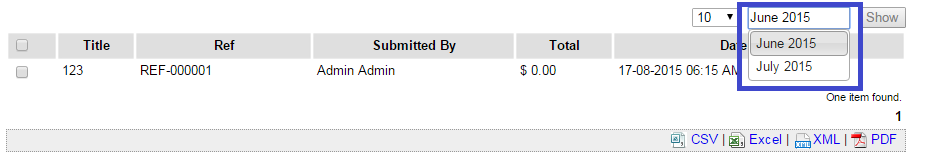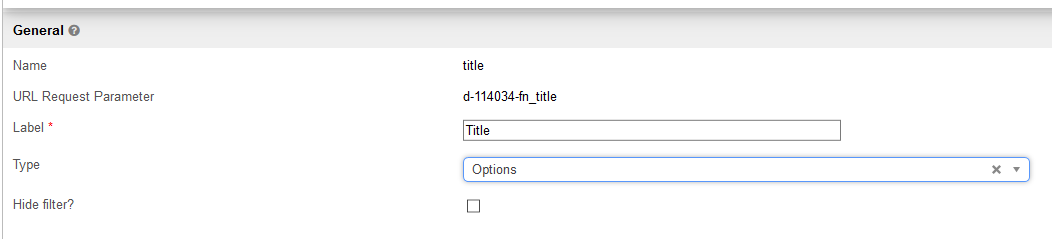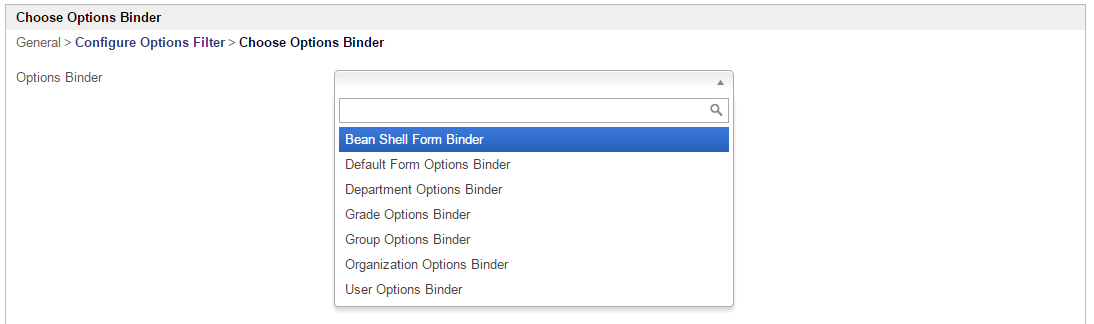| Panel |
|---|
| borderColor | green |
|---|
| borderWidth | 1 |
|---|
| titleBGColor | #ddffcc |
|---|
| borderStyle | solid |
|---|
| title | Definition |
|---|
|
| Options Filter allows one to search base on a set of populated options. One can search through the options through several mechanisms (See Display Type in the properties). ตัวเลือกตัวกรอง สามารถช่วยให้ค้นหาตามชุดข้อมูลของตัวเลือก สามารถค้นหาตัวเลือกผ่านกลไกต่าง ๆ (ดูที่ประเภทการแสดงผลในคุณสมบัติ) |
| Panel |
|---|
| borderColor | purple |
|---|
| borderWidth | 1 |
|---|
| titleBGColor | #ddccff |
|---|
| borderStyle | solid |
|---|
| title | New Feature |
|---|
|
This feature has been enhanced in คุณลักษณะนี้ได้รับการปรับปรุงใน Joget Workflow v6. - Support hide filterรองรับการซ่อนตัวกรอง,
- Support dependency options for select and multi select and,
- Support aggregate column fields.
|
...
ตัวเลือกการพึ่งพาการสนับสนุนสำหรับการเลือกและหลายเลือกและ, - สนับสนุนฟิลด์คอลัมน์รวม
|
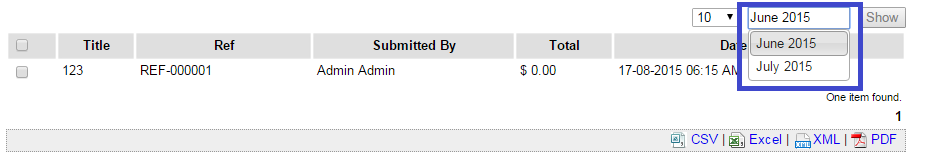
Figure รูปที่ 1: Screenshot showing Options filter in a Datalistภาพหน้าจอที่แสดงตัวเลือกตัวกรองในดาตาลิสต์

Figure รูปที่ 2: Screenshot showing Options filter in a Datalist Builderภาพหน้าจอที่แสดงตัวเลือกตัวกรองในการสร้างดาตาลิสต์
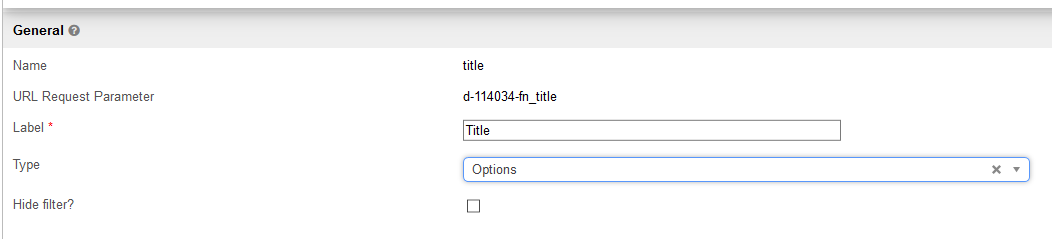
Figure รูปที่ 3: Filter Properties with Options filter selectedคุณสมบัติตัวกรองกับการเลือกตัวเลือกตัวกรอง
| Name | DescriptionColumn name (for reference only| ชื่อคอลัมน์ (สำหรับการอ้างอิงเท่านั้น) |
| URL Request Parameter |
URL Request Parameter (for reference only| พารามิเตอร์คำขอของ URL (สำหรับการอ้างอิงเท่านั้น) |
| Label |
Search filter label| ค้นหาชื่อที่แสดง |
| Type | - Date
- Date Range
- Options
- Text Field
|
| Hide Filter? |
When checked, this filter will not be visible to the end user.เมื่อเลือกตัวกรองนี้สำหรับผู้ใช้จะไม่สามารถมองเห็นได้ |
This is a new feature in นี่เป็นฟีเจอร์ใหม่ใน Joget Workflow v6 |
|
....

Figure รูปที่ 4: Filter Properties - Configure Options Filterคุณสมบัติตัวกรอง-กำหนดค่าตัวกรองตัวเลือก
| Name | DescriptionDefine on how the filter should be presented to the users.กำหนดว่าจะแสดงตัวกรองให้กับผู้ใช้อย่างไร - Auto Complete
- Multi Select Box
- Select Box
- Text Field
|
When any of เมื่อตัวเลือก Auto Complete, Multiple Select Box |
|
and Select Box type is selected, all possible select options will be loaded on page load. If you have thousands of select options or sourcing them from Options Binder, this may cause significant increase on page load time.และ Select Box ถูกเลือก ตัวเลือกเป็นไปได้ทั้งหมดจะถูกโหลดในการโหลดหน้า หากคุณมีตัวเลือกมากมายหรือเลือกจาก Options Binder สิ่งนี้อาจทำให้การโหลดหน้าเพิ่มขึ้นอย่างมาก |
|
| Size (Multi Select Box) |
Control the height of filter when | ควบคุมความสูงของตัวกรองเมื่อ Display Type |
is set to .Default filter value| ค่าตัวกรองเริ่มต้น |
| Options |
Options to be made available for filter search.ตัวเลือกที่จะทำให้พร้อมใช้งานสำหรับการค้นหาตัวกรอง |
If your column stores the foreign key to another form table, you can make use of this Options Filter and set the Options Binder (i.e. หากคอลัมน์ของคุณเก็บ Foreign Key ไว้ในตารางฟอร์มอื่น คุณสามารถใช้ Options Filter และตั้งค่า Options Binder (เช่น Default Form Options BInder) |
|
so that you can search by using the label column configured. เพื่อให้คุณสามารถค้นหาโดยใช้ชื่อคอลัมน์ที่กำหนดค่าไว้ |
|
Or Choose Options Binder | ตัวเลือกที่จะบรรจุแบบไดนามิกโดยใช้ Options |
to be populated dynamically using Options If you have thousands of select options or sourcing them from Options Binder, this may cause significant increase on page load time. You may try to use grouping attribute below to selectively load required options. หากคุณมีตัวเลือกหลายพันตัวเลือกหรือจัดหาจาก Options Binder, ตัวเลือกนี้อาจทำให้เวลาในการโหลดหน้าเว็บเพิ่มขึ้นอย่างมาก คุณอาจลองใช้การจัดกลุ่มคุณลักษณะด้านล่างเพื่อเลือกตัวเลือกที่จำเป็นในการโหลด |
|
Field ID to control available options based on Grouping |
Dynamically change the available options based on the "grouping" attribute defined in the options by matching to the current value of the element ID defined.เปลี่ยนตัวเลือกที่มีอยู่แบบไดนามิกตามแอตทริบิวต์ "การจัดกลุ่ม" ที่กำหนดไว้ในตัวเลือกโดยจับคู่กับค่าปัจจุบันของ element ID ที่กำหนด |
This is a new feature in นี่เป็นฟีเจอร์ใหม่ใน Joget Workflow v6 |
|
....
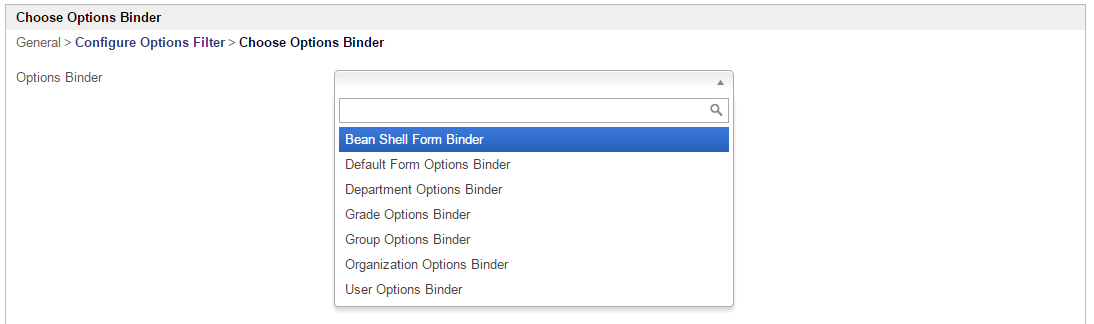
Figure รูปที่ 6: Filter Properties คุณสมบัติตัวกรอง - Choose Options Binder
NameDescriptionOptions to be populated dynamically using