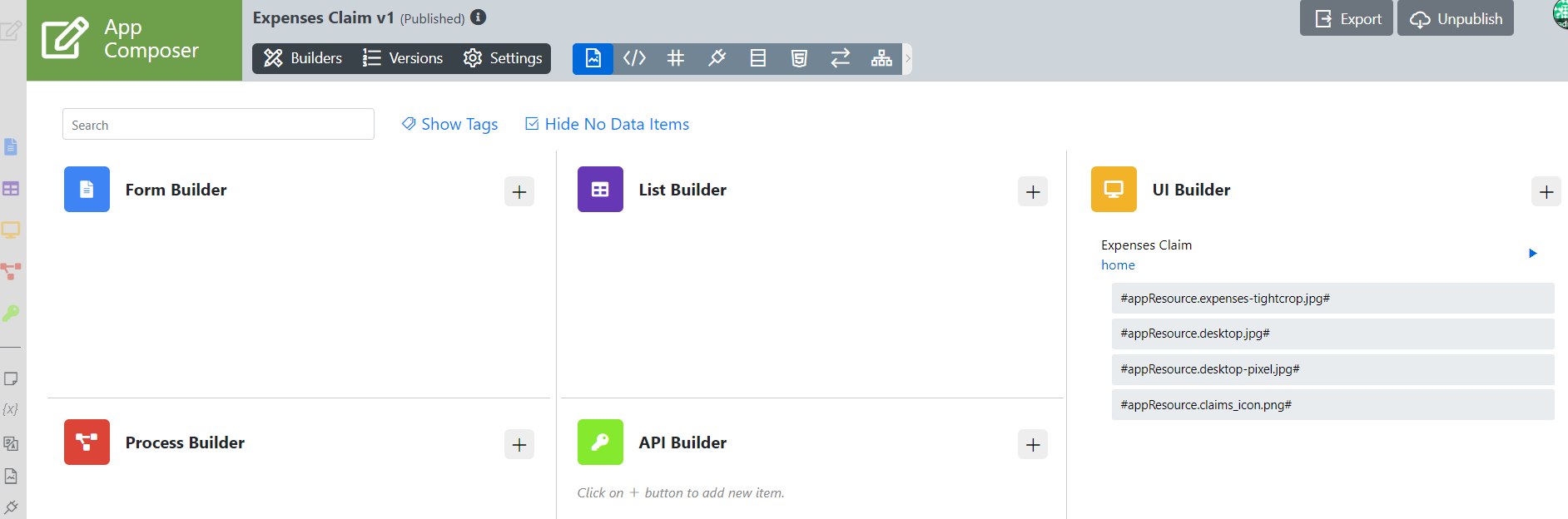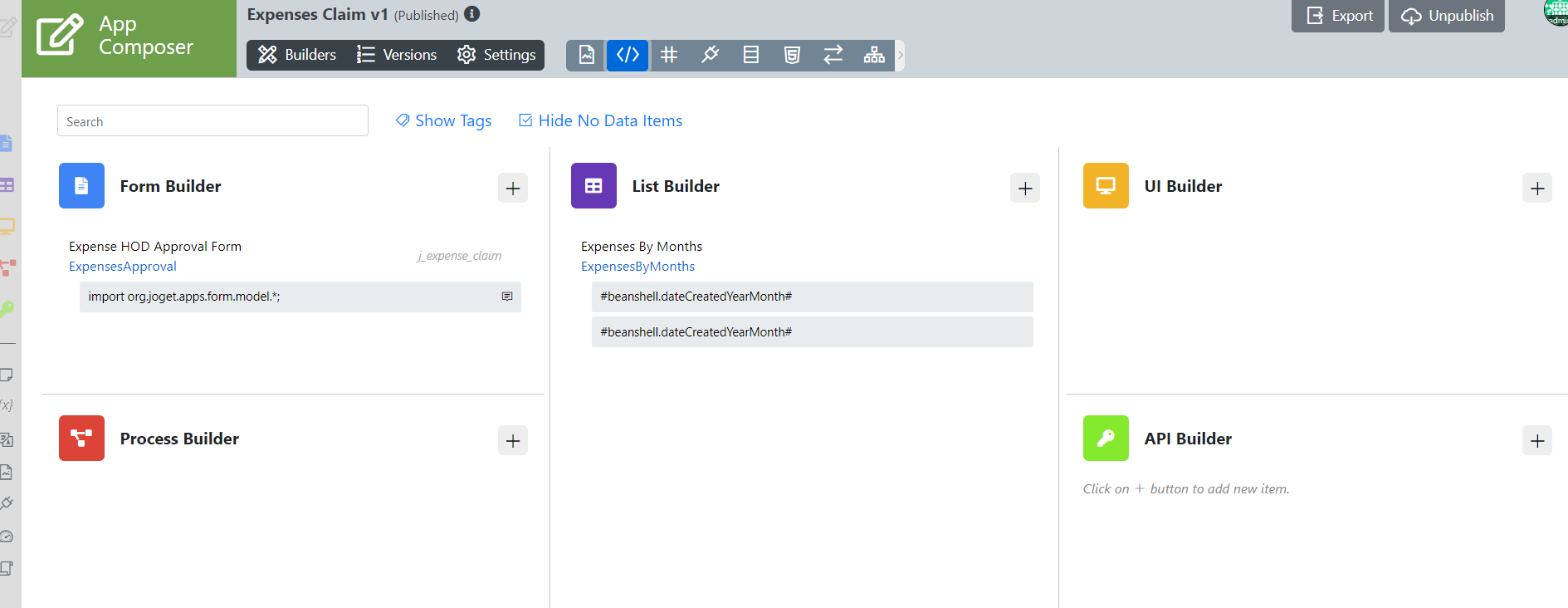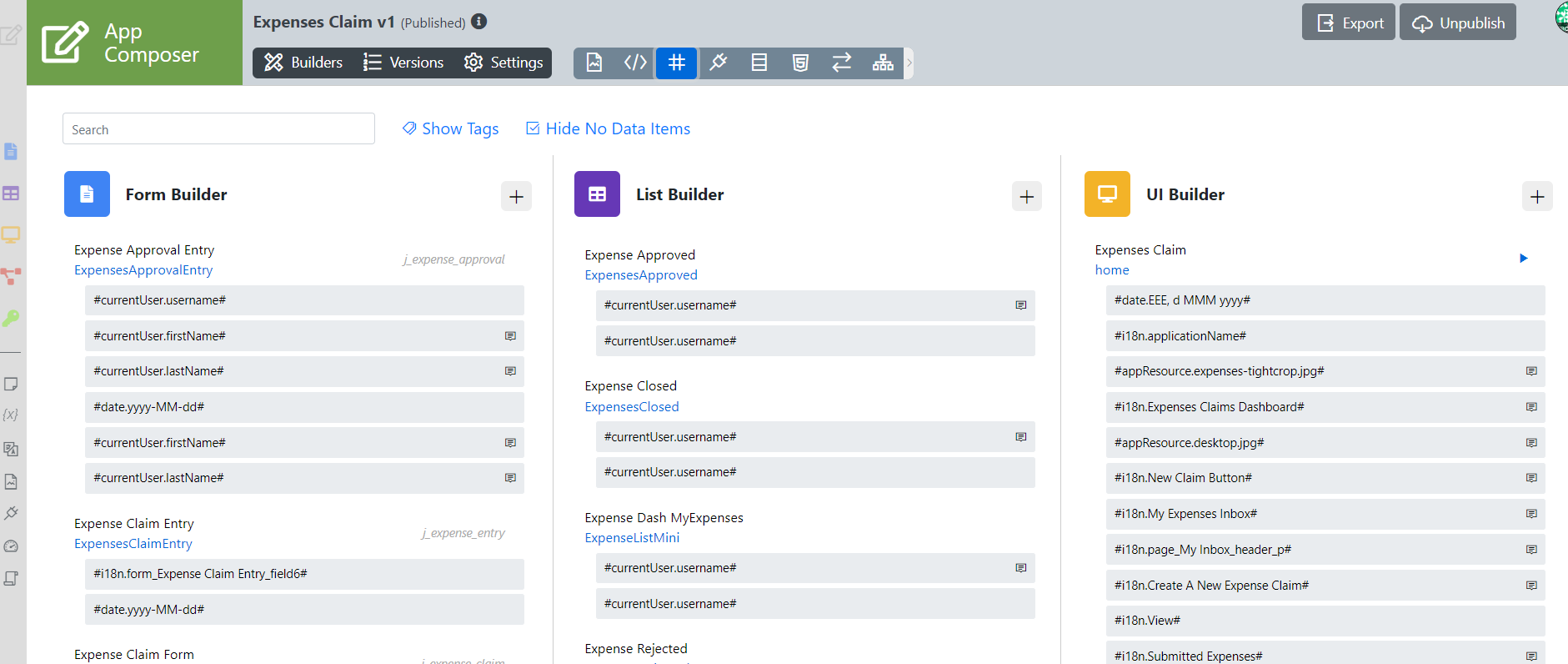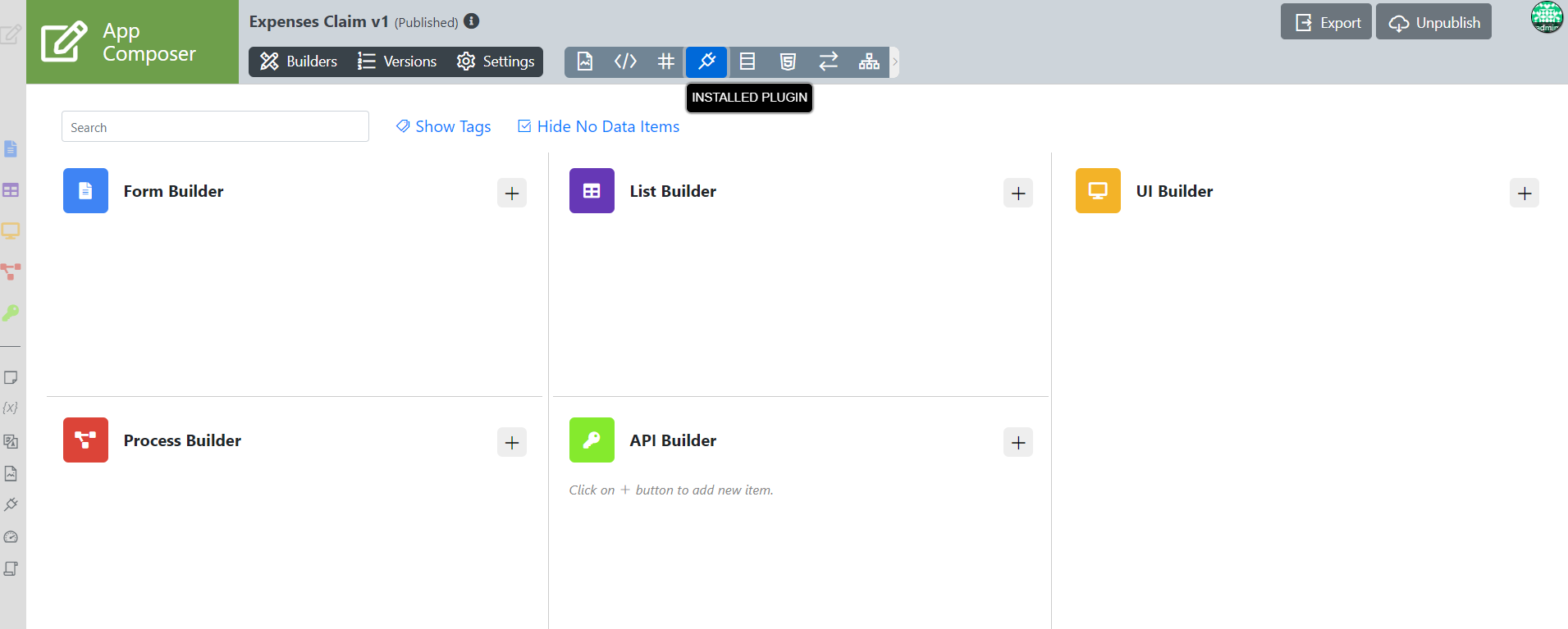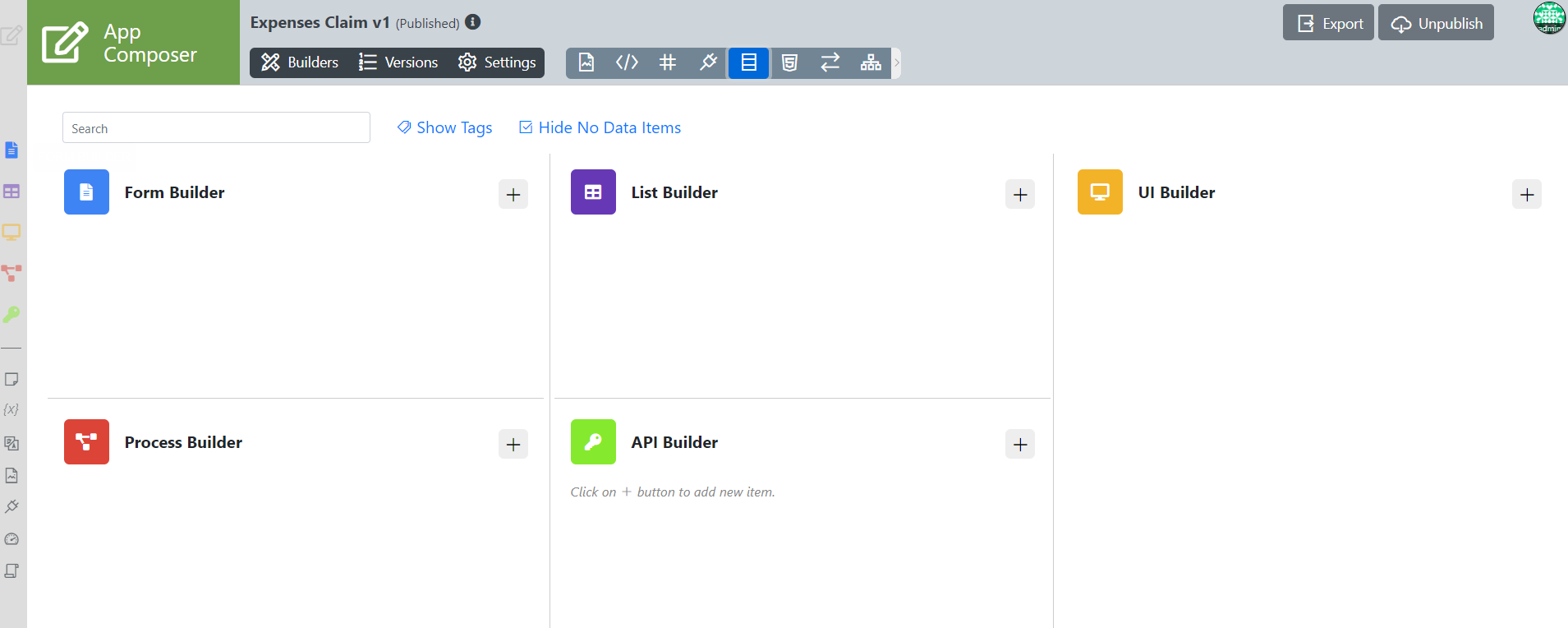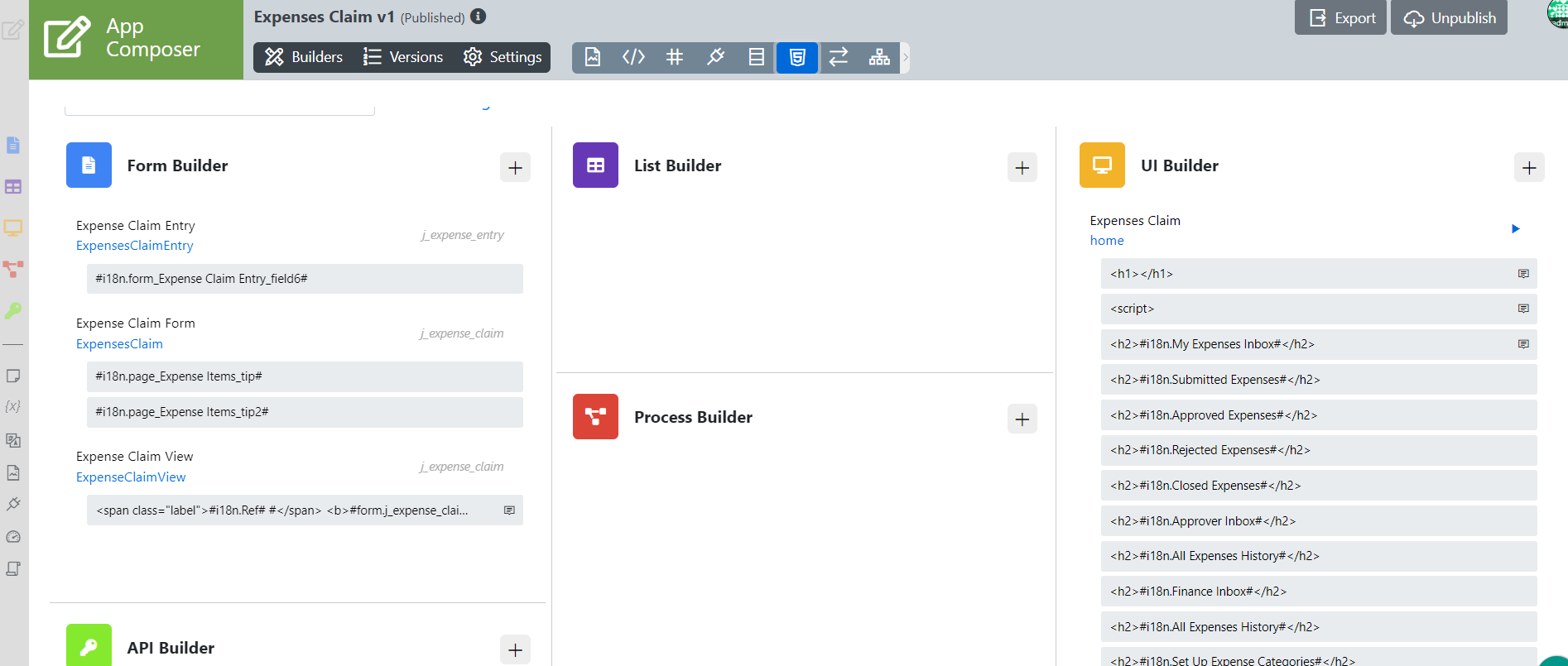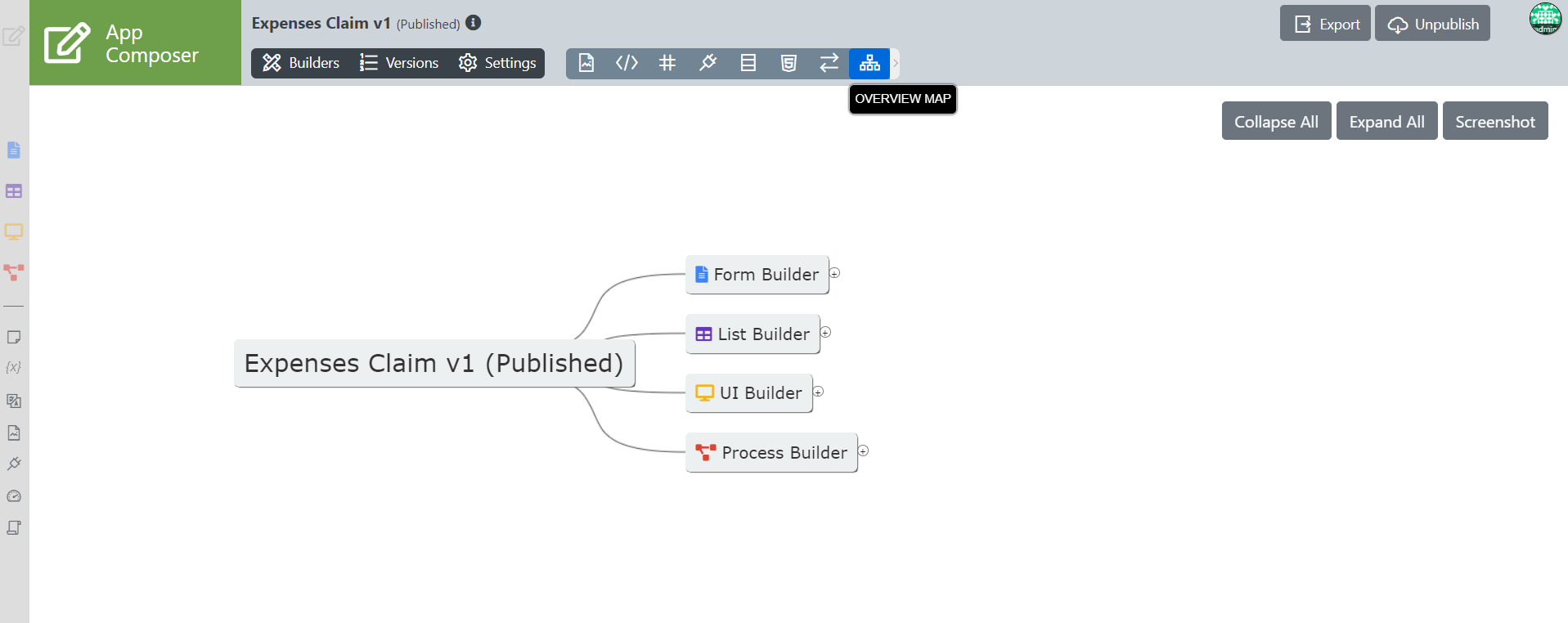...
- In Advanced Tools, you will find 8 icons. Each of these icons serve specific purpose on App viewing with various functionality for Improvement/Debugging.
1)App resources : A A listing of App resources usage.
...
Figure 5a : Click on any app resources to see where the app resources is being used.
2) Beanshell Script : A A listing of all custom beanshell coding, where it is used and quick way to update it.
Figure 6 : Beanshell Script
...
Figure 6b : Editing/viewing the beanshell script.
3) Hash Variable : A listing of all hash variables used, the element that is using it, also quick way to update it.
Figure 7 : Hash Variable
Editing the Hash Variable
...
Figure 8 : Editing Hash Variable
4) Installed Plugin : Listing Listing of all custom plugins, where it is used and quick way to update its properties.
Figure 9a : No Installed Plugin in Expense Claim app
...
Figure 9c : Viewing plugin usage
5) Database Query : A listing of JDBC and where it is used.
Figure 10a : No Database Query in Expense Claim
...
Figure 10c : Viewing/editing the database query
6) Web Coding : A A listing of Custom html & JavaScript and where it is used.
...
Figure 11b : Viewing/Editing web coding.
7) Integration : A listing of tables and its usage.
...
Figure 12b : Viewing/editing any table integration.
8) Overview Map : A tree or mind map of everything
Figure 13 : Overview Map
Expand and taking screenshot of the Overview Map.
...