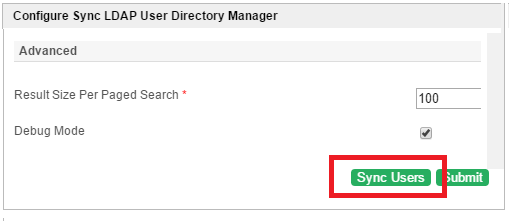...
Joget identifies users on Sync LDAP if the password column in database is "(NULL)", which causes the following to take place:*
- Users cannot edit their profile.
...
- Admin cannot use @"Admin Bar > Users > Setup User"@ to edit user information.
...
- Only records with password equal NULL will sync to your LDAP directory.
| English |
|---|
| If the user wants to change his password, recommended is to change it in LDAP/AD. |
Sync LDAP Properties
Configuring Sync LDAP
Figure 1: Configure Sync LDAP
Figure 2: Sync Organization Enabled
| Name | Description / Sample Value | Screen (Click to view)|||||||||||||||||||
|---|---|---|---|---|---|---|---|---|---|---|---|---|---|---|---|---|---|---|---|---|
| URL | Figure 1: Configure Sync LDAP Figure 2: Sync Organization Enabled | |||||||||||||||||||
Admin Username (Principal) | cn=admin,dc=joget,dc=org | |||||||||||||||||||
Admin Password (Credential) | Input the admin password for your LDAP/AD. | |||||||||||||||||||
| Root DN | Set the root DB, for example "eg. DC=Joget,DC=org". | |||||||||||||||||||
| Sync Organization |
Perform synchronization not just to user objects, but to the whole organizational structure including Group, Department, Grade as well. By enabling this feature, you will need to configure the following as well.
Please refer to documentation for setting up Group, Department, and Grade in LDAP Directory Manager. | |||||||||||||||||||
| Auto schedule sync? |
Clicking this checkbox to automatically sync your LDAP on a schedule, will display additional options as follows:
|
User
Figure 2: User Properties
| Name | Description / Sample Value | Screen (Click to view) | ||||||||||||||||
|---|---|---|---|---|---|---|---|---|---|---|---|---|---|---|---|---|---|---|
| User Base DN | Set the user base DN property.
| |||||||||||||||||
| User Import Search Filter | (objectClass=person)
More details at LDAP Directory Manager#ConfiguringTheUserImportSearchFilter. | |||||||||||||||||
Attribute Mapping - Username | cn | |||||||||||||||||
Attribute Mapping - First Name | givenName | |||||||||||||||||
Attribute Mapping - Last Name | sn | |||||||||||||||||
Attribute Mapping - Email | ||||||||||||||||||
Attribute Mapping - Status | status | |||||||||||||||||
Attribute Mapping - Time Zone | 8 | |||||||||||||||||
Attribute Mapping - Locale | en_US |
Employment
Figure 3: Employment Properties
| Name | Description / Sample ValueScreen (Click to view) | |
|---|---|---|
| Attribute Mapping - Employee Code | employeeCode | |
| Attribute Mapping - Job Title | jobTitle | |
| Attribute Mapping - Report To | Use this if an LDAP user that a user reports to is kept in LDAP user entry. eg. manager | |
| Map To "Report To" Entry Attribute | Used together with "Attribute Mapping - Report To". eg. distinguishedName | |
| Attribute Mapping - Metas | Additional attributes to retrieve using #user.USERNAME.meta.KEY# or #currentUser.meta.KEY# |
Admin Role
Figure 4: Admin Role Properties
| Name | Description / Sample Value | Screen (Click to view) |
|---|---|---|
| Admin Role Base DN | Set the Admin Role Base DN | |
| Admin Role Import Search Filter | eg. (objectClass=group) | |
| Attribute Mapping - Users | Use this if the admin role of user(s) is kept in LDAP entry. eg. member | |
| Map To LDAP User Entry Primary Attribute | Map To LDAP User Entry Primary Attribute |
Advance
Figure 5: Advance Properties
| Name | Description / Sample Value | Screen (Click to view) | ||||
|---|---|---|---|---|---|---|
Result Size Per Paged Search | 100 | |||||
| Debug Mode | Checked
|
...