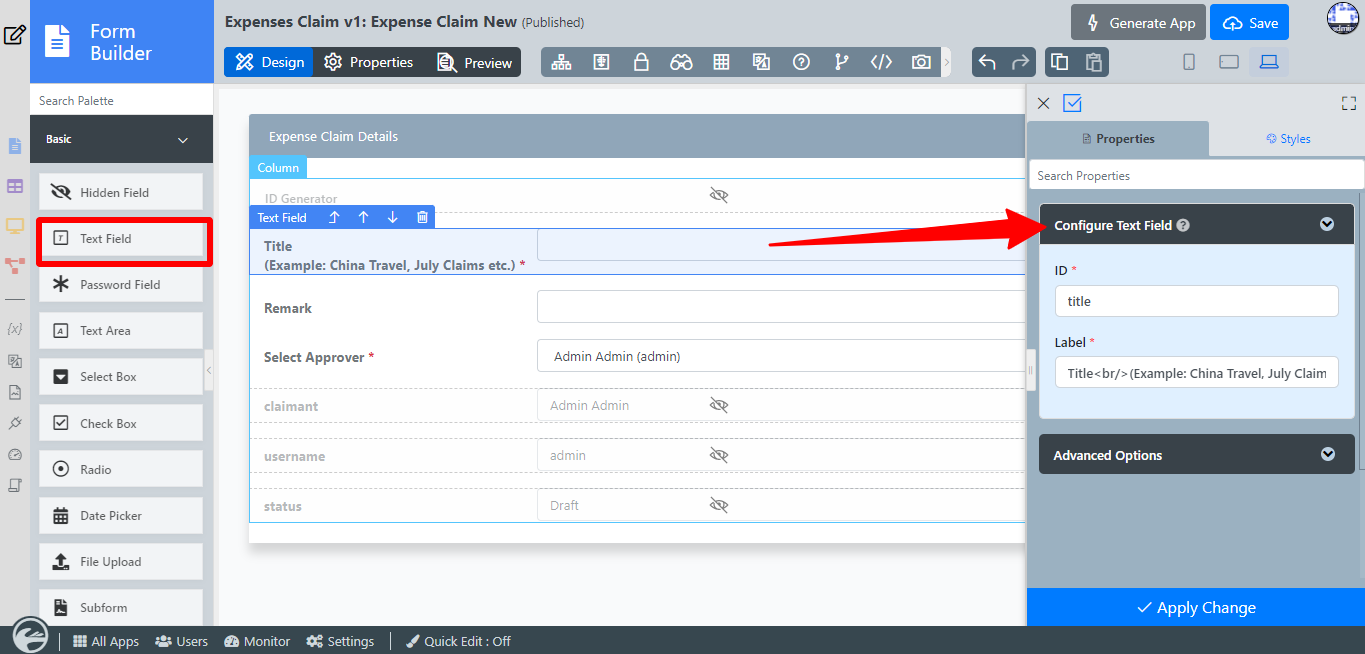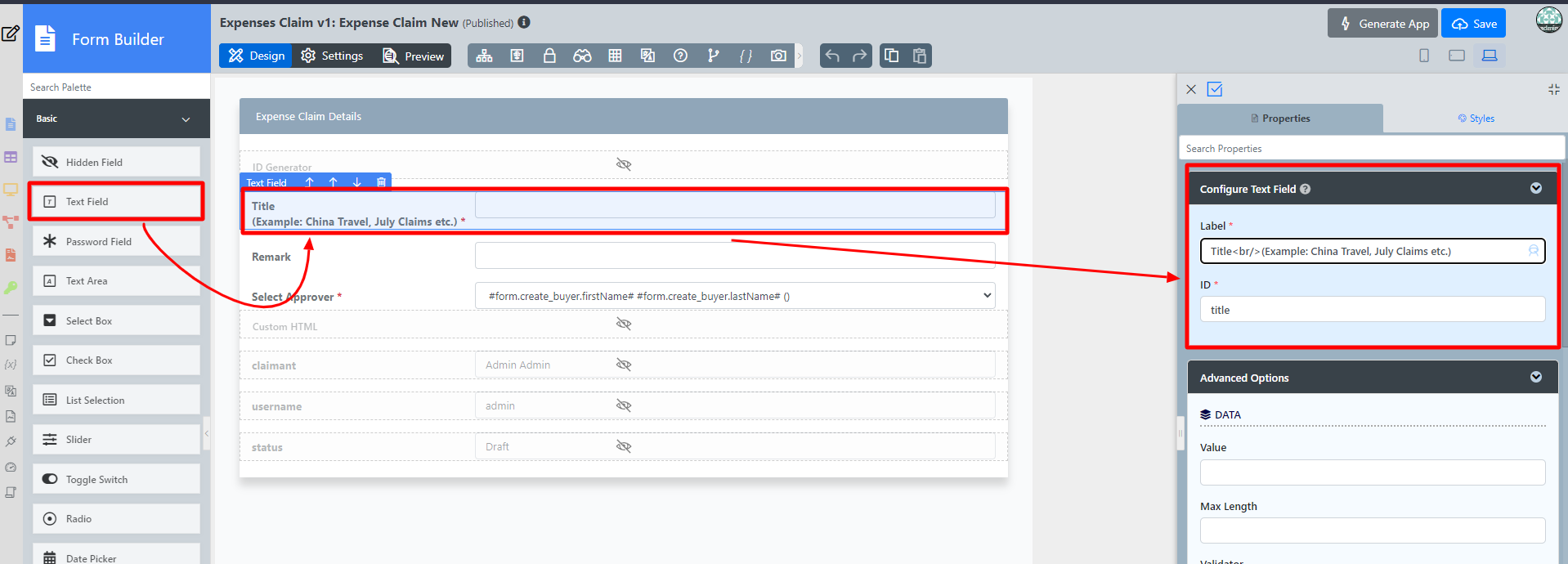...
- Start the Joget Server and open the App Center.
- Log in as admin and click on the pencil icon on the Expenses Claim to open the Design App . Composer (see Figure 1).
Figure 1 - Click on Expense Claim New and you will be directed to the Form Builder.
- Hover the mouse over Click on the Title (Example: China Travel, July Claims, etc.) field and click on Edit to to open up the Edit Text Field properties.
- Click on Preview and try entering values into the Text Field.
Figure 2
Text Field Properties
...
Configure Text Field Properties
| Name | Description | |||||||
|---|---|---|---|---|---|---|---|---|
| Label | Element Label to be displayed to the end-user. | |||||||
| ID |
| Label | Element Label to be displayed to the end-user. |
Advanced Options
Data
| Name | Description | ||||||
|---|---|---|---|---|---|---|---|
| Value | Default Value when there's no existing value found. A hash variable is accepted here. For example, you may key the following
to pre-populate the field with currently logged in user's name.
| ||||||
| Max Length | Maximum character length allowed. | ||||||
| Validator | Attach a Validator plugin to validate the input value, more information at Form Validator.
| ||||||
| Sanitize Input Value? | Checking the box will sanitize the input value before storing input data to database. Please see Form Input Sanitization | ||||||
| Encryption | Determines if the value should be encrypted upon saving into the database. Read more in Protect Sensitive Data. |
...
| Name | Description |
|---|---|
| Formatting Style |
When you have selected this option, you can further define the following attributes:-
|
| Store as Numeric Value? | When formatting is applied, value is stored as it is. You may check this option to strip off formatting and store it as numerical value only. |