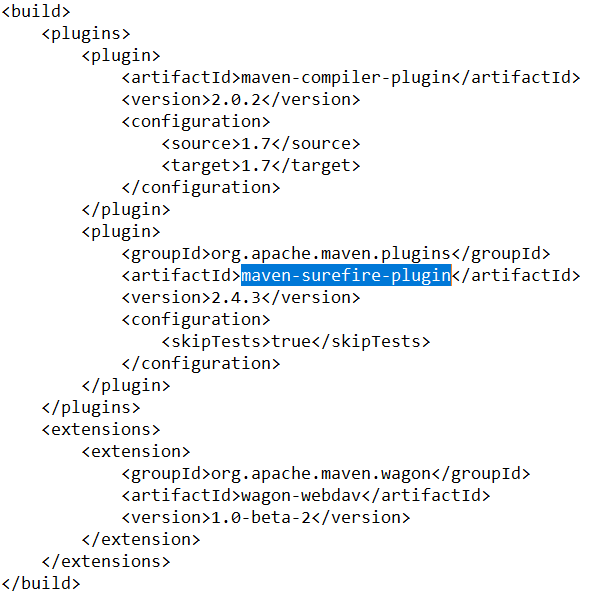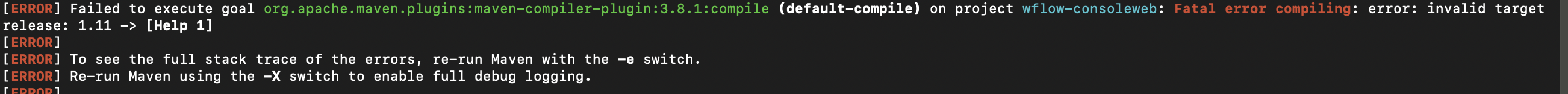| Info | ||||
|---|---|---|---|---|
|
...
| Thai |
|---|
ติดตั้งข้อกำหนดเบื้องต้น |
Install JDK 11 or JDK 817. Please make sure JAVA_HOME is set.
Thai ติดตั้ง JDK 8 โปรดตรวจสอบให้แน่ใจว่าได้ตั้งค่า JAVA_HOME
Code Block $ sudo apt-get update $ sudo apt-get install default-jdk
For more detail, you can refer to https://www.digitalocean.com/community/tutorials/how-to-install-java-on-ubuntu-with-apt-get
Thai สำหรับรายละเอียดเพิ่มเติมสามารถอ้าง https://www.digitalocean.com/community/tutorials/how-to-install-java-on-ubuntu-with-apt-get
Set the JAVA_HOME by editing the file/etc/environmentThai ตั้งค่า JAVA_HOME โดยแก้ไขไฟล์ / etc / environment Code Block $ sudo nano /etc/environment
In this file, add the following line :
Thai ในไฟล์นี้เพิ่มบรรทัดต่อไปนี้:
Code Block JAVA_HOME="/usr/lib/jvm/java-11-openjdk-amd64" //For JDK 11 JAVA_HOME="/usr/lib/jvm/java-817-openjdk-amd64" //For JDK 17
Now reload the file and test:
Thai ตอนนี้ทำการรีโหลดไฟล์และทดสอบ:
Code Block $ source /etc/environment $ echo $JAVA_HOME
Install MySQL 5.5 or above.
Thai ติดตั้ง MySQL 5.5 หรือสูงกว่า
Code Block $ sudo apt-get install mysql-server $ sudo service mysql start
Install Apache Maven 2.2.1 or above. Please make sure "mvn" command is able to execute from command line.
Thai ติดตั้ง Apache Maven 2.2.1 ขึ้นไป โปรดตรวจสอบให้แน่ใจว่าคำสั่ง "mvn" สามารถเรียกใช้จากบรรทัดคำสั่งได้
Code Block $ sudo apt-get install maven $ mvn -version
Install Git.
Thai ติดตั้ง Git
Code Block $ sudo apt-get install git $ git --version
...
| Code Block |
|---|
$ cd ~/joget_src/jw-community/wflow-app/ $ mvn clean install |
Note: If a different JDK version is already in use, the JDK version specified in the project's pom.xml file can be overridden during the project build process using the mvn (Maven) command.
For example, if the project needs to be built with JDK 17, Please write the following command :
| Code Block |
|---|
$ mvn -Dmaven.compiler.source=17 -Dmaven.compiler.target=17 clean install
|
6. Skipping Build Test
In case project build failures are encountered, and would want to bypass the testing phase, please follow the below steps:
- If for example wflow-commons build has failed, head to the cloned directory of joget_src performed during 3. Obtain Source Code
- Then, browse to jw-community\wflow-commons
- Edit the pom.xml file by opening with a notepad or other similar app that one wish to use
- Find maven-surefire-plugin inside the pom.xml file
- Set <skipTests>false</skipTests> to <skipTests>true</skipTests>
If maven-surefire-plugin is not found, copy and paste from other pom.xml or copy paste the code below under plugin section of the pom
Code Block <plugin> <groupId>org.apache.maven.plugins</groupId> <artifactId>maven-surefire-plugin</artifactId> <version>2.4.3</version> <configuration> <skipTests>true</skipTests> </configuration> </plugin>
If still unsure where to paste, paste under other </plugin>lines as shown in the figure below.- Repeat for any other build section that has failed
- If the maven-surefire-plugin skipTests has been set to true and still fails
- Set maven-war-plugin <version>x.x.x</version> to the version of maven-compiler-plugin's
7. Fixing Plugin Version
Failed to execute goal "org.apache.maven.plugins:maven-compiler-plugin"
To fix this issue, please follow the step below:
In the terminal write:
| Code Block |
|---|
$ mvn wrapper:wrapper |
This will automatically download and use the appropriate version of Maven defined in the project's wrapper configuration.