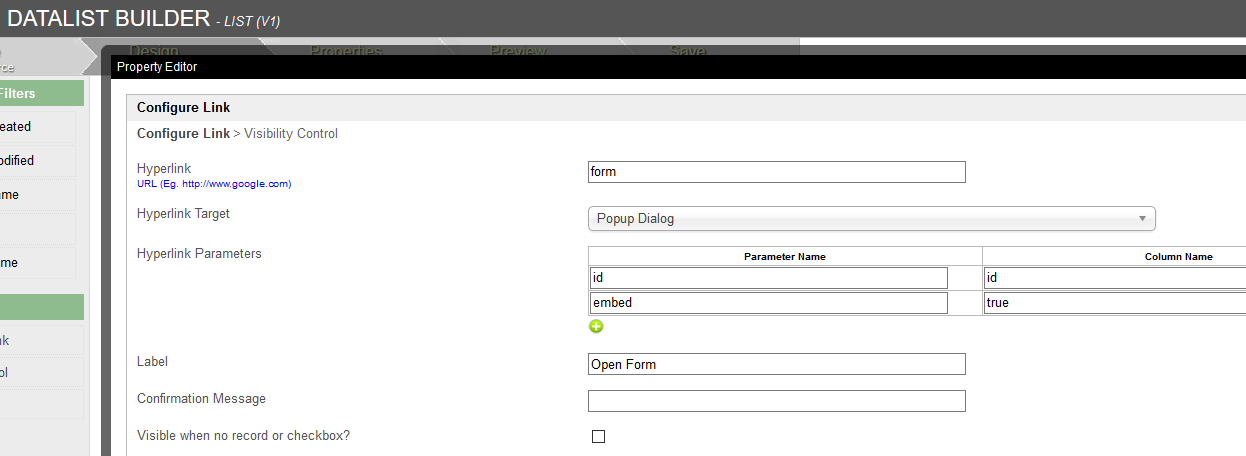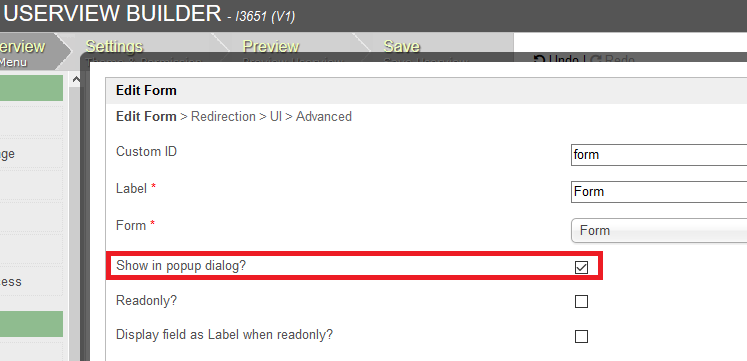...
- In Datalist, create a new link that points to a Userview Form menu (e.g. named as "form"). Set the parameter "embed=true" as well as remember checking "Hyperlink Target" to "Popup Dialog".
- In the correspondent Userview Form, configure its properties. Check "Show in popup dialog?" and go to the second tab.
- On the second tab, configure "URL Redirect After Form Submission" to point to a Userview List.
| Info | ||
|---|---|---|
| ||
If you are pointing to a Userview Inbox instead of Userview Form in Popup Dialog, you can put the following code to "List View Custom Header" in Inbox > UI properties.
|