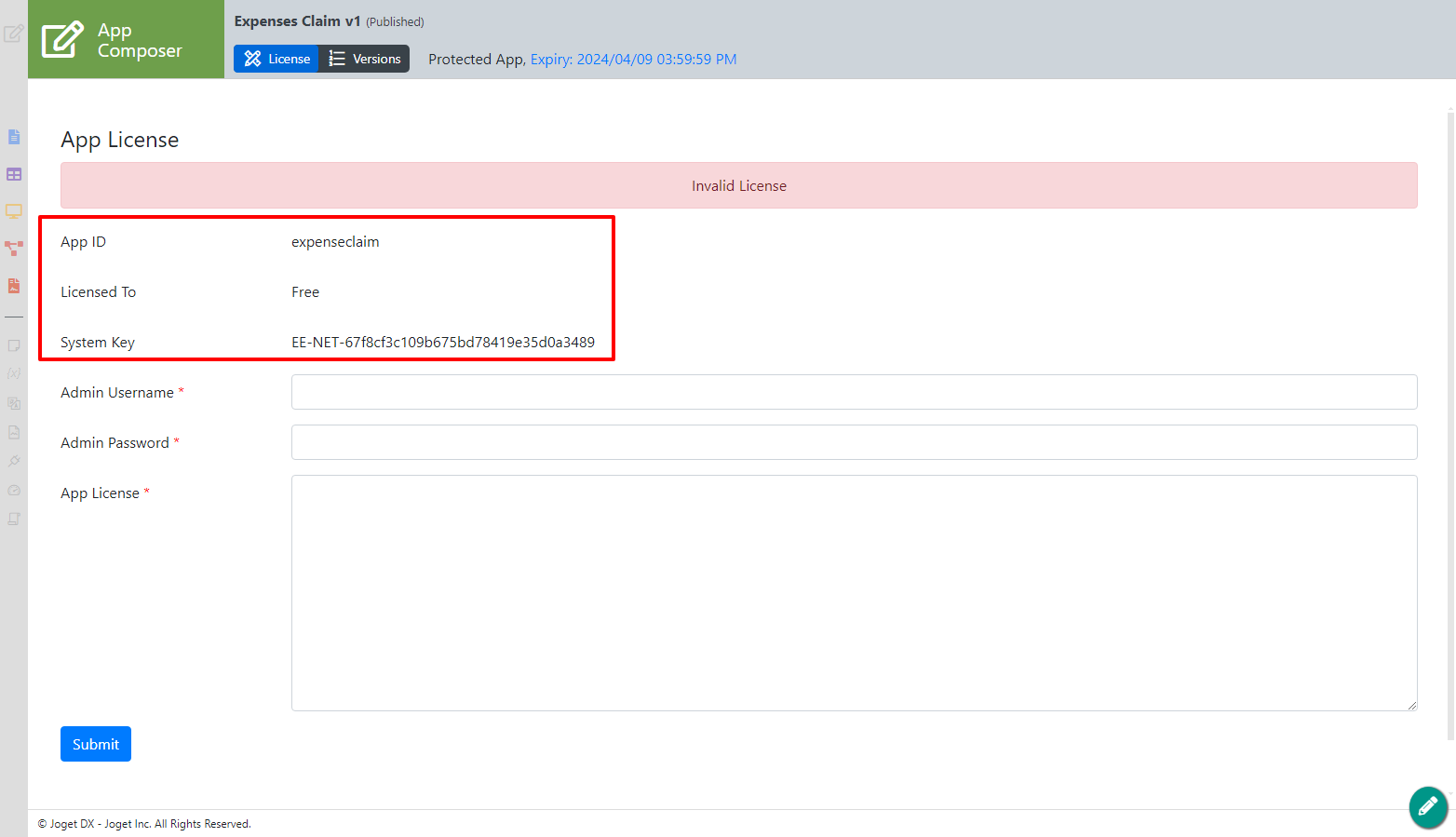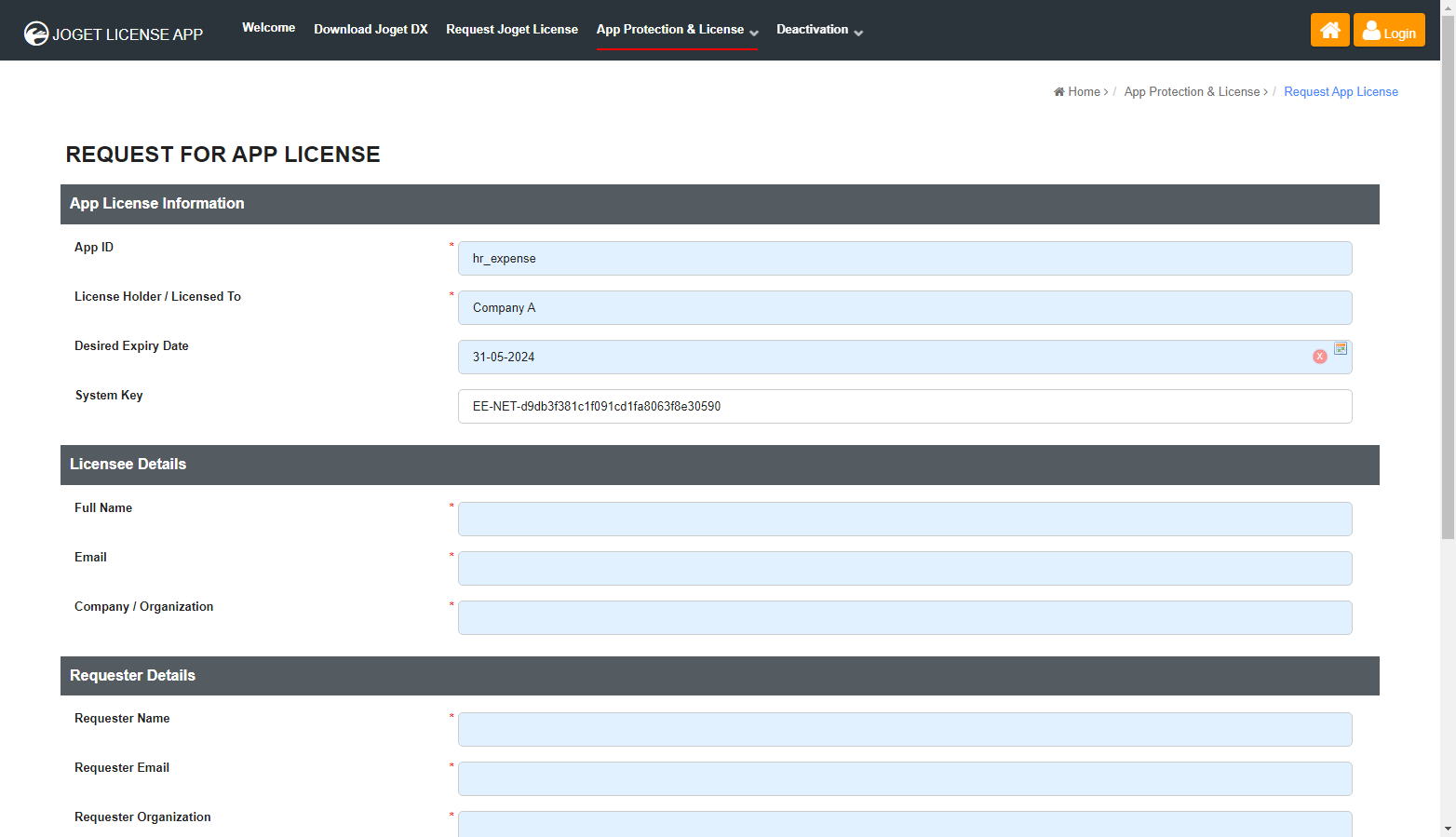...
- Import the Protected App that you have into your copy of Joget Workflow.
- Upon successful App import, you will see the following screen.
- Take note of the attributes on screen - App ID, Licensed To, and System Key.
...
- On your web browser, navigate to our License Activation site here.
- Click on Request for App License link from the menu to access the license request form. Refer to the following screenshot.
- Fill up the form. Paste in the information gathered previously into the form.
- When you are done, click on the submit button to submit your request.
- After you have submitted your "Request for App License" form, if approved (usually not more than a 24 hours), you will receive an email with the "App License" key.
...
- Once you have received your App License key, go back to your copy of Joget Worfklow.
Key in your administrative credential and the App License key obtained into the form.
Click on the submit button to submit the form.
...