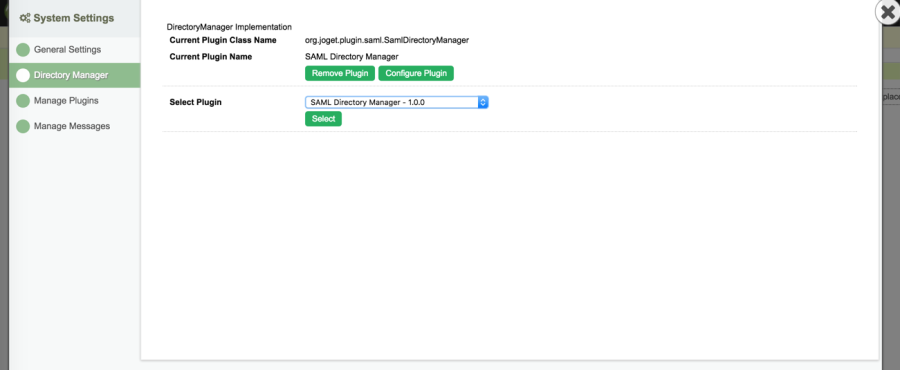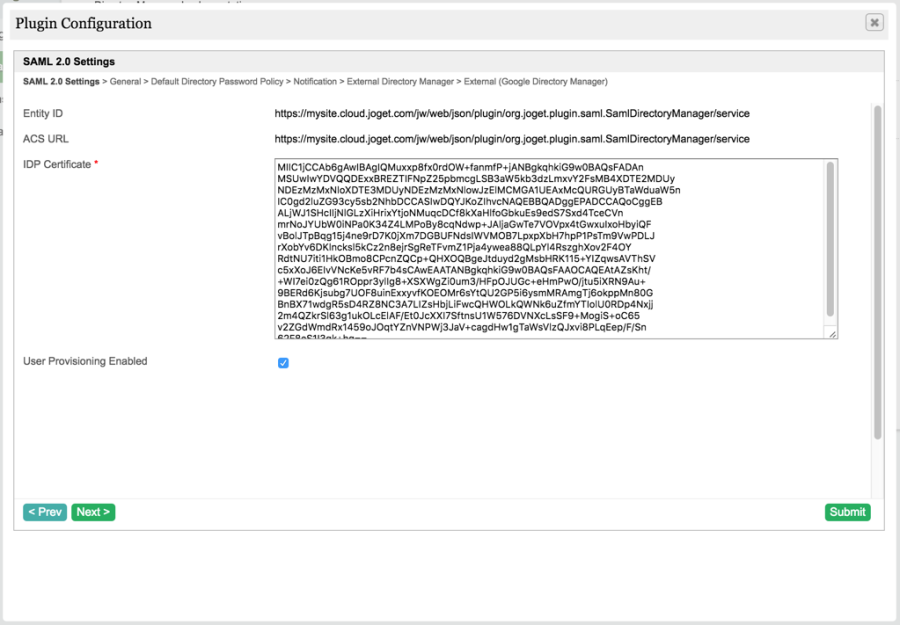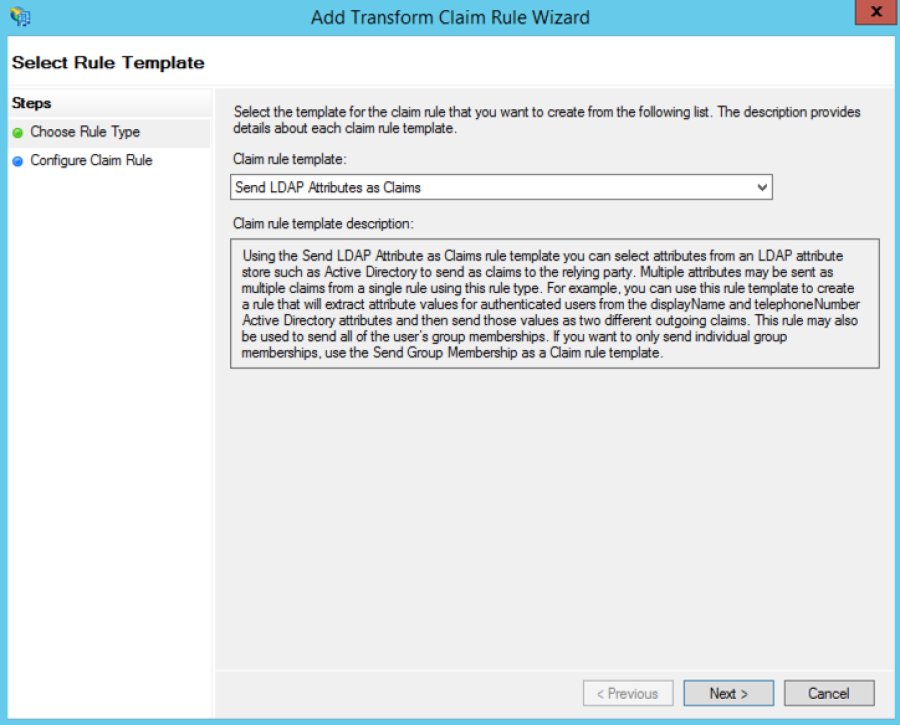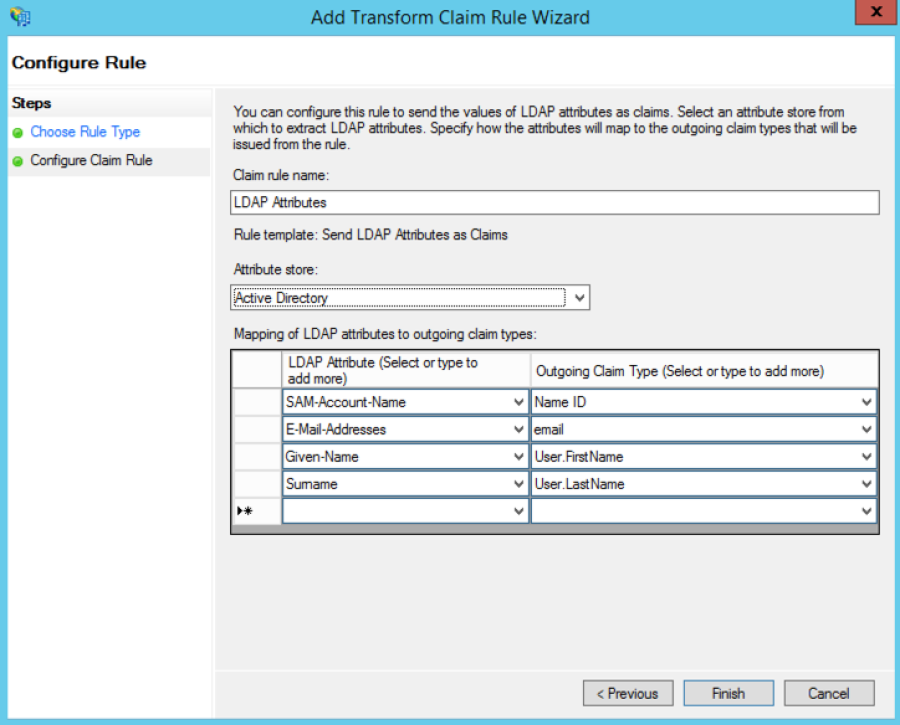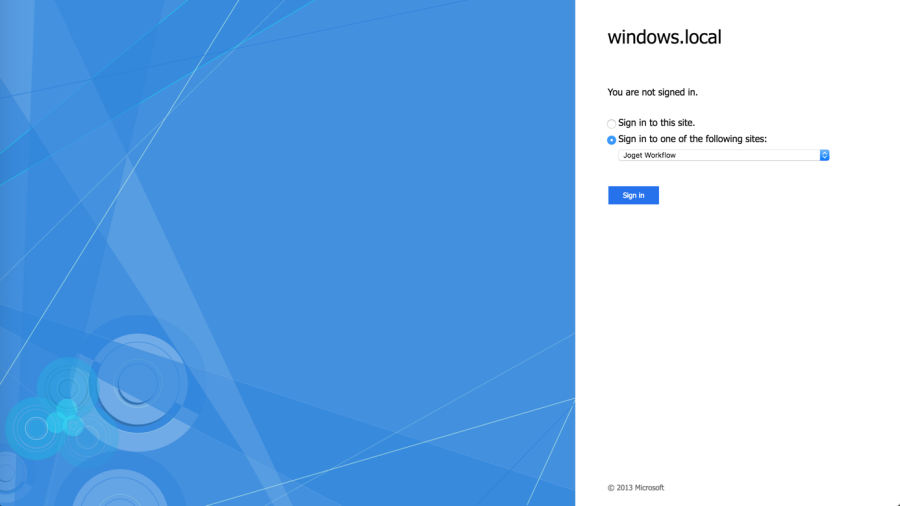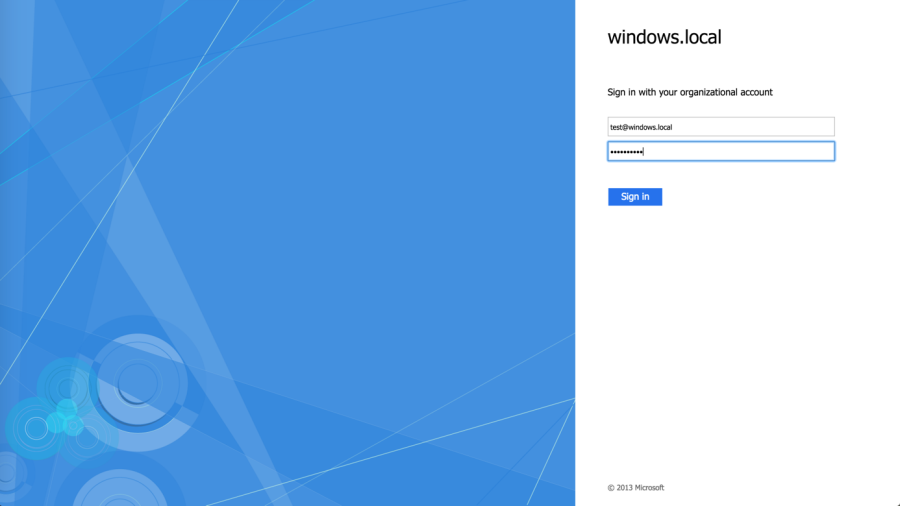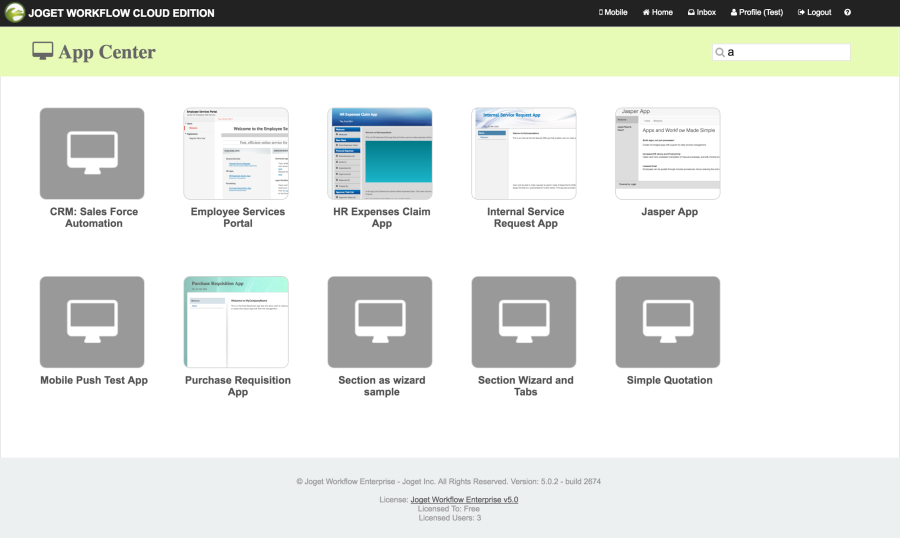| Table of Contents |
|---|
Introduction
Recently, there have been questions from customers, partners and the community asking for comparisons between Joget Workflow and Microsoft SharePoint. Actually, the two products are not competing, but in fact complement each other.
SharePoint is a web application portal platform for team collaboration, intranets and enterprise document and content management. While it is possible to extend the capabilities of SharePoint through apps, developing apps for SharePoint is not easy as it requires traditional programming on .NET, as described in the SharePoint 2013 development overview article at https://msdn.microsoft.com/en-us/library/office/jj164084.aspx.
...
This article describes how SSO can be achieved using Active Directory Federation Services (https://msdn.microsoft.com/en-us/library/bb897402.aspx), which supports the Security Assertion Markup Language (SAML) standard.
Configuring Joget Workflow SharePoint SSO
...
The appendices provide some resources on installing and configuring these pre-requisites.
ii. Configure SAML for Joget Workflow
...
- Download the SAML Directory Manager from the Joget Marketplace
- In Joget Workflow, login as an administrator
- In Settings > Manage Plugins, click on Upload Plugin. Select the downloaded JAR file and click on the Upload button to upload the downloaded JAR file
- In Settings > Directory Manager, choose the SAML Directory Manager and click on Select.
- Open the contents of the exported AD FS certificate in a text editor and copy the contents.
- In the Plugin Configuration page, paste the contents into the IDP Certificate field (copy-paste without the BEGIN and END lines)
- Copy the value of the ACS URL (to be used in AD FS configuration later).
- With User Provisioning Enabled checked, a user will be created on first login if the username does not already exist. To integrate with Active Directory directly to retrieve users and groups, configure the External Directory Manager to LDAP Directory Manager https://dev.joget.org/community/display/KBv5/LDAP+Directory+ManagerManager LDAP Directory Manager .
- Click on Submit to save the settings.
...
- On the Issuance Transform Rules tab, click Add Rule.
- On the Select Rule Template page, select Send LDAP Attributes as Claims. Click Next.
- On the Configure Rule page, type the name of the claim rule in the Claim rule name field e.g. User Attributes.
- From the Attribute Store drop-down list, select Active Directory.
In the Mapping of LDAP attributes to outgoing claim types section, key in the following mappings:
LDAP Attribute
Outgoing Claim Type
SAM-Account-Name
Name ID
E-Mail-Addresses
email
Given-Name
User.FirstName
Surname
User.LastName
- Click Finish, and then click OK.
- At this point, the SSO should be operational. Test the login by accessing the the AD FS login page e.g. https://windows.local/adfs/ls/idpinitiatedsignon.aspx
- Select the appropriate site e.g. Joget Workflow and click on Sign in.
- Login to SharePoint using your AD account
- On successful login, you should be automatically logged into Joget Workflow
...
- Options for installing Joget Workflow:
- Install On-Premise: https://dev.joget.org/community/display/KBv5/Installation Installation Guide
- Install on Docker: https://dev.joget.org/community/display/KBv5/Joget+Workflow+on+DockerInstall on OpenShift: https://dev.joget.org/community/display/KBv5/Joget+Workflow+on+ Joget Workflow on Docker
- Install on Joget Workflow on OpenShift
- Sign up for Joget Workflow On-Demand: https://cloud.joget.com
...