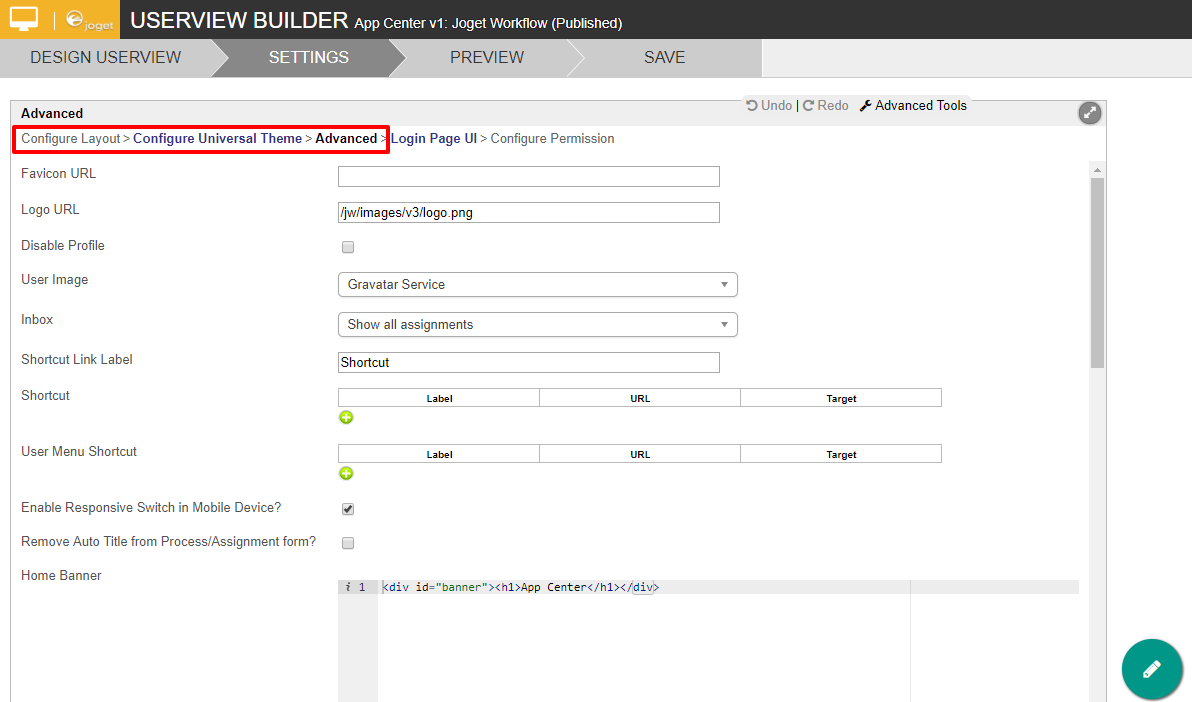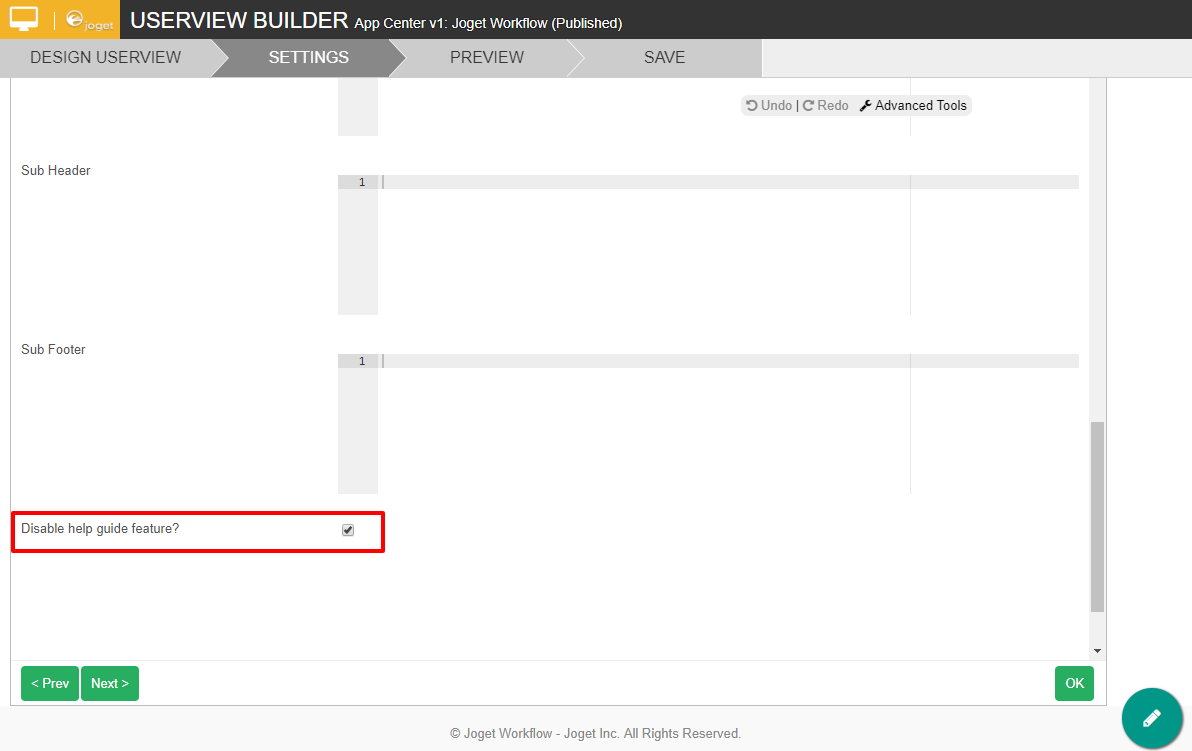...
- To disable the Hint pop-up, edit the App Center Userview.
- Navigate to Settings.
- Under Settings navigate to "Configure Layout > Configure Universal Theme > Advanced".
- Scroll down to the bottom of the page and check the box, "Disable help guide feature?"
- Then click on the "OK" to close the window.
- Then click on "SAVE" to save the whole userview.
Related Tutorial