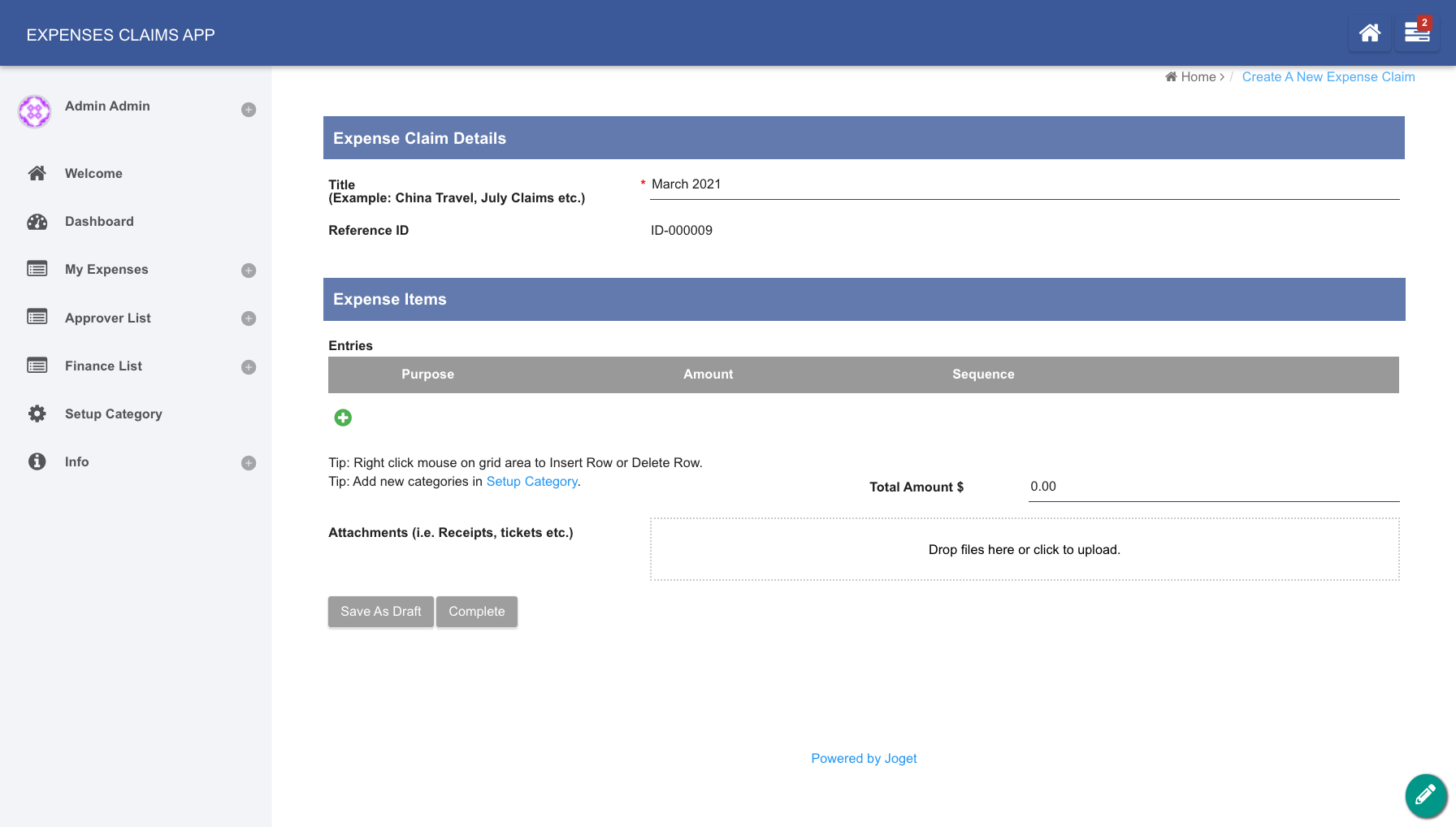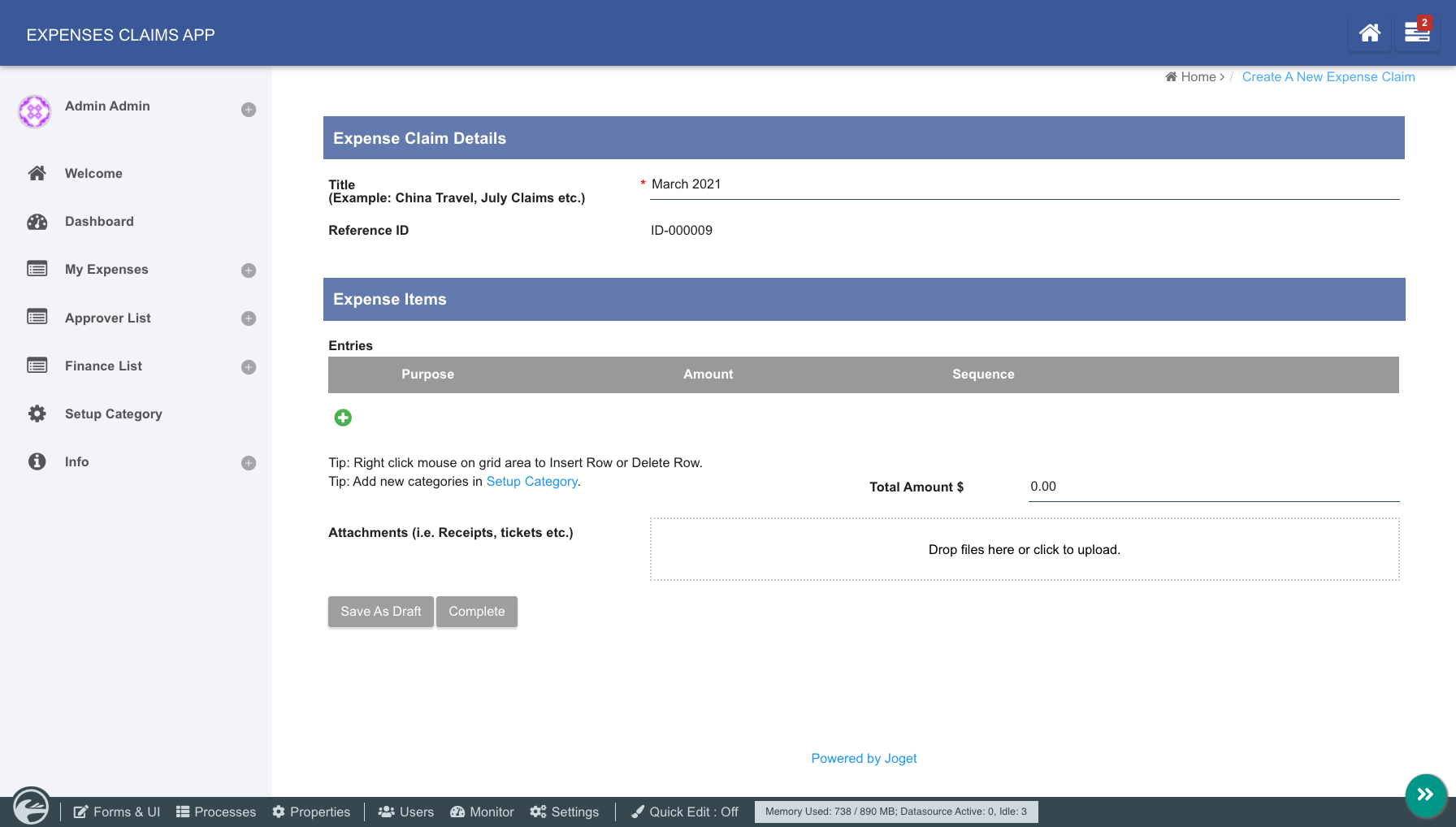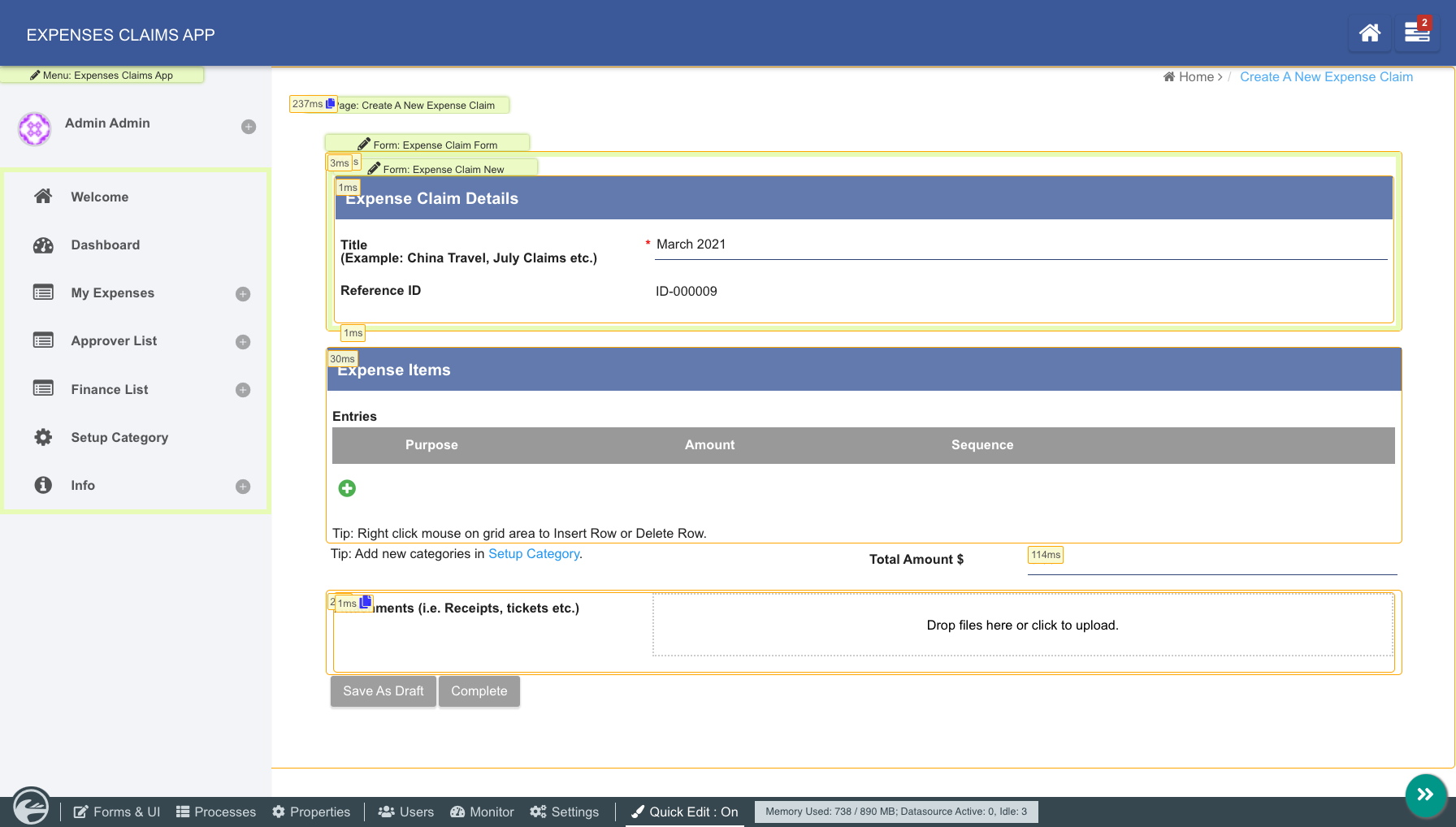Definition
Quick Edit Mode allows administrators to identify forms, lists and menus directly from the front-end Userview.
- If you are logged in as an administrator, you will see a minimized Admin Bar on the bottom right with button to show and hide it.
- Click to expand the Admin Bar. In the Admin Bar itself, click on "Quick Edit" to turn it on.
- Once Quick Edit Mode is enabled, elements within the Userview page are highlighted with green Quick Edit buttons.
- Clicking on the green overlay link will launch the respective Builder in a new window.