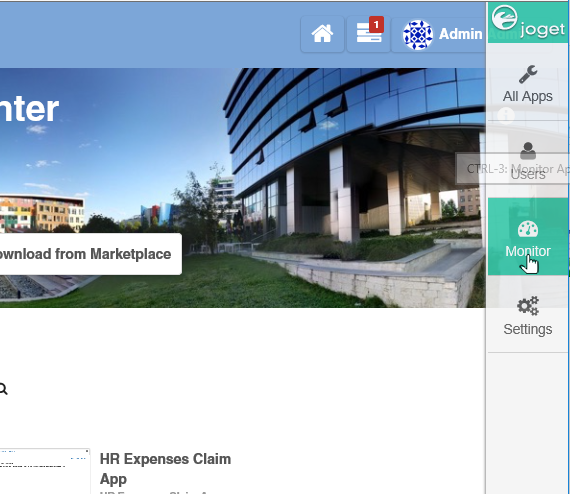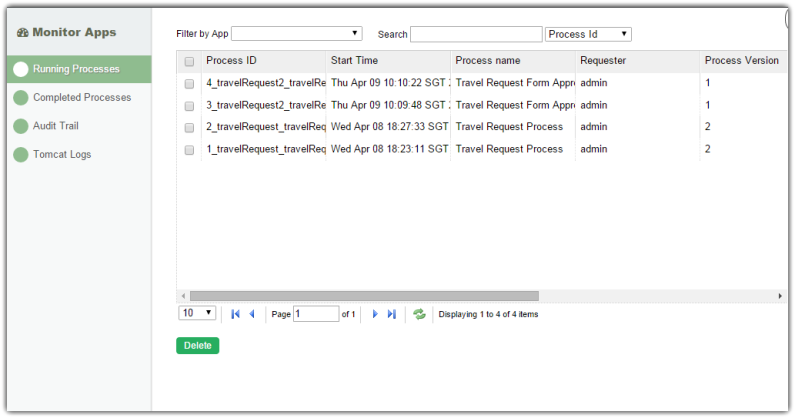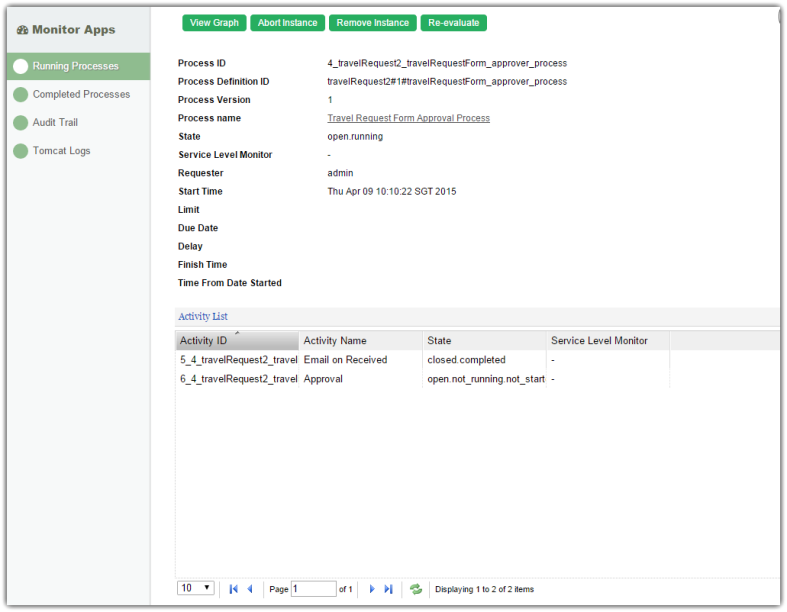- 在右侧 管理员面板 点击 监控.
- 左侧 运行中的流程 和 已完成的流程 分别显示了正在运行和已结束的流程.
- 点击1个流程实例可以查看流程详情, 详情中显示了流程当前所出的活动和所有已完成的活动.
- The Audit Trail menu on the left displays a list of audit trail information which includes user authentication.
- The Tomcat Logs menu on the left provides a way for administrators to directly download the Tomcat log files for troubleshooting purposes.