First, we will have to create a List and set the filter using Request Param Hash Variable. In this sample, our request parameter name is "group" and we are using Advanced Form Data List Data Store to retrieve form data. You are allow to use other binder and write your filter condition using Request Param Hash Variable.
After we have our List ready, let make a form as following. In this form, we will have a Popup Select Box and a List Grid which will use the List we just created as popup selection dialog. We will have a select box which will be used to filter the List result and its field id is set to "filter".
Configure the "URL Request Parameters for List" option of Popup Select Box and List Grid as following.
By configure this way, the element will retrieve the configured field value and pass it as a url request parameters to the List when the popup select dialog is open. In this care, the value of "filter" field will pass as the value of "group" parameter. You can configure a default value if you want to. The default value will be used when configured field return empty value.
Let us populate some data to our List for testing.
Now, in our form, when the select box value is "Group2", the available result in our popup selection dialog will only shown the data which have group equal to "group2".
The sample app for this article: