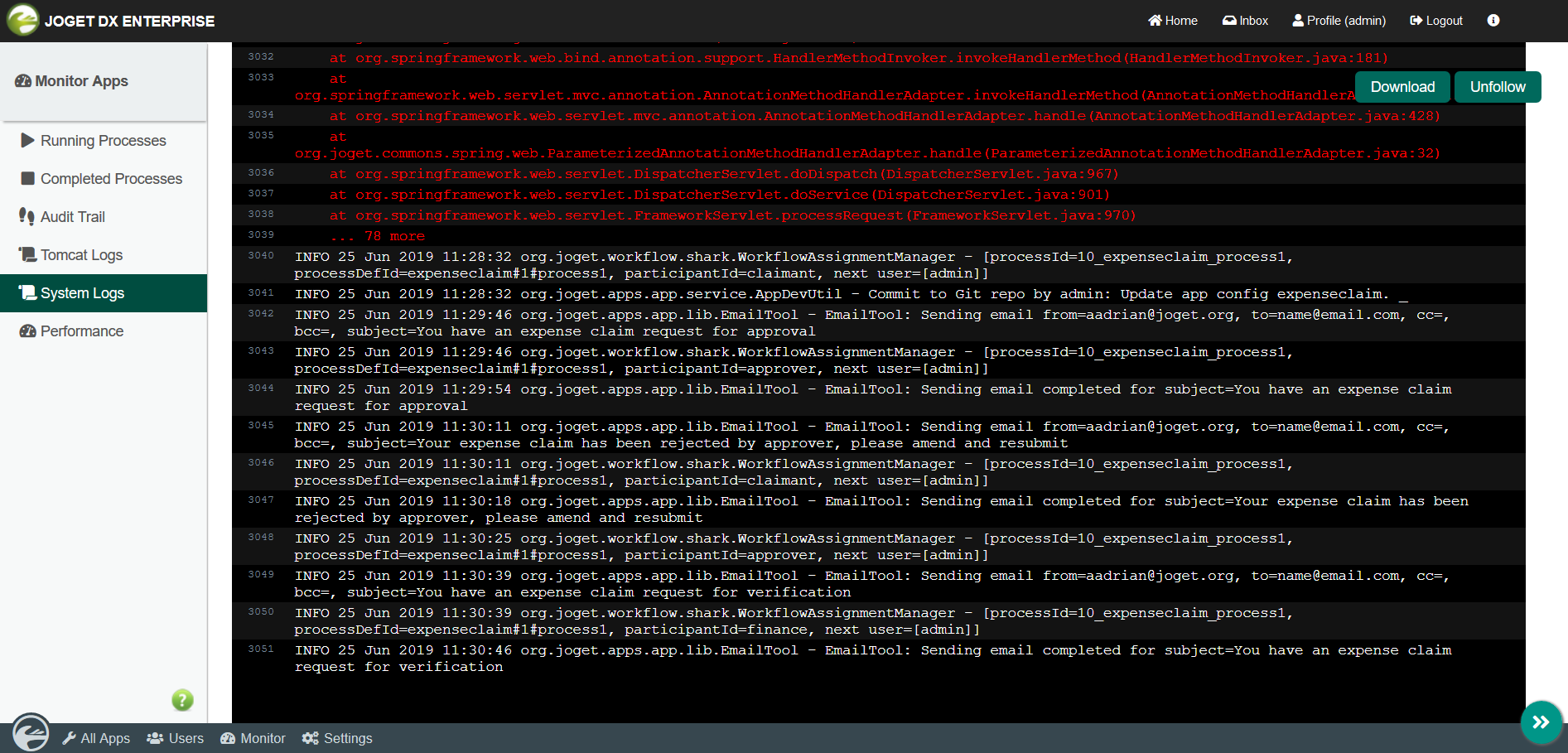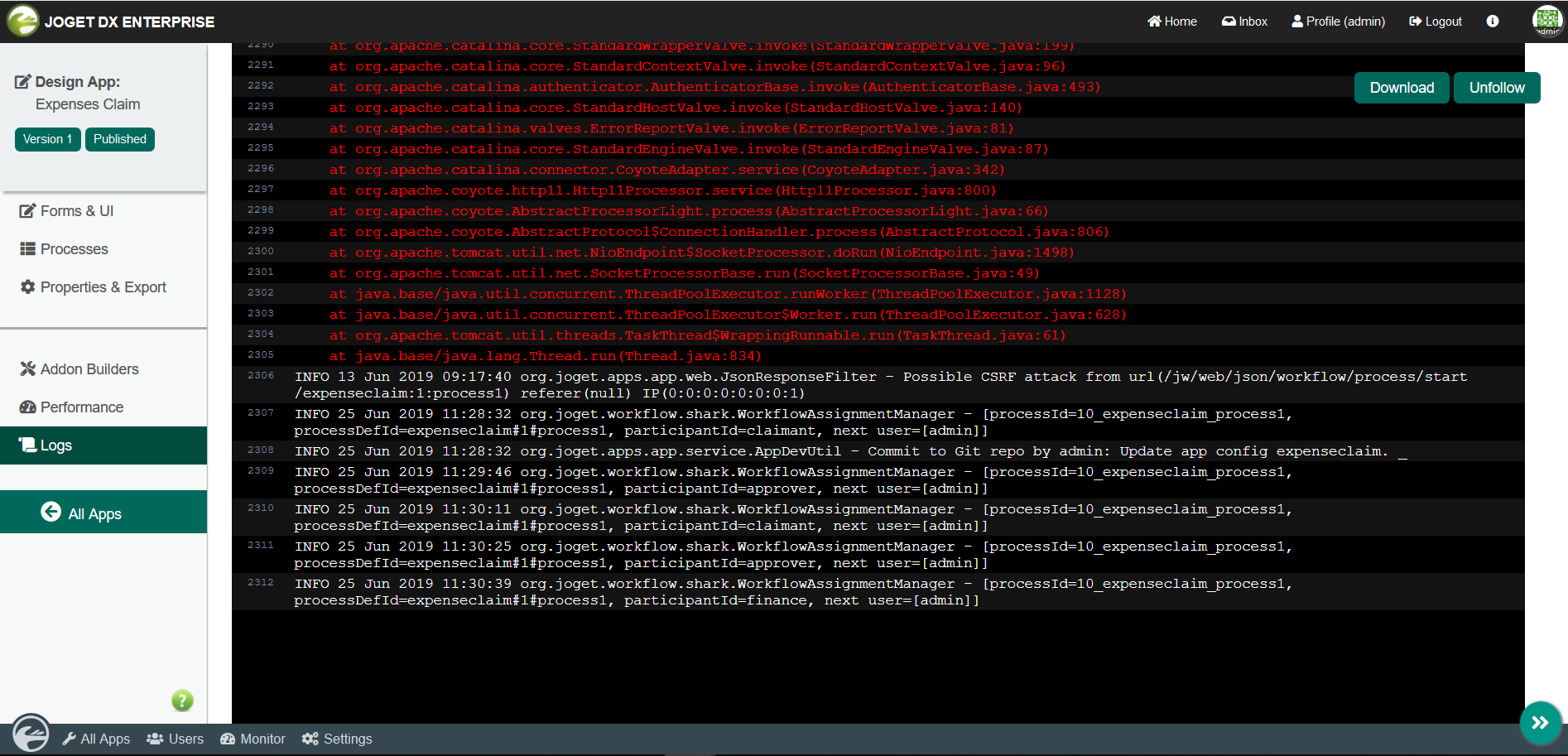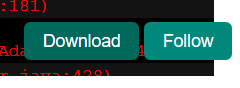New Feature
This is a new feature in Joget DX.
Introduction
Web App Log Viewer enables the administrators to view the logs on the web console for viewing and finding errors.
There are 2 types of logs:
- System Logs - displays system-wide log information and errors as well as all Apps
- App specific Logs - displays log information and errors related to the selected App
How do I view to the System Logs in the web console?
| Steps |
|---|
|
How do I view the App-specific Logs ?
| Steps |
|---|
|
Web App Log Viewer properties
| Name | Description |
|---|---|
| Download | Download the log file |
| Follow | Displays all newly added lines from a log file in real-time on the web console. |