- Access Error 404 Not Found
- Anyone can help with sql server express 2008 setup?
- apache-ant-1.7.1 bin ant not found
- Attaching JOGET database(jwdb) to an external wamp server.
- beta version (v3.0 BETA 2)
- BootUp Process in Linux Ubuntu.
- Build from source
- building joget from the source
- Can't Log In to Console
- Cannot delete users
- Can or does Joget need to loaded on to my hosted web server?
- Cant start Workflow designer - Ubuntu
- Connection MSSQL - Joget V3
- Custom Database configuration
- Custom Database with Oracle9i Enterprise Edition Release 9.2.0.1.0
- Database look up in Joget
- Debian + Joget How to change the default port 8080 and run in background
- Defining "Report To" in Setup Users
- Deploying Joget on Tomcat
- Enable https
- Error . No properties path set - looking for transactions.properties in classpath...
- Error building from source, wflow-wfengine & Shark
- Error Caused by java.lang.OutOfMemoryError Java heap space
- Errors when initialisation of atomikos
- Failed to Start Joget Server
- hardware requirement
- Hosting
- How do I install on web host
- How to backup database for V3
- How to Deploy Joget Cluster into the Cloud with Jelastic
- how to do a deploy in joget with oracle 11g?
- How to implement a Joget workflow simultaneously by a development team - Urgent Please
- How to install joget in windows
- How to migrate joget from tomcat to weblogic 10?
- How to migrate Joget to Weblogic 10
- HTTP Status 404 -
- I can't connect MSSQL with Joget v3
- Installing Joget Beta 3 on Linux
- Installing Joget Workflow on Windows server and Tomcat as a service
- Interface Functionality
- JEE Application Server Environment
- Joget 3 Instalation from source (Copied-edited)
- Joget App Single Sign On with Liferay Portal
- Joget as Windows Service
- Joget how to install it on ubuntu
- Joget init script
- Joget installation problem on linux with remote database
- joget v4 installation problen in ubuntu
- Joget v4 beta using MSSQL 2008 or above as datasource
- Joget Workflow v3 . unable to launch workflow designer in Java 8
- linux installation
- mac osx
- Migrating From Windows to Linux Ubuntu
- More information about Joget workflow security mechanism
- Multi Tenancy
- Need help with ubuntu install - can't open startpage
- Need help with ubuntu install - jw won't start
- Problem launch workflow design from web console
- Run Joget as Tomcat service on Ubuntu Server
- Special Application Port
- system setting issue
- Tables creation fail in MySQL because utf8
- TLD
- Ubuntu Build from Source - missing libraries
- Unable to launch Workflow Designer from the web consule
- Upgrade from V2
- web console does not find localhost 8080 jw
- Webconsole is not opening
- Web Console Page does not load
- What is the different using Joget v3 in Linux and Windows?
- where can i locate database to make query?
9 Comments
Gagarin Sepúlveda León
I have installed the version 3 Beta and the Workflow Designer is missing. The file http://localhost:8080/wflow-wfweb doesn't exists in the folder.
Anybody could help me how to install this piece of software?
This is the image from my C: drive ?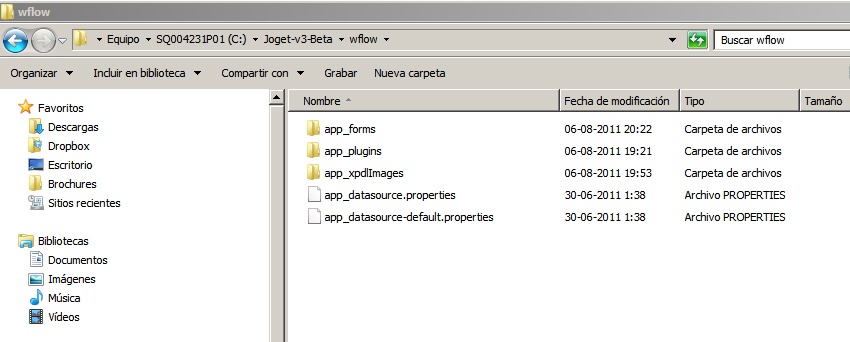
Thanks in advance
Tiensoon
Hi,
The context for Workflow Management Console has changed to /jw in v3. So, you may try http://localhost:8080/jw in your web browser, after starting up Joget Workflow server. Alternatively, in Windows installation, you can also open the "Joget Workflow v3 Beta > Web Console" from Windows Start menu.
josephchaong
Hi,
I had a problem deploying jogetV3 to Jelastic....problem occur at phpmyadmin.TQ
Hugo
Hi Joseph,
What kind of errors are you getting?
josephchaong
upload SQL file to jelastic MariaDB. max size to upload is 2MB and are the steps to deploy jogetV3 to jelastic.Tq
Hugo
Hi Joesph,
I think I missed something. What is the error that you are getting again?
Amy Armitage
We just posted this how-to today which may help you Joseph - http://blog.jelastic.com/2013/06/10/how-to-deploy-joget-cluster/
wilsonyau
if we are planning to deploy joget v3 community edition (all in one linux bundle), what will be the recommendation for hardware requirements like hard disk/memory size and CPU core.
Hugo
Hi there,
Please see Joget Workflow Deployment Best Practices.
Hope this helps. Thanks.