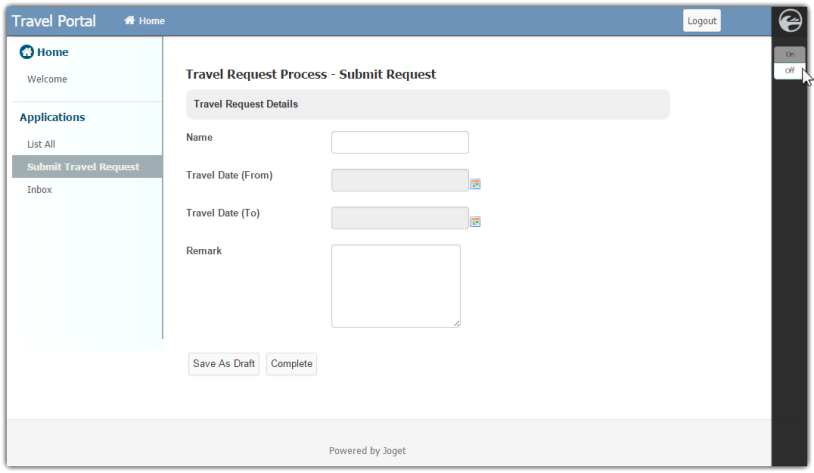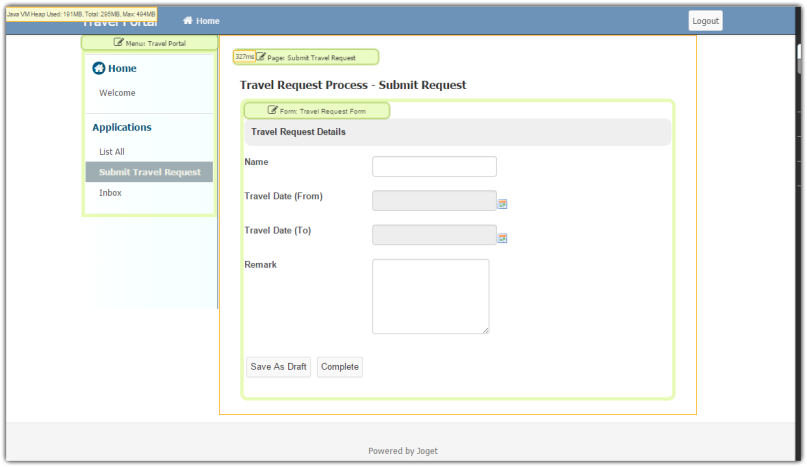- Quick Edit Mode is a new feature in v4 that allows administrators to identify forms, lists and menus directly from the front-end userview.
- If you are logged in as an administrator, you will see a minimized Admin Bar on the right with buttons to toggle Quick Edit Mode On or Off.
- Once Quick Edit Mode is enabled, elements within the userview page are highlighted with green Quick Edit buttons. Clicking on the button will launch the respective Builder in a new window.
Overview
Content Tools