- Manage permission menu basically allows you to configure the userview menu category permissions from the run time screens. In this example (Figure 1), there are four menu categories you can assign the view permission.
- Click on the Configure button will present you with the following options (Figure 2):
- Is Admin
- Is Anonymous
- Bean Shell Script
- Department
- Group
- Logged In User
- Organization
- Is Sub Level Userview
- User
- In Userview Builder, the Manage Permission is configured in Figure 3.
- Each menu category permission property (Figure 4) is tagged as "Permission Type = Controlled By Manage Permission Menu" and given a "Permission Key" value. You use this "Permission Key" value to perform the mapping in Manage Permission "Permissions" grid.
| 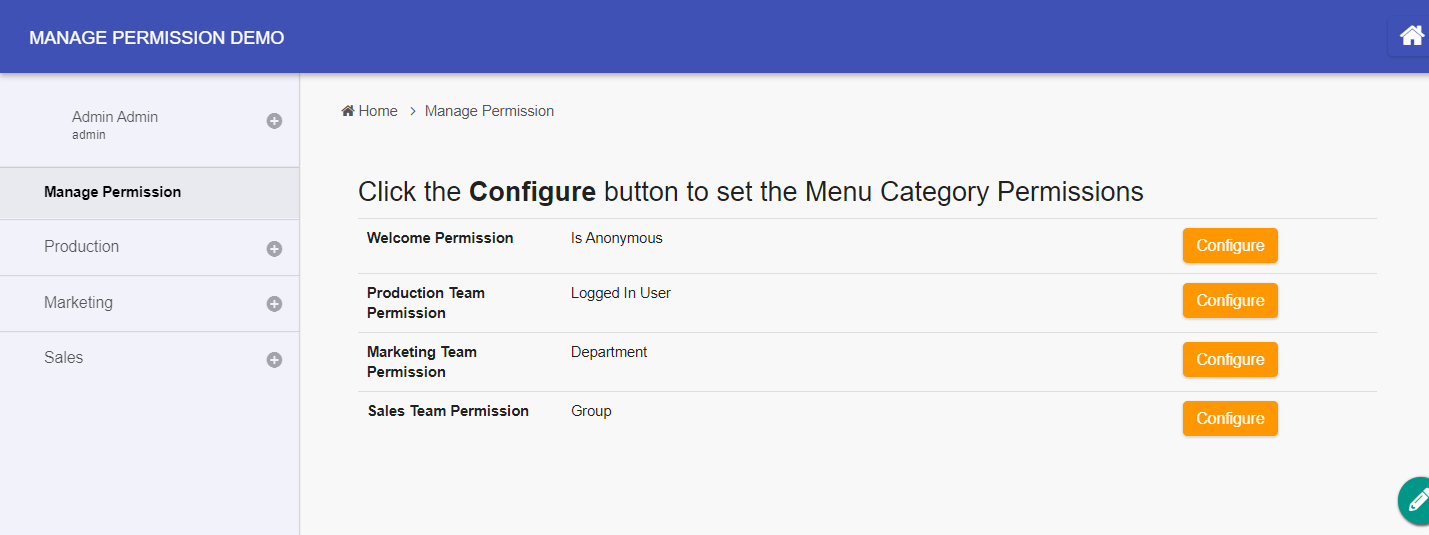
Figure 1 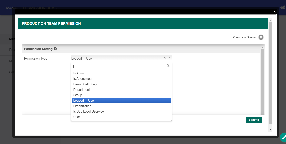
Figure 2 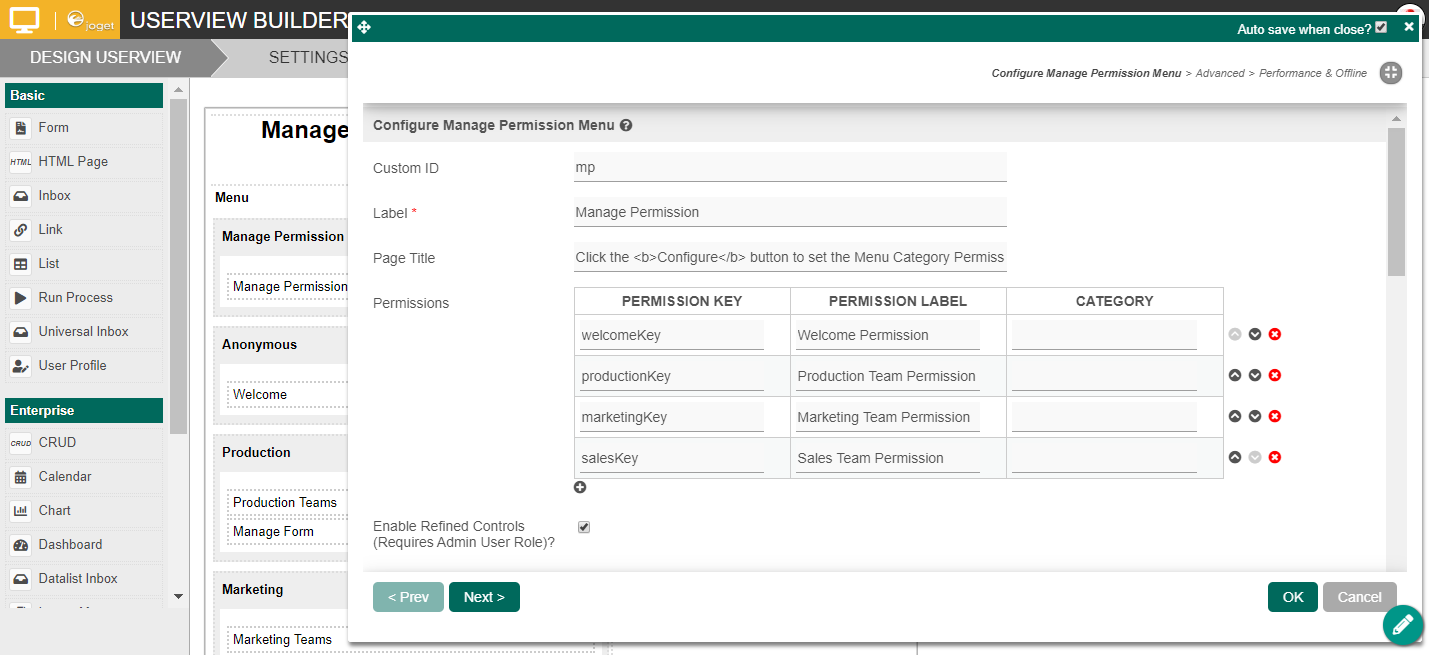
Figure 3 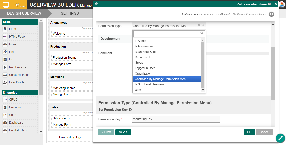
Figure 4 |