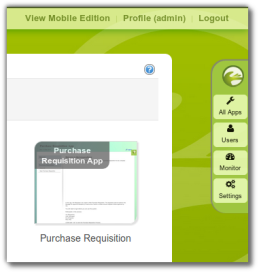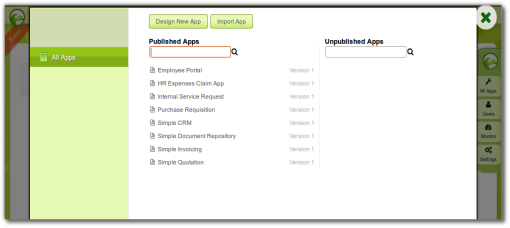- The Admin Bar is a new feature introduced in Joget v4 that provides administrators a consistent (and convenient) way of managing apps and users.
- In the App Center, login as an administrator. The default administrator login in a standard installation is as follows:
Administrator:
Username: adminPassword: admin
- The Admin Bar is a green panel that appears on the right of the window.
- Clicking on the Joget logo will bring you back to the App Center, while clicking on any of the other buttons will open an overlay over the current window.
- Try clicking on All Apps. This opens an overlay showing all the published and unpublished apps.
- To close the overlay window, click on the large X button on the top right.