New Feature
This is a new feature in Joget DX 8.
Introduction
Component Events enables interactions between page components with event triggering and event listening.
Configuration
Example - Meeting Date Management
Expected Outcome
When a user clicks on the "Edit" button, a "Edit Meeting Details" form appears below the table without reloading the entire webpage.
You may learn more about Component Events by visiting the Joget DX Showcase application in the App Center, then clicking on New In DX 8 > Component Events.
Note
The Joget DX Showcase app is a default app that can be found in every fresh installation of Joget DX 8.
Required Components
| No. | Component | Name | Image (For Reference) |
|---|---|---|---|
| 1 | Form | Calendar - Meeting | |
| 2 | List | Manage Meeting | |
| 3 | UI |
Steps
- Make sure the requirements stated above are met.