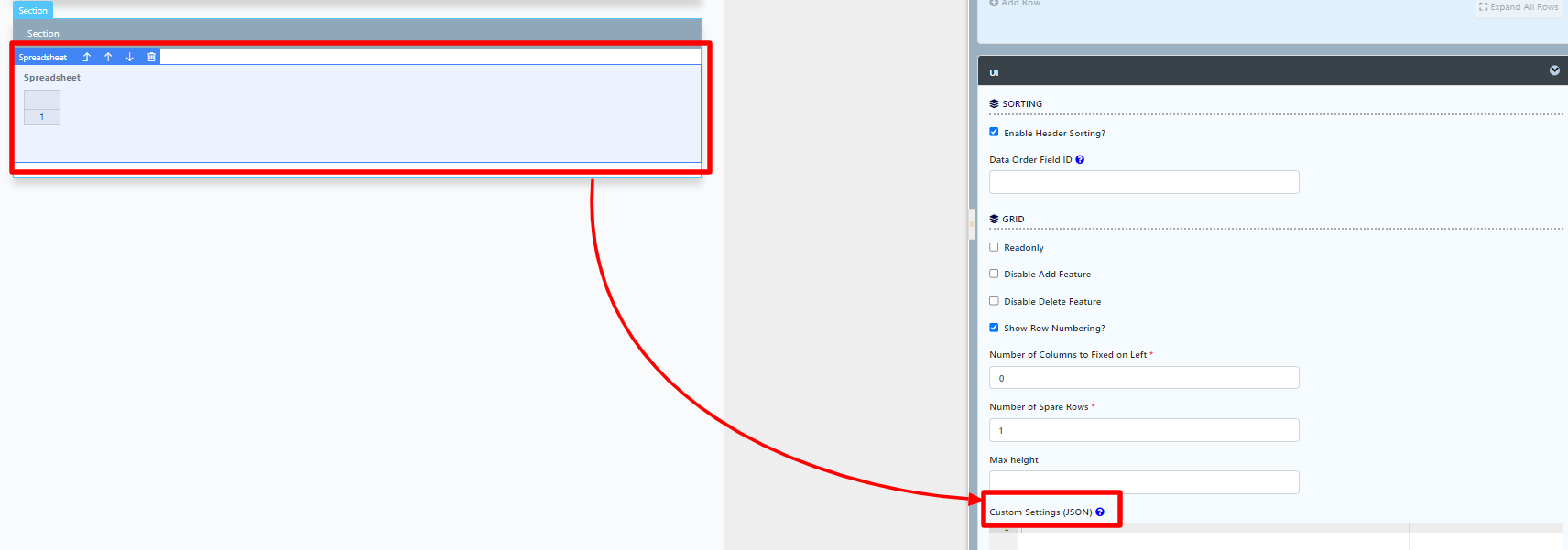This tutorial cater for use cases that requires a highly customized spreadsheet.
The Spreadsheet form element uses the Handsontable library, specifically version 6.2.2 for Joget Workflow V6.
There are a wealth of plugins and APIs in the library documentation to change the cell appearance, cell selection, dynamic data, dynamic validation, and much more.
Figure 1 : Spreadsheet Form Element Properties - UI - Custom Settings
Example 1 - Limit Cell Selection
Copy & paste this code snippet into Custom Settings.
{
selectionMode: 'single'
}
Example 2 - Custom invalid cell style
First, use a Custom HTML form element to write a simple class style. Do use the !important notation only if the style is being overridden.
<style>
.invalidCellCustom {
background:pink !important;
}
</style>
Then, copy & paste this code snippet into Custom Settings.
{
invalidCellClassName: 'invalidCellCustom'
}
Example 3 - Get spreadsheet handsontable instance by form element ID
First, copy & paste this code snippet into Custom Settings.
{
"afterInit" : function() {
var hot = this;
$(hot.rootElement).data("hot", hot);
}
}
Then, use a Custom HTML form element to get the 'hot' instance. After that, you are able to perform core functions on your specified spreadsheet element.
<script>
$(function(){
var hot = FormUtil.getField("_yourSpreadsheetFormElementIdHere_").data("hot");
//console.log(hot.getSettings());
//hot.setDataAtRowProp(0, '_yourcellColumnIdHere_', '_myNewValue_');
});
</script>
Example 4 - Add New Row using Javascript
After performing example 3 above, we can use the script below to programmatically add new rows into the speadsheet.
<script>
var col = hot.countRows();
hot.alter('insert_row', col, 1);
hot.setDataAtCell(col, 0, '-Name-');
hot.setDataAtCell(col, 1, '-Surname-');
hot.setDataAtCell(col, 2, '-Age-')
</script>
Reference: https://jsfiddle.net/ck4859zm/