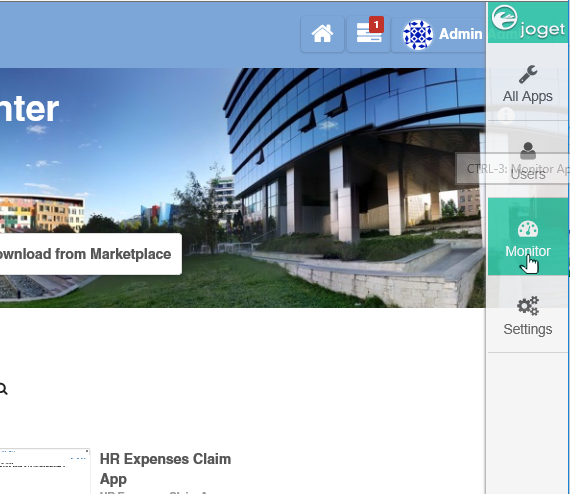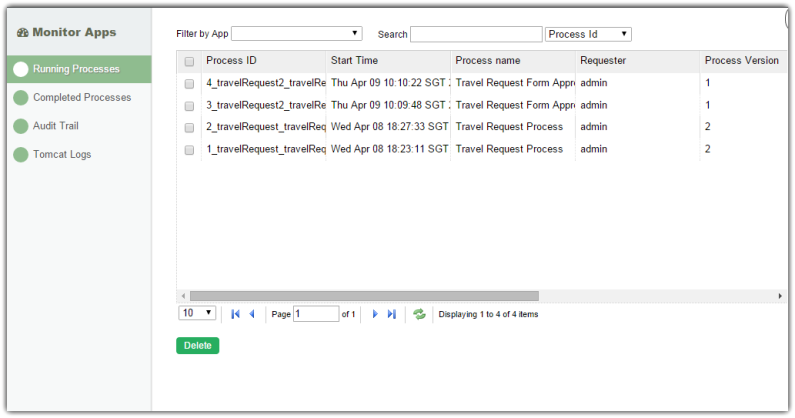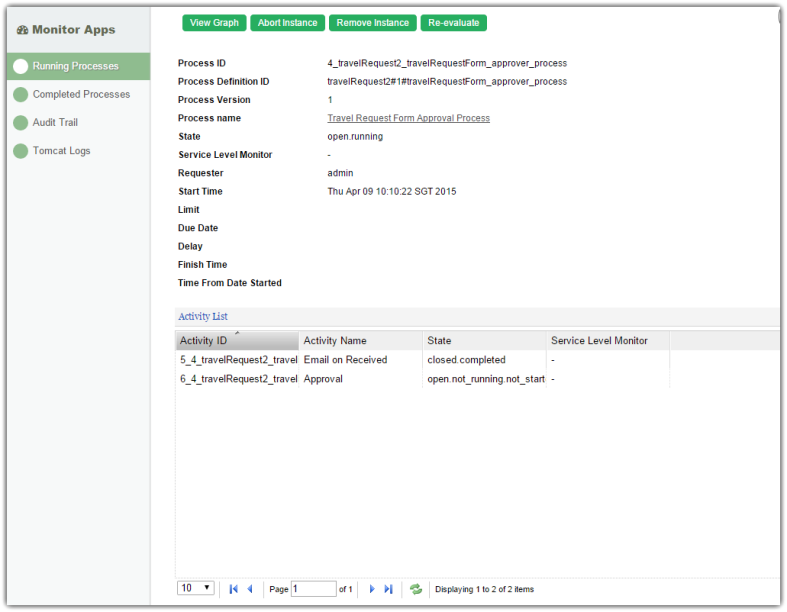You are viewing an old version of this page. View the current version.
Compare with Current
View Page History
« Previous
Version 4
Next »
- For monitoring purposes, administrators are able to track state of all processes.
- In the Admin Bar on the right, click on Monitor.
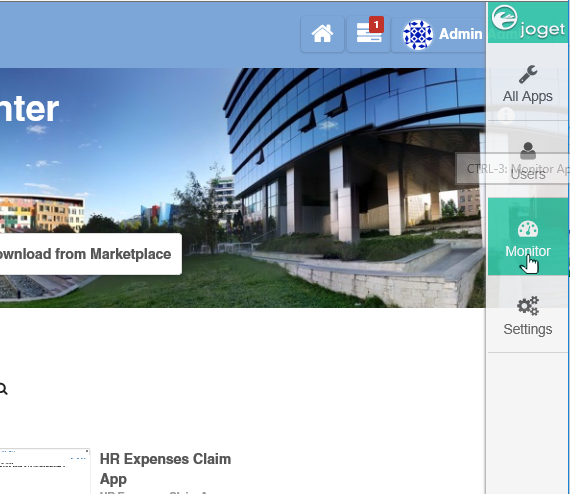
- The Running Processes and Completed Processes menus on the left show a list of running and completed processes respectively.
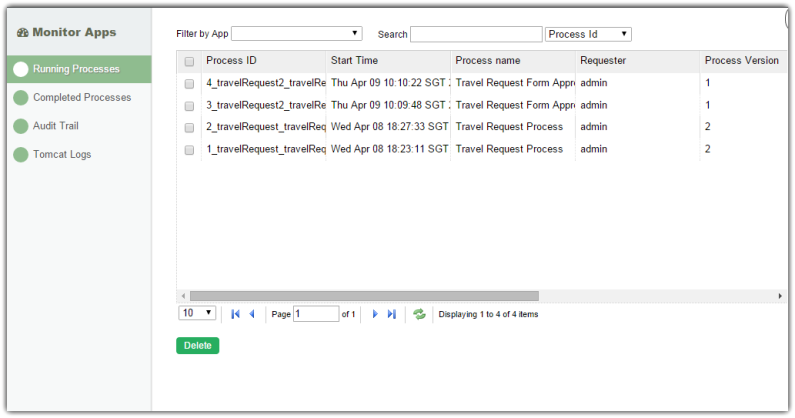
- Clicking on a specific process brings up the details of the process, along with a list of all the past and current process activities.
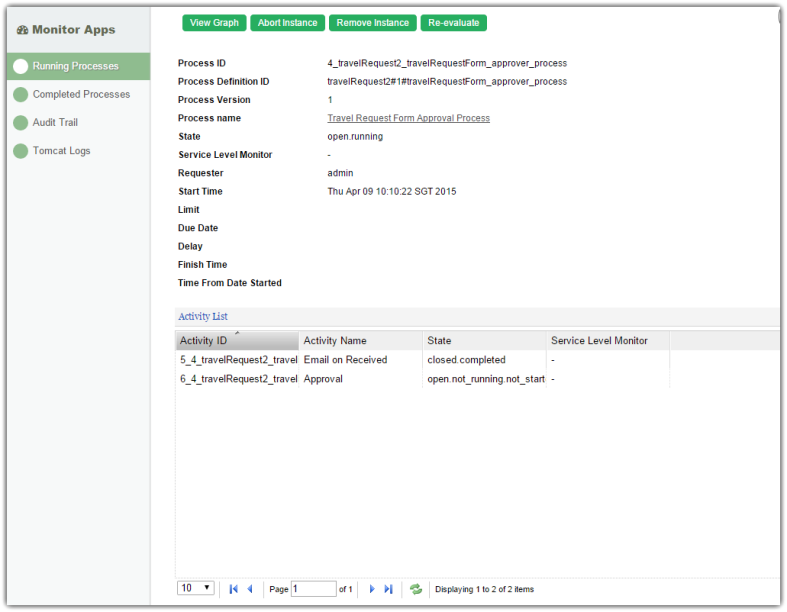
- The Audit Trail menu on the left displays a list of audit trail information which includes user authentication.
- The Tomcat Logs menu on the left provides a way for administrators to directly download the Tomcat log files for troubleshooting purposes.