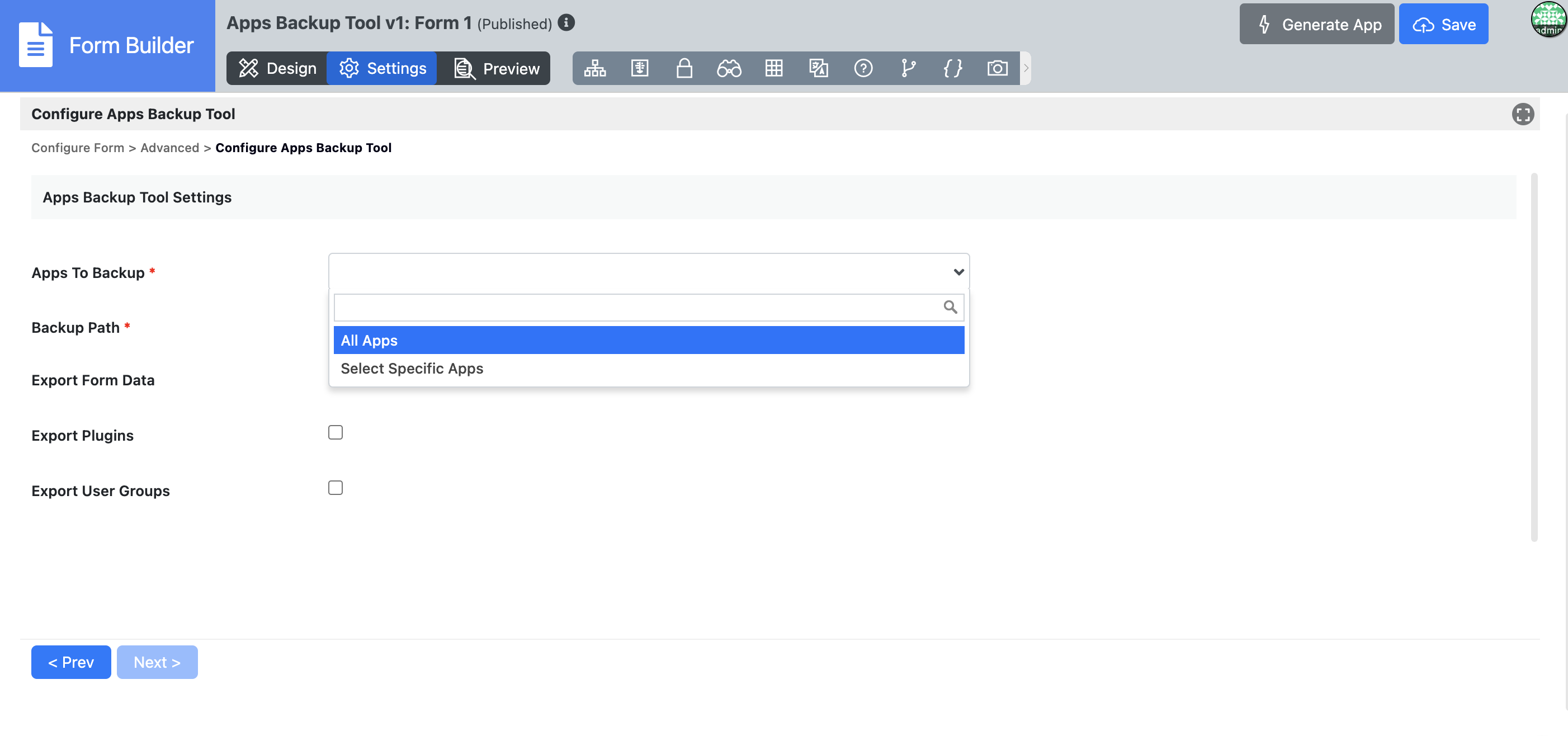Introduction
This plugin facilitates comprehensive app backups, including app data, plugins and user groups. Supporting both published and unpublished apps
How to set to a different storage path?
This plugin is ideal to use with a scheduler plugin for automated daily or scheduled backups..
Plugin Info
Plugin Available in the Bundle:
Apps Backup Tool
This plugin bundle is compatible with Joget DX 8.
Expected Outcome
To successfully back up apps, including their data, plugins, and user groups, ensuring support for both published and unpublished apps.
Get Started
Steps
Where to get the plugin
- Please visit https://github.com/jogetoss/apps-backup-tool for the plugin's source code.
- You can find the latest release at https://github.com/jogetoss/apps-backup-tool/releases.
- Upload the plugin to your Joget by navigating to Settings > Manage Plugins > Upload Plugin as admin.
How to install and use the plugin
Import Demo App
You can choose to import the demo app or create the app from scratch.
For demo app, go to Joget Home or All Apps and click on Import App to import the downloaded demo app (refer to another KB - Import Joget App for more details).
To create the app from scratch, please continue following the steps below.
Create a Form
Create a Joget Form.
- Go to settings→Advanced then in the Post Form Submission Processing section select the Apps Backup Tool. Refer to the below figure.
Figure 1: Apps Backup Tool - Then in the next page, you can Configure the Apps Backup Tool.
Figure 2: Configure Apps Backup Tool - In the Apps to Backup field you will have the option to backup all the apps or you can select Specific Apps.