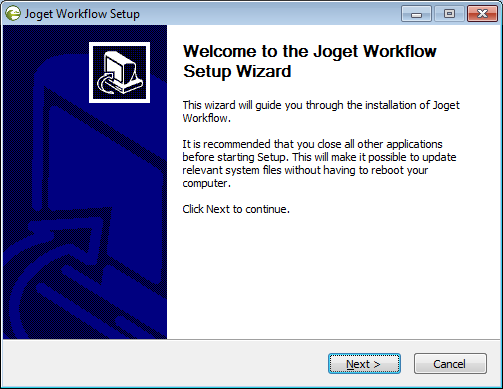วิดิโอสอนการติดตั้ง
ตัวติดตั้งสำหรับ Enterprise Edition จะไม่รวมเซิร์ฟเวอร์ฐานข้อมูล โปรดดาวน์โหลดและติดตั้งเซิร์ฟเวอร์ฐานข้อมูลแยกกันก่อนที่จะทำตามขั้นตอนการติดตั้งด้านล่างนี้
ขั้นตอนการติดตั้ง
- เปิดไฟล์ joget-setup-x.x.x.exe
- Click on Next on the Introduction page, I Agree on the License page, and Next on the Components page.
- Change the Destination folder if required, then, click on Install. Once the installation is complete, click on Finish.
- To start the Joget Server, go to Start Menu > Programs > Joget Workflow and click on the green Start Joget Server icon under Joget Workflow. The startup might take some time, so please wait until the message "INFO: Server startup in XXXX ms" appears (XXXX represents the time taken for the startup). Do not close the command window.
- Access the App Center at http://localhost:8080/jw OR Go to Start Menu > Programs > Joget Workflow and click on App Center. This will launch the App Center in a web browser.
- Follow on with Setting Up Database.
- To stop the Joget Server, go to Start Menu > Programs > Joget Workflow and click on the red Stop Joget Server icon under Joget Workflow.