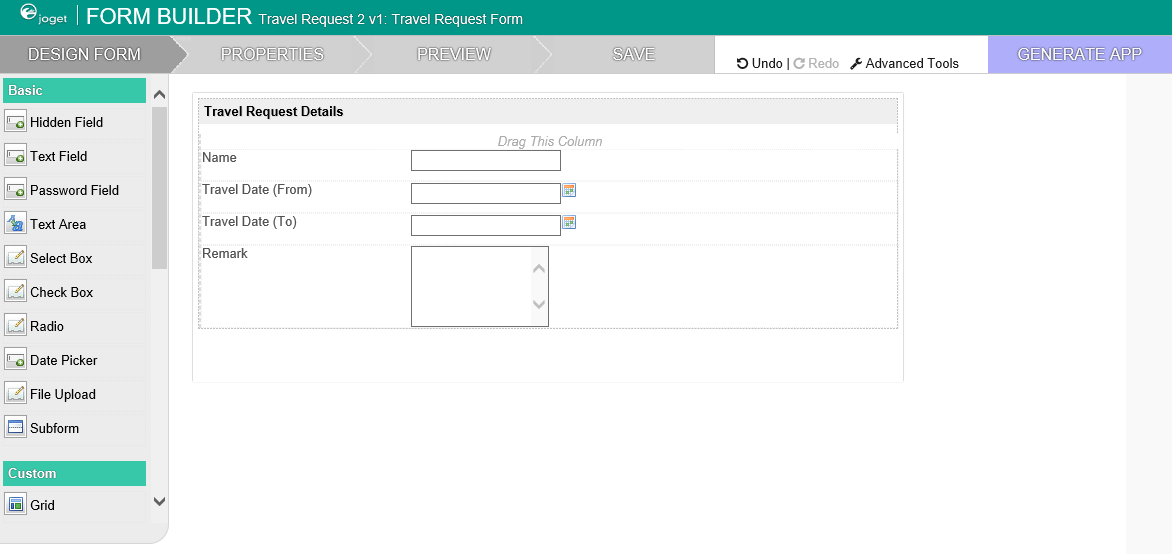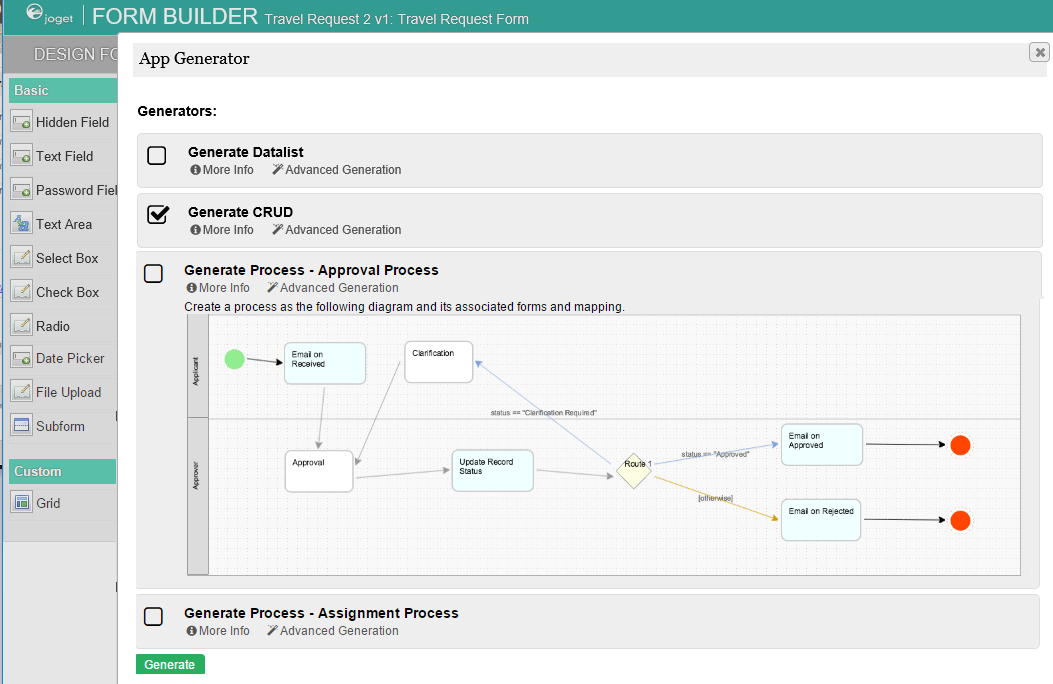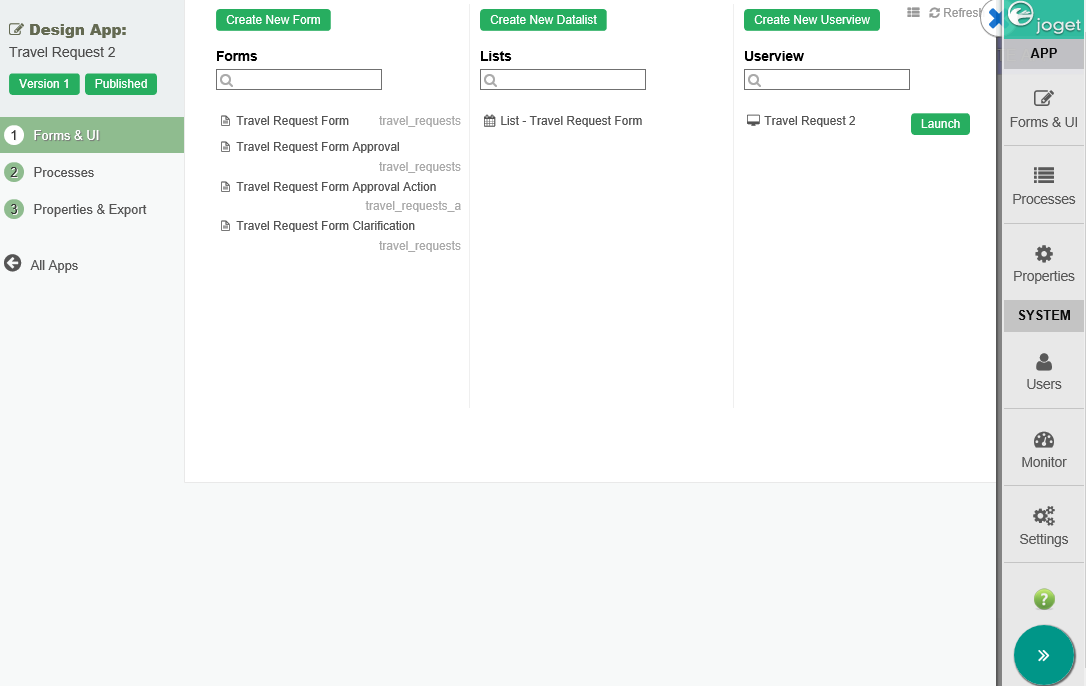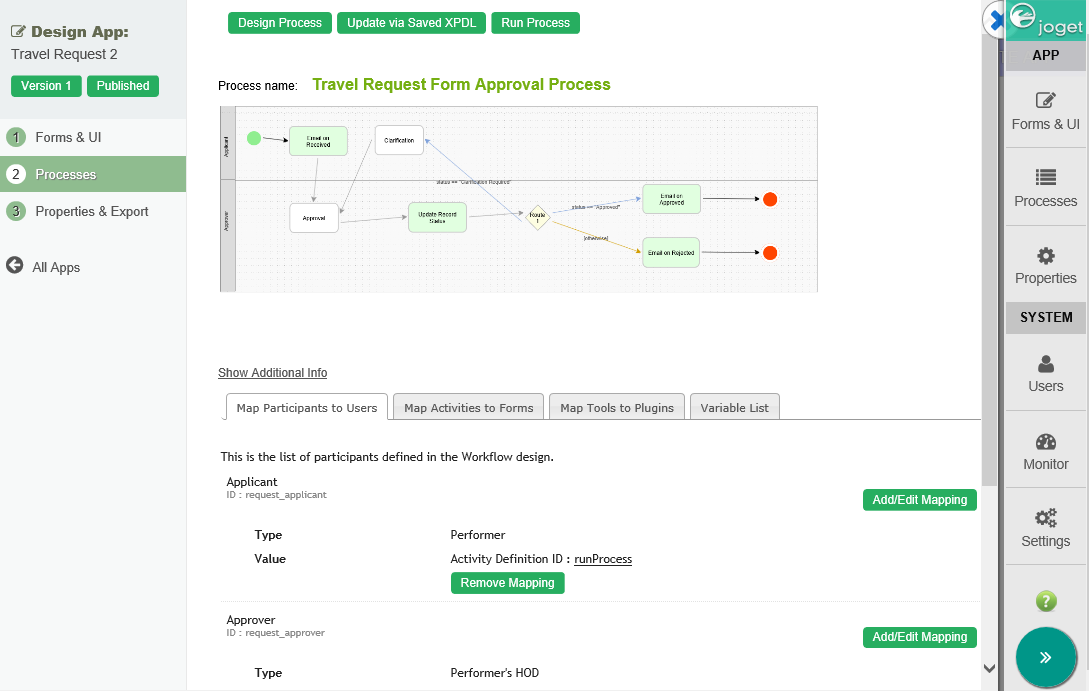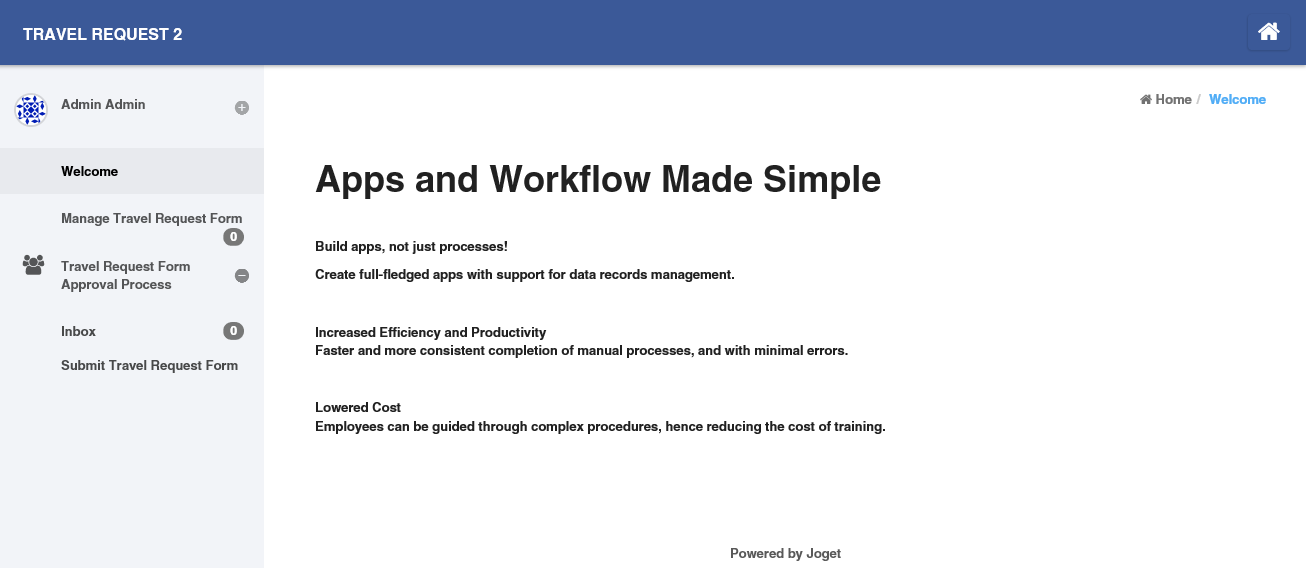- หากต้องการใช้ App Generator ก่อนอื่นให้สร้างและออกแบบฟอร์มของคุณ เมื่อเสร็จแล้วให้บันทึกแบบฟอร์ม จากนั้นคลิกที่ปุ่ม Generate App ขนาดใหญ่ที่ด้านขวาบนของตัวสร้างฟอร์ม
- The App Generator dialog will offer options to Generate Datalist, Generate CRUD and Generate Approval Process and Generate Assignment Process. Select the first 3 and click on Generate. You may try to click on Advanced Generation to refine its options.
- Once the generation is complete, reload the App design page and you will see a number of auto generated forms, lists, userviews and a process.
- The generated app is automatically published, and you will be able to launch the app from the App Center.