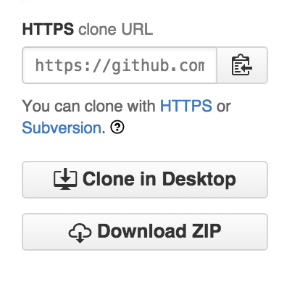Source Code Repository
The source code for Joget is available at https://github.com/jogetworkflow/jw-community.
You can view the source code for other versions by using the branch switcher in GitHub.
Build Source Code
1. Install Prerequisites
Install JDK 8. Please make sure "JAVA_HOME" is set.
Install MySQL 5 or above.
Install Apache Maven 2.2.1 or above. Please make sure "mvn" command is able to be executed from the command line.
Install Subversion Client or Github Client.
2. Install 3rd Party Libraries
Download and unzip the file install-libraries.zip.
In the extracted folder, run "install_linux.sh" for Linux and Mac or run "install_win.bat" for Window.
3. Obtain Source
At the time of writing this guide, the latest 6.0 version is 6.0-SNAPSHOT. You can obtain the source code by following methods:
Direct Download
You will find a download button on the right sidebar.
Checkout using Subversion Client
svn co https://github.com/jogetworkflow/jw-community/branches/7.0-SNAPSHOT
Clone using Github Client
Refer to Set Up Git to initialize your Github account.
git clone https://github.com/jogetworkflow/jw-community.git --branch 7.0-SNAPSHOT
4. Configure Datasource for Test Case
Joget contains unit test cases that requires access to a running MySQL database.
To configure a datasource, navigate to your user home:
e.g. In Windows: cd C:\Users\myuser\
e.g. In Ubuntu: cd /home/myuser/
e.g. In Mac: cd /Users/myuser/
Download wflow.zip and extract the file in your user home.
You will find the files "app_datasource.properties" and "app_datasource-default.properties" in the "wflow" folder.
Configure "app_datasource-default.properties" with your MySQL server username and password.
workflowDriver=com.mysql.jdbc.Driver workflowUrl=jdbc\:mysql\://localhost\:3306/jwdb?characterEncoding\=UTF-8 workflowUser=root profileName= workflowPassword=root
Create a "jwdb" database in your MySQL Server with the "jwdb-empty.sql" file located in the source code directory "wflow-install/src/main/resources/data/".
5. Build Project
- Navigate into the wflow-app directory.
Build the wflow-app directory using Apache Maven commands.
cd wflow-app mvn clean install