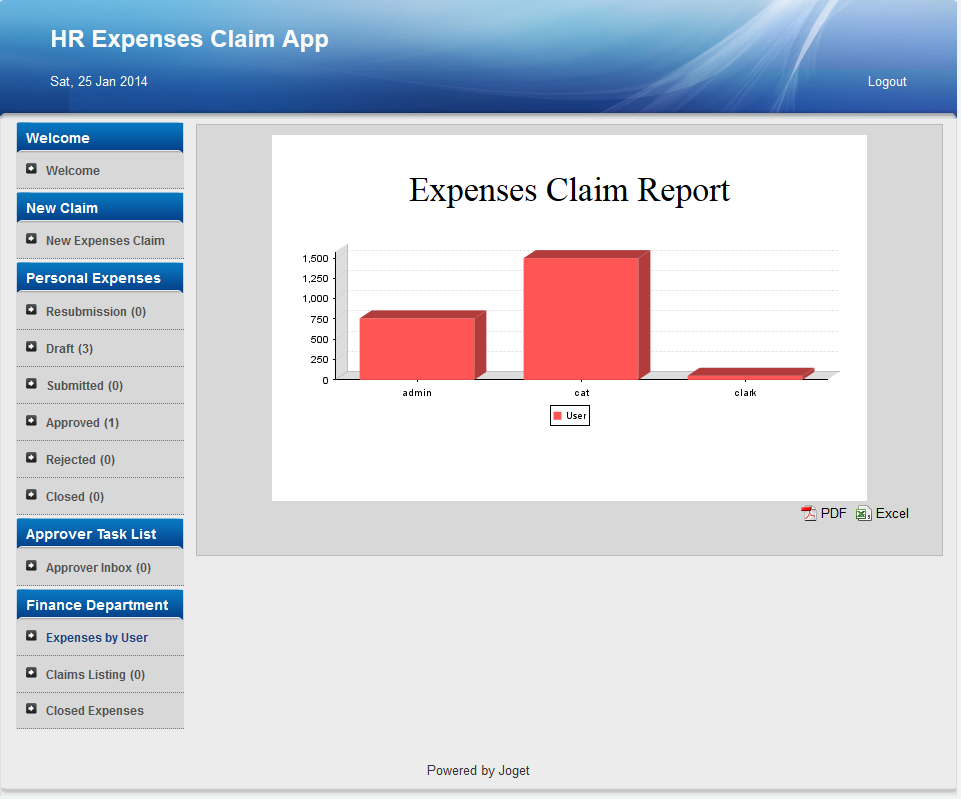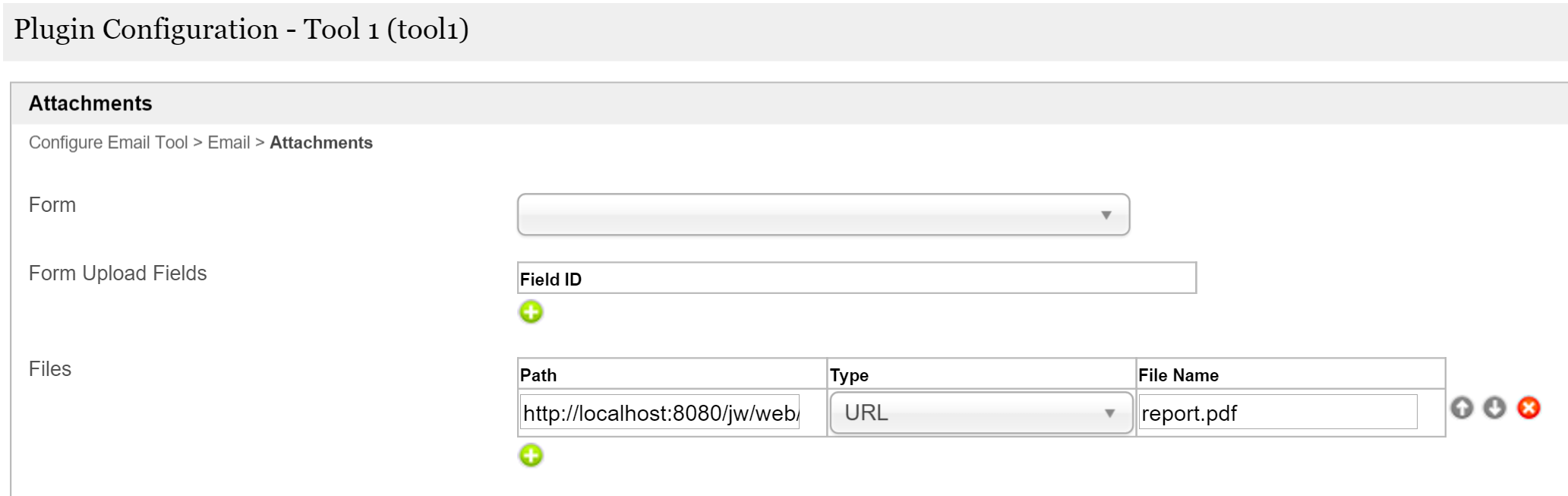- In the Userview, go to the JasperReports menu item.
- In the menu, look for the PDF link at the bottom right of the screen. Copy the link.
- In the Email Tool, go to the Attachments tab.
Paste the link into the path in the Files attributes. Name the File Name to your preference.