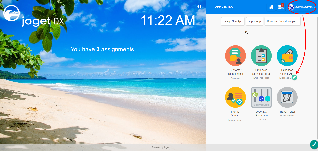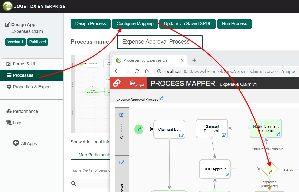Introduction
Decision Tool Plugin is used to execute Route inserted as part of the process flow.
Please take note that the Decision Tool Plugin will take precedence over existing conventional conditional setup in the Process Builder
New Feature
This is a new feature in Joget DX
Get Started
There are two ways to Map Routes to Plugins. We will be using the existing built-in App Expenses Claims as an example. Here are the steps:
| Steps | Screens (Click to View) |
|---|---|
| Figure 1 Figure 2 Figure 3 |